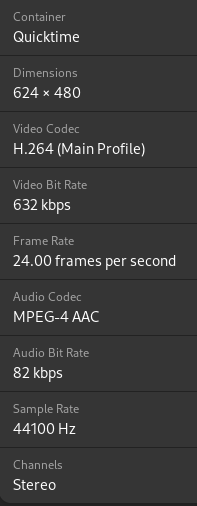I’ve been dealing with this problem for years, and I’ve spent the last 3 days trying to resolve it after installing Fedora WS again on a new disk. This problem reoccurs every time I install Fedora, which so far happens every 6 months or so (for various, mostly unrelated reasons).
I’ve probably looked at about 50 or so posts about this issue on various platforms, and read deeply into some issues (including this one). The proposed solutions normally point to having the correct codecs installed but none of the steps solve the problem. After extensive research it looks like Totem simply doesn’t work properly, as @fdr97 says. I read that Totem is unable to play certain codecs (h.265 implied, among others) and was never designed to.
I’ve been having thumbnail issues for years. The main reason I’m even using Gnome is because KDE’s Dolphin is awful and that’s not mentioning thumbnails, which has its own set of fixes that are necessary to get thumbnails working. ffmpegthumbnailer appears to work for both Gnome and also KDE.
I’ve searched far and wide for different thumbnailers over the years, it doesn’t help that ffmpegthumbnailer comes in various flavors/names on different distributions and it’s hard to differentiate them. I wasn’t aware Totem was even the alternative name for Gnome’s default video player, I thought it was just a thumbnail generator.
Why is Totem faulty, and why hasn’t this been fixed?
If everyone had that attitude no problems would get reported and nothing would change.
And maybe that would explain why nothing changes. The problem is that everyone does have that attitude, of course they do, no one has time to go through the process. The kind of people that report are probably the same kind of people who have the technical means to solve the problem themselves, because they’re more motivated to solve these kinds of problems.
I tried to report a bug on Firefox and that took me a lot longer than I would like, I had to create an account on bugzilla, follow the very strict format, and in the end I gave up responding to follow up questions. And I’m someone who is deeply involved in tech, even I don’t have time for this crap.
Just posting this reply required me to create an account with fedoraproject.org, totally separate from discourse (the name of this forum software, which should be more obvious but that’s a discourse problem). Clicking on sign up takes me to fedoraproject.org, after creating the account I couldn’t log in due to “system error”. Discourse uses single sign-on (SSO) to acquire credentials from fedora, I had to make two accounts to register here. Slight digression.
This is why Linux will always be the masochists choice. In the issue I linked above, an “inexperienced” user, who has actually used Linux for years, does everything right. He’s described his problem in detail, and the community has graciously given their support. And yet he concludes that the solution is…to use Windows. If that’s not deeply telling, I don’t know what is.
And the same here. The solution is to stop using Totem and to use something else. All I can say about that is:
Not my preffered work flow, but certainly doable.