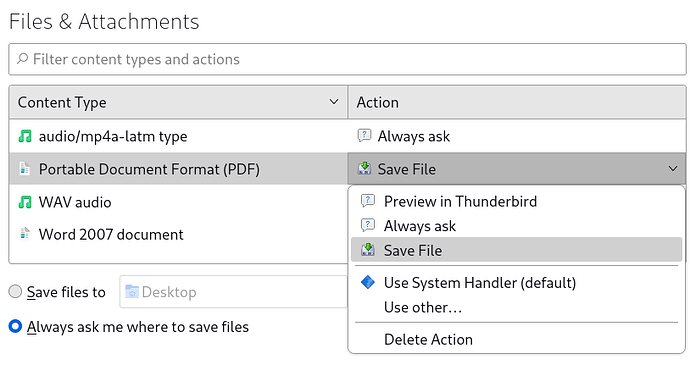After years on Mac, I am struggling a bit.
I am using Thunderbird. I received a PDF, clicked to view it and horrible TB decided to open in a tab. Yuk. I learned that in Settings you can choose how to open PDFs. I dived in, I have options I don’t understand like System Handler. Tried it, PDF didn’t open at all after that. So reverted.
I then googled it, learned Libre Office Writer is a perfectly good PDF viewer, so went back to TB to try to set that, but can’t. I chose “Other” and it opened a Files dialogue, which in my mac days I’d have found the Applications folder and chosen the app I wanted to use. But no such thing in Fedora (first time I’ve noticed that!)
Grateful if someone could advise how to set it to use Writer, or any other recommended way to view PDFs.
Thanks
Edit: I chose the option to “save file”. I clicked the PDF, saved in Documents. Then double clicked it and hey presto, it opened nicely. This actually leads to another gripe/issue i have with modern apps (on all systems). You often can’t see WHAT APP you’re looking at! Ok, you usually just know, but not always. I had a video player open earlier after double clicking a video file, no clue what the program was called. In this instance I clicked the 3 line menu (hamburger?) and say an “About Document Viewer” so i guess that’s what I have for PDF viewing. Question remains: Why didn’t “System Handler” open it when Firefox handed it the task?! I assume it’s system handler which decides what to open when I double click the file from Documents folder? (Assumption being the mother of all mistakes of course!)
thanks