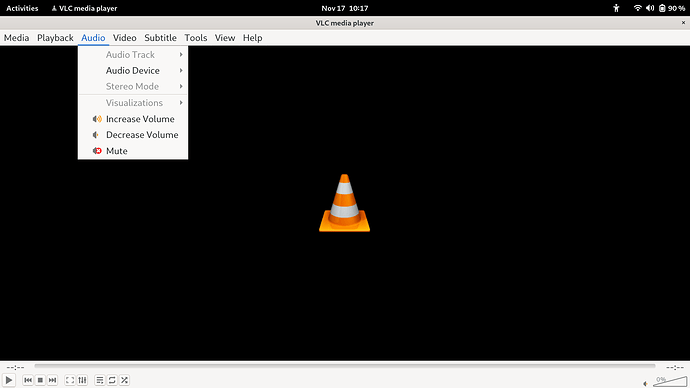I am using font scaling factor on gnome-tweaks to scale.
I tried installing qt5ct and adding export QT_QPA_PLATFORMTHEME="qt5ct" to my .profile but that didn’t work.
I then tried removing qt5ct and added this to my .profile:
export QT_AUTO_SCREEN_SCALE_FACTOR=0
export QT_SCALE_FACTOR=1.3
from this link : HiDPI - ArchWiki
After that, the apps still look weird:
See here that that in qbittorrent the cross icon has dissappeared. It has gone out of the screen to the right.
The issue does not happen if I install qbittorrent as a snap:
I would rather have it installed as rpm from official repositories though, so I’d really appreciate it if anyone has a fix.