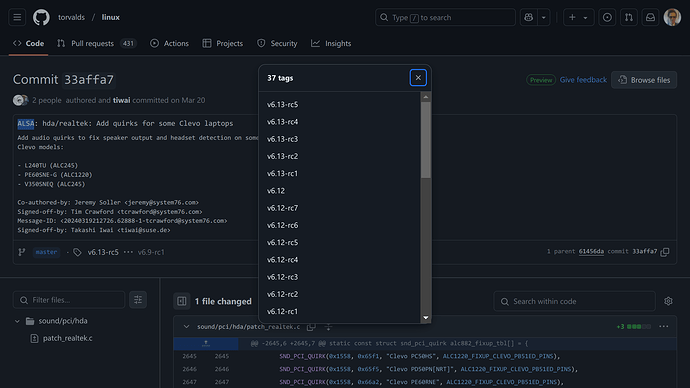Hello and thank you for your help!
I tried this but it didn’t work.
I still have the same dmesg log and still have nothing showing up in the sound settings:
But it gave me some material to search for…
Indeed I found the following post: Linux for ROG Notebooks
So I also tried renaming the file with a different name like /etc/modprobe.d/alsa-base.conf but I guess it doesn’t matter and that every .conf files are just “loaded”, right?
I also tried randomly different values (given as sample in that link) and I even tried the number with the I2C model even though I really think I have an SPI model (according to the dmesg log). Each time I rebooted the system of course and still getting same dmesg logs.
So I wanted to check if somehow this reference model I put in this file has been taken into account and that it was loaded, but I’m not sure how to do that…
In the meantime, I wanted to see if I can found any reference to the actual chipset I have in my computer.
I tried the following commands (found reading guides online) but without much relevance
00-03: HDMI 0 : HDMI 0 : playback 1
00-07: HDMI 1 : HDMI 1 : playback 1
00-08: HDMI 2 : HDMI 2 : playback 1
00-09: HDMI 3 : HDMI 3 : playback 1
01-00: HDA Analog (*) : : playback 1 : capture 1
01-03: HDMI1 (*) : : playback 1
01-04: HDMI2 (*) : : playback 1
01-05: HDMI3 (*) : : playback 1
01-06: DMIC (*) : : capture 1
01-07: DMIC16kHz (*) : : capture 1
01-31: HDA Analog Deep Buffer (*) : : playback 1
No PulseAudio daemon running, or not running as session daemon.
**** List of PLAYBACK Hardware Devices ****
card 0: NVidia [HDA NVidia], device 3: HDMI 0 [HDMI 0]
Subdevices: 1/1
Subdevice #0: subdevice #0
card 0: NVidia [HDA NVidia], device 7: HDMI 1 [HDMI 1]
Subdevices: 1/1
Subdevice #0: subdevice #0
card 0: NVidia [HDA NVidia], device 8: HDMI 2 [HDMI 2]
Subdevices: 1/1
Subdevice #0: subdevice #0
card 0: NVidia [HDA NVidia], device 9: HDMI 3 [HDMI 3]
Subdevices: 1/1
Subdevice #0: subdevice #0
card 1: sofhdadsp [sof-hda-dsp], device 0: HDA Analog (*) []
Subdevices: 0/1
Subdevice #0: subdevice #0
card 1: sofhdadsp [sof-hda-dsp], device 3: HDMI1 (*) []
Subdevices: 1/1
Subdevice #0: subdevice #0
card 1: sofhdadsp [sof-hda-dsp], device 4: HDMI2 (*) []
Subdevices: 1/1
Subdevice #0: subdevice #0
card 1: sofhdadsp [sof-hda-dsp], device 5: HDMI3 (*) []
Subdevices: 1/1
Subdevice #0: subdevice #0
card 1: sofhdadsp [sof-hda-dsp], device 31: HDA Analog Deep Buffer (*) []
Subdevices: 1/1
Subdevice #0: subdevice #0
Audio:
Device-1: Intel Alder Lake PCH-P High Definition Audio vendor: ASUSTeK
driver: sof-audio-pci-intel-tgl bus-ID: 0000:00:1f.3 chip-ID: 8086:51c8
class-ID: 0401
Device-2: NVIDIA GA106 High Definition Audio vendor: ASUSTeK
driver: snd_hda_intel v: kernel bus-ID: 0000:01:00.1 chip-ID: 10de:228e
class-ID: 0403
API: ALSA v: k6.12.6-200.fc41.x86_64 status: kernel-api
Server-1: PipeWire v: 1.2.7 status: active with: 1: pipewire-pulse
status: active 2: wireplumber status: active 3: pipewire-alsa type: plugin
4: pw-jack type: plugin
However, the following give an interesting result:
lspci -nnv (showing only audio related devices)
0000:00:1f.3 Multimedia audio controller [0401]: Intel Corporation Alder Lake PCH-P High Definition Audio Controller [8086:51c8] (rev 01)
Subsystem: ASUSTeK Computer Inc. Device [1043:1a8f]
Flags: bus master, fast devsel, latency 32, IRQ 215, IOMMU group 17
Memory at 624f2a0000 (64-bit, non-prefetchable) [size=16K]
Memory at 624f000000 (64-bit, non-prefetchable) [size=1M]
Capabilities: <access denied>
Kernel driver in use: sof-audio-pci-intel-tgl
Kernel modules: snd_hda_intel, snd_soc_avs, snd_sof_pci_intel_tgl
0000:01:00.1 Audio device [0403]: NVIDIA Corporation GA106 High Definition Audio Controller [10de:228e] (rev a1)
Subsystem: ASUSTeK Computer Inc. Device [1043:1a9c]
Flags: bus master, fast devsel, latency 0, IRQ 17, IOMMU group 18
Memory at 88080000 (32-bit, non-prefetchable) [size=16K]
Capabilities: <access denied>
Kernel driver in use: snd_hda_intel
Kernel modules: snd_hda_intel
Here the interesting part is that, it seems that indeed the actual model is 1043:1a8f (second line of first block) which is also present in the patch_realtek.c file from the official kernel 6.7 patch!
And I thought maybe it was not taken into account in the first place because maybe the patch issued in kernel 6.7 was matching against the model name or whatnot…
But then I go back to editing the modprobe .conf file putting:
options snd_hda_intel model=1043:1a8f
But still no luck.
I also found the following guide (sorry it’s in french and was not able to find en english equivalent) which show some variants of that same modprobe options (using instead brand name for example)
What else I can check?
I wonder if in my version this patch was actually merged or not?
Again, many thanks for your time…
EDIT: it seems that modinfo <some module name> can give information about a module that is loaded…
I guess that here it’s the name of the file, right?
modinfo alsa-base gives modinfo: ERROR: Module alsa-base not found.
Does it mean it’s not loaded?
EDIT2: whether it’s named snd.conf or not, the command modinfo snd gives me the following output… But I guess it’s not related to that edit, right?
filename: /lib/modules/6.12.6-200.fc41.x86_64/kernel/sound/core/snd.ko.xz
alias: char-major-116-*
license: GPL
description: Advanced Linux Sound Architecture driver for soundcards.
author: Jaroslav Kysela <perex@perex.cz>
depends: soundcore
intree: Y
name: snd
retpoline: Y
vermagic: 6.12.6-200.fc41.x86_64 SMP preempt mod_unload
sig_id: PKCS#7
signer: Fedora kernel signing key
sig_key: 1C:8A:A4:AD:36:37:A9:09:C6:47:52:E4:3C:76:99:A9:F3:63:98:D3
sig_hashalgo: sha256
signature: 01:96:EE:CA:96:C3:71:37:46:A1:55:AB:BC:CE:5E:B5:CA:54:13:4A:
9D:0C:94:E2:6A:17:4A:7E:20:A3:53:E0:EC:F3:6F:D4:C6:67:F4:DA:
A0:9F:25:90:D5:82:3A:A0:26:CB:11:F3:7D:85:A8:C2:BC:34:4F:E7:
CA:00:77:5E:48:59:1C:55:13:A8:ED:7F:EC:93:94:E5:DE:FF:C9:85:
B0:3B:4E:F1:E2:5D:7D:A3:75:34:F7:A7:25:C1:92:40:CD:6A:B9:BC:
36:69:75:F8:46:B7:FD:D1:EF:0C:A8:9B:70:81:1A:85:91:C0:C6:58:
5E:D2:06:66:C4:6D:9E:1C:F9:E9:D9:68:88:5B:E2:0A:44:EA:F4:C3:
DE:08:D6:2E:EA:17:01:91:C9:C0:FA:A3:D2:2E:F9:60:56:5A:41:6B:
1B:76:BB:2E:CE:7A:4B:99:52:37:12:C8:0D:DC:E5:25:F7:20:CC:55:
02:49:2F:E3:1A:F5:52:36:22:8E:10:42:DB:B8:EA:58:54:CE:D5:E4:
2E:99:F1:2B:B6:30:C5:F3:C9:4D:D8:AE:31:ED:09:10:34:5C:69:EF:
6D:11:61:EE:24:54:DE:29:6E:30:E0:A3:68:CC:F4:E4:2F:7A:69:50:
C7:D6:26:87:BA:CF:1D:D6:29:B6:5A:CF:32:C6:5B:86:B4:65:45:C0:
18:C8:E2:4B:D7:7F:B0:13:22:F6:6F:04:BE:44:BD:B5:FD:B4:58:0E:
CA:05:F0:B5:68:BE:7C:EB:DD:82:01:17:8A:11:2F:E6:83:9D:95:6C:
6B:C5:DB:D7:FA:0A:B7:57:A2:BA:EC:70:D6:51:E0:A7:24:80:51:05:
D3:69:10:90:1C:6A:68:76:95:19:EC:7D:87:42:33:B6:16:55:65:70:
C8:7D:EB:33:94:43:13:4E:E2:A8:56:8B:4D:26:7C:49:D5:CA:76:3E:
78:BA:31:38:31:67:A0:3A:90:A5:29:0B:13:DA:0B:C8:70:E2:7A:E4:
55:C7:E2:AC:73:CC:C4:66:59:D9:38:83:78:8B:EB:91:E8:B6:F8:C9:
0C:CB:DB:40:63:74:32:CE:B0:B4:C1:85:1F:6E:F1:DB:A8:E4:B9:7E:
7B:77:84:63:47:32:AC:0B:A5:1C:01:76:AA:AF:40:CF:03:F9:EF:11:
C0:63:E2:1A:E4:03:37:10:81:C3:8C:D1:EE:F2:CD:76:BF:F2:41:E2:
66:39:65:93:EC:C6:9A:21:2C:DA:E9:86:58:2F:EF:13:14:DD:99:88:
1E:9E:D6:0A:30:53:A7:15:B8:8F:16:A2:8B:0F:FC:9F:85:E3:0A:B9:
49:47:50:C5:9A:8C:7F:90:3D:EF:8F:07
parm: max_user_ctl_alloc_size:Max allocation size for user controls (int)
parm: slots:Module names assigned to the slots. (array of charp)
parm: major:Major # for sound driver. (int)
parm: cards_limit:Count of auto-loadable soundcards. (int)