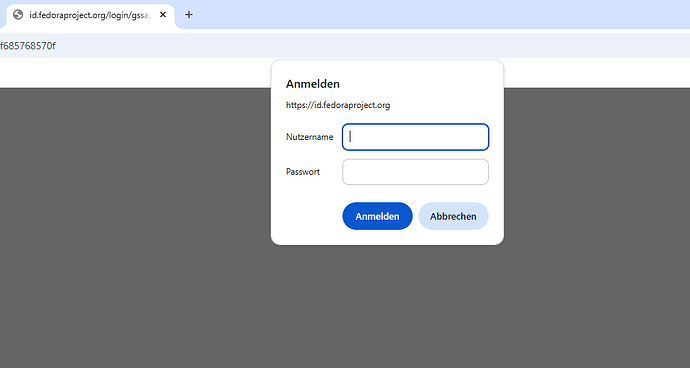I get this when I want to login at discussion.fedoraproject.org, what is that?
(https://id.fedoraproject.org)
Nothing to Authenticate
You will be redirected to this service when an application requires authentication against your Fedora Account
This is the single login from fedora you had to sighn up add accounts.fedoraproject.org. You need the alias and the pw from there.
I do use gnome and I saved the login as keyring. This way you not have to log in all the time.
When I click log-in I go to a https page. How are you getting an authentication prompt from the browser?
I just clicked (in Windows 11) at “Log In”:
Now, in Linux, I didn’t get the password protection when I tried it. I had this issue with the password protection for at least a few days.
Please give more information. You have tags when edit the title so we can see on which environment/version/browser you work.
Looks like Chrome browsers might handle log-in flow differently; I tried Edge and got the browser prompt, but I usually use Firefox and get taken directly to the https log-in page (no browser-side authentication prompt), both on Win11
I’m not sure why a non-HTTPS page would be involved, but I feel Firefox handles that more-proper (browser-side prompt doesn’t ask for 2FA).
Try using incognito mode in Chrome/Edge to see if it makes a difference. There might an issue with a browser add-on and/or local security software.
(FWIW… Firefox, Chrome and Edge behave the same way on Linux, redirecting to Fedora’s SSO page.)
It’s a totally clean and fresh Windows 11 installation with no security software or adblockers. This is a webserver error. Something is very wrong with id.fedoraproject.org:
Definitely too soon to rule out an issue with Fedora’s system, but note that 400-level HTTP status codes are due to client-side issues such as sending an incomplete or mangled request.