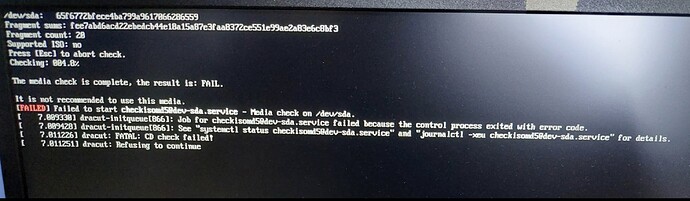I used Fedora Media Writer on Windows 10 UK downloaded from this site to make a drive with Workstation 38. The writer software says it was successful, but when I try to boot from it, it fails the media check. I tried on a kioxia stick then a few day later with a Kingston stick and both are successful in the media writer but both fail in the same way when I try to boot from them. Also when it fails the only way to do anything is to hold the power button down.
Did you download the image a second time?
Did you also verify the download was correct by using the checksum as suggested by the download page?
On this download page
the link to the far right where one downloads the file also has a verify link

One can easily download the iso, verify it with the instructions on that verify link, then use mediawriter to burn the image to the usb device.
I had told media writer to delete the file after finishing and after the first failure I had uninstalled the fedora media writer so had to redownload it and it had to redownload the file. I was using the writer because its supposed to verify the file and check the stick without me having to.
I just do sudo dnf install mediawriter from the command line then leave it. It gets updated when necessary and is always available when needed. The amount of space needed for that tool is minimal and it is always useful.
OTOH the iso does take up 2GB of space so removing it when no longer needed is often preferred if space is at a premium.
Sometimes when using mediawriter to directly download and write the image it may glitch. I always separately download the iso, verify it, then write it.
I use Windows so I thought I did not need it any more once I’d made the stick.
I found the picture form the first failure and even though it was a a different download of the media writer and the iso I’d got the same message
Reproducible corruption suggests malware.
Years ago my boss was in a meeting with a bunch of high-level US military brass and his new Macbook Air. The military people all used Windows laptops. At the end of the meeting they used a USB key to share the final report. When my boss tried to copy the USB key his Macbook reported malware (Apple uses clamav with their own malware patterns).
Or you have some Bios option on, who prohibits to use external optical medias like CD/DVD/Blue-ray etc.
Download the image using BitTorrent:
https://torrent.fedoraproject.org/
If the issue persists, replace the media.
In fact, this happens to me all the time too. I just rewrite Fedora to usb several times through Media Writer and sometime it works
I’ve made many Live USB keys over the years with dd and recently MediaWriter and never had a problem. I have had a few USB keys fail, but those produced errors when trying copy data. Some SD cards support “health monitoring” (often with S.M.A.R.T), typically thse are “Industrial” models.
Does the image you write even boot?
I have encountered exactly the same problem trying to install Fedora 39 created with Fedora Media Writer 5.0.6 on Windows 11. Media check fails with the same 004.8% of progress passed. Media Writer have worked without errors — it did media check successfully after downloading and writing the Fedora image to my USB stick.
I have tried two different USB sticks without luck. Not very nice first impression from new Fedora release, unfortunately.
I just gave up on it. It seems to be a bug because if you Google it there are quite a few people who use the official fedora media writer get stuck on 004.8% at the check when trying to install even if there were no problems when creating the stick.
My problem with linux in general isn’t linux but getting linux onto a stick as a windows user. I might try it in the future but has much as I dislike windows I can make a windows stick that works and is verified automatically a lot easier than linux. The reason I used the media creator was so I did not have to check checksums and certificates myself.
Just use a live iso and install the media writer on it. And then please give feedback.
We all had this beginner problems till we understood that there are some differences in between Windows and Linux.
As an example, if you use the wrong partition table for an efi installation, you will have troubles to install it.
The windows file system is also different from the Linux ones.
When there is missing knowledge, you better not just should make comments that the problem is on the Distributions side, before knowing what exactly the problem is.
If you just give a bit more info’s we might can help giving clues. But please stop making wrong assumptions.
Otherwise people here, who like to help you, will not be motivated to give assistance.
I have created an issue at Media Writer GitHub repository. I am ready to add any additional information to nail that bug.
It could be interesting to know if the USB will boot if you skip the media check.
I suspect Windows could do something equivalent to mounting the USB device and thereby modifying some bytes. I have no Windows to test with.
You could try ventoy, which allows you to put multiple .ISO files on bootable USB and select the one you want to use at boot time.
I don’t think Fedora Media Writer verifies data written to the USB drive, just that the .ISO file is not corrupt. The most likely explanation is that the USB data are corrupt, so you need to rule that out for a bug report against Fedora Media Writer.
It is easy to do comparisons between ISO files and USB data in linux. If you have WSL2 you might be able to use linux tools to check for differences between the ISO file and the USB image. There is
Convert Bootable USB to ISO in Windows.
There have been problems with USB support in Windows 11, so you should work through USB device disconnect and reconnect on Windows 11 or 11 Ways to Fix USB Not Working on Windows 11. You should mention the USB storage device and type of USB connection (2, 3) and port (A or C).
Actually it does.
At least declaring so:
And that’s the problem — Media Writer clearly says that everything is OK.
So, it successfully did:
− downloaded ISO
− verified downloaded image
− wrote it to the USB stick
− checked written data — you saw the corresponding screenshot above
− Success final
I have USB 3.2 type A port on my computer and Kingstone DTSE9 16 GB USB 2.0 stick
Yes, it will.
If I choose a non-default option to run Fedora Live without media check then it does run successfully.
But it doesn’t help me a lot — I don’t want to run actual installation process with that scary media check warning. I have tried to use Fedora Media Writer inside that running Fedora Live to create clean version of bootable USB stick but it failed because of limited size of Downloads directory — 2 GB of ISO doesn’t fit in it.
But if you add this information to the bug report you created, it could help the developer fix this issue.
You have already done that. Great.