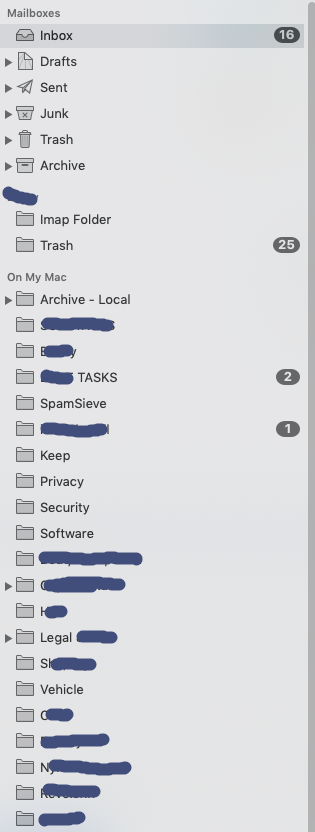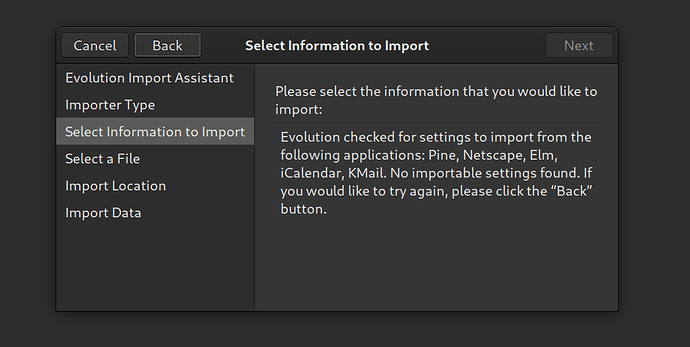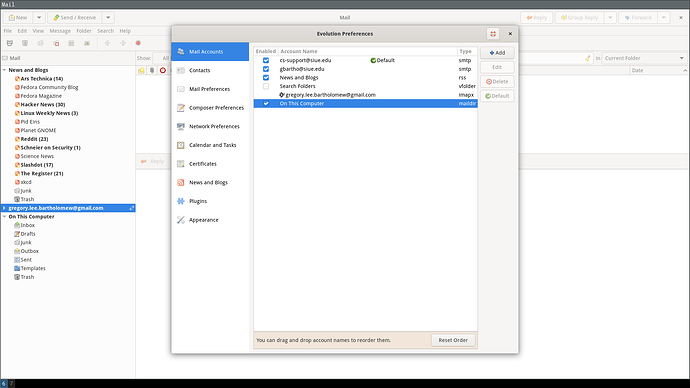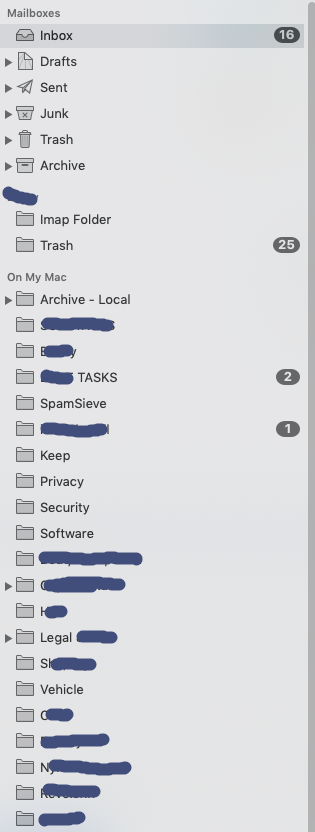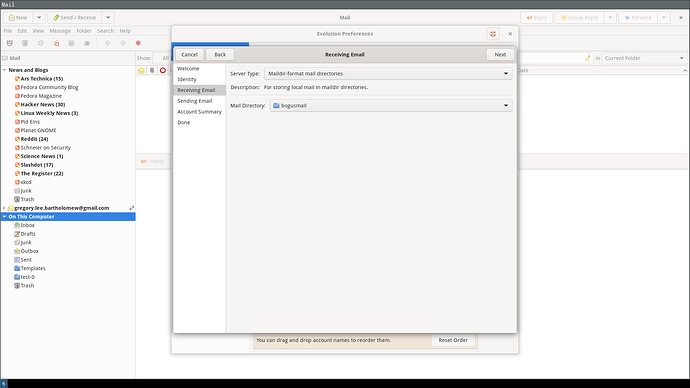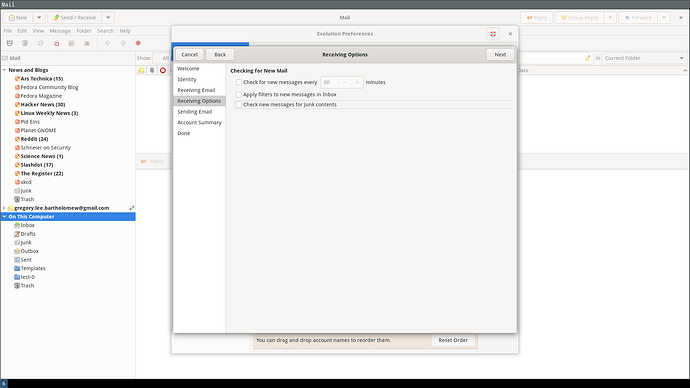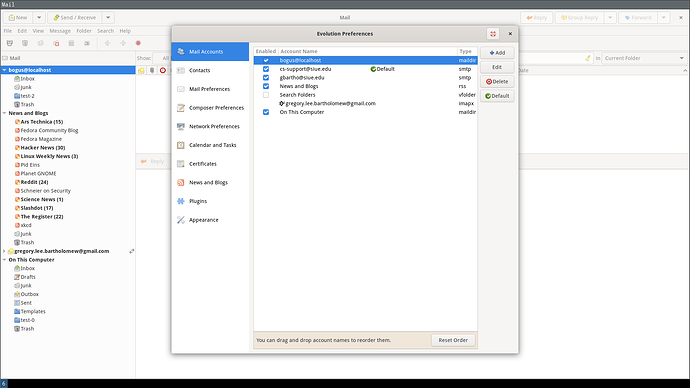Thank you so much, I am getting so frustrated here but please don’t think it’s your fault. It’s mine. i am not explaining well enough.
What you are referring to there does not look like what I mean…
-
You’re looking in preferences at the “Mail Accounts” tab. What i am talking about has nothing whatsoever to do with any kind of “Account”.
-
You have a list of folders, just as I’d expect whenever you create a new email “account” in any mail software.
I am struggling to work out how to explain this. Ten years ago everyone would know what I am talking about, but in these days of “cloud computing” it seems nobody uses this any more!
This is just a SINGLE FOLDER i am looking for (actually I will need to create hundreds!) but a single one will do for explaining the point.
In Outlook, Mac Mail, Thunderbird and many others, you can usually just right click somewhere on the left folder pane and choose “New LOCAL Folder”. If you do it up in the list of IMAP folders it will create a new one ON the server. But if you choose the right ‘area’ (usually bottom of left pane) you can choose to create a local folder, which is presumably just a folder in system folders on the OS, where you can drop any mails and they will be stored locally.
It MAY be that what you’re referring to can provide similar functionality, but I don’t think it will work for me, as I will have hundreds when I finally get to exporting/important my mail data. 95% of which is all in local folders on my mac. And I don’t understand why it would create all those inbox, sent, drafts etc folders. They are only needed for a mail account, this is not an account, just a folder (or a hundred sub nested ones, same difference!)
Below is a screenshot of my Mac Mail. I have blurred the names but you can see the top 6 are ‘unified’ IMAP servers, so if I expand the one labelled “Sent”, I will get several Sent folders, one per IMAP account (I have several).
But the ones showing below “On My Mac” are all nothing to do with ANY account or ANY server, they are just storage folders which I can name, organise, move around, search within, delete etc, totally unrelated to any of my IMAP accounts.
Does this make sense and if so, do you see a difference between what I am looking for and what you screenshotted above? Thanks for your patience! I feel like I’m going mad, “Local folders” was a regular topic of conversation about mail programs in years gone by, maybe why i am going grey