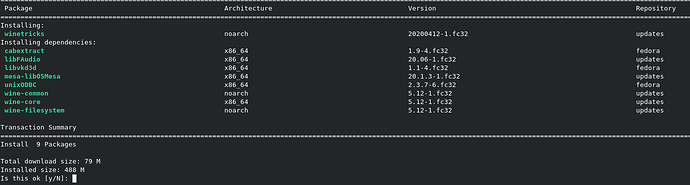The subject basically says it all. New to Fedora and trying to understand which repositories are necessary for enabling a wineasio and wine multi-lib (32-bit on 64-bit system) install?
Hi @globetrotterdk, you can install the 32-bit versions of software by appending .i686 to the package, so for wine that would be sudo dnf install wine.i686. wineasio is not packaged in Fedora, I think, so you might have to build it yourself.
And if I want to install 64-bit wine with 32-bit support? Regarding wineasio, I had been told on a Fedora Facebook group that wineasio was available from the repos, but I haven’t been able to find which one(s).
I don’t use wine on Fedora, so I don’t know exactly, but I would assume that you just need to install the 32 bit versions of whatever libraries your Win program needs (via the .i686 suffix) & then run it from 64bit wine via the usual WINEARCH= etc. route. I’d expect that installing the 32bit wine package should pull in most of the 32bit libraries you need, even if you don’t use the executable. But again, I don’t really know, sorry.
Thanks for trying. Actually, I have been thinking that it may be a good idea to go about this backwards. As far as I have been able to read up on the issue, winetricks requires wine with 32-bit libraries. So I tried running:
# dnf install winetricks
the result of which is as follows:
Unfortunately, again here it is unclear as to whether the 32-bit libs will be installed. “noarch” is of course not the same as 32-bit…
Noarch indicates that winetricks is not architecture dependent and will work on both 32 and 64 bit systems.
Noarch is not 32 bit exclusively nor is it 64 bit exclusively.
F32 is exclusively 64 bit, although some apps can use certain 32 bit libraries. That is why certain 32 bit packages are in the repos (Steam for example).
So, if the objective is to be able to run 32-bit VST plugins and related bits for music creation, how can I ensure Wine includes the necessary 32-bit libs?
A lot of the free VST plugins available are 32-bit.
I use almost exclusively 64 bit and I seldom use wine so I cannot help with the details of what you are asking. Maybe someone else here has expertise with that.
Sorry.
Hey, sorry for not having responded.
64bit Wine already depends on a bunch of 32bit libraries via the 32bit versions of its subpackages (the below is on rawhide, but that shouldn’t make a difference here):
[ce@rawhide ~]$ dnf repoquery --depends wine
/usr/bin/ntlm_auth
mesa-dri-drivers(x86-32)
mesa-dri-drivers(x86-64)
mingw32-wine-gecko = 2.47.1
mingw64-wine-gecko = 2.47.1
wine-capi(x86-32) = 5.13-1.fc33
wine-capi(x86-64) = 5.13-1.fc33
wine-cms(x86-32) = 5.13-1.fc33
wine-cms(x86-64) = 5.13-1.fc33
wine-common = 5.13-1.fc33
wine-core(x86-32) = 5.13-1.fc33
wine-core(x86-64) = 5.13-1.fc33
wine-desktop = 5.13-1.fc33
wine-fonts = 5.13-1.fc33
wine-ldap(x86-32) = 5.13-1.fc33
wine-ldap(x86-64) = 5.13-1.fc33
wine-mono = 5.1.0
wine-openal(x86-32) = 5.13-1.fc33
wine-openal(x86-64) = 5.13-1.fc33
wine-opencl(x86-32) = 5.13-1.fc33
wine-opencl(x86-64) = 5.13-1.fc33
wine-pulseaudio(x86-32) = 5.13-1.fc33
wine-pulseaudio(x86-64) = 5.13-1.fc33
wine-twain(x86-32) = 5.13-1.fc33
wine-twain(x86-64) = 5.13-1.fc33
So most likely you already have the “normal” set of 32bit libs installed when you install 64bit wine. If your programs are missing some specific library, install it using the .i686-suffix as described previously.
By installing .686-versions of libraries, you make them available to the entire system - so 64bit Wine will be able to use those 32bit libraries out of the box.
Thank you very much for that information.
This topic was automatically closed 28 days after the last reply. New replies are no longer allowed.