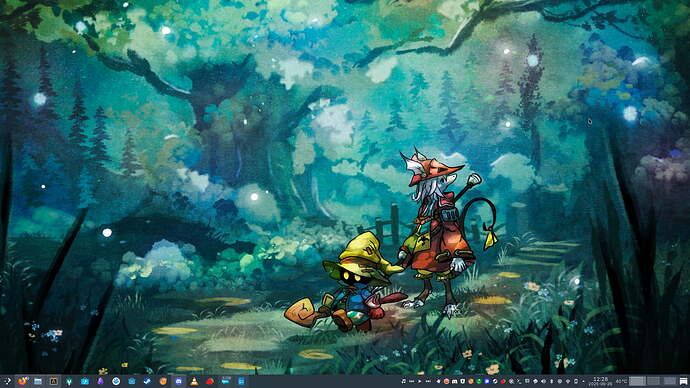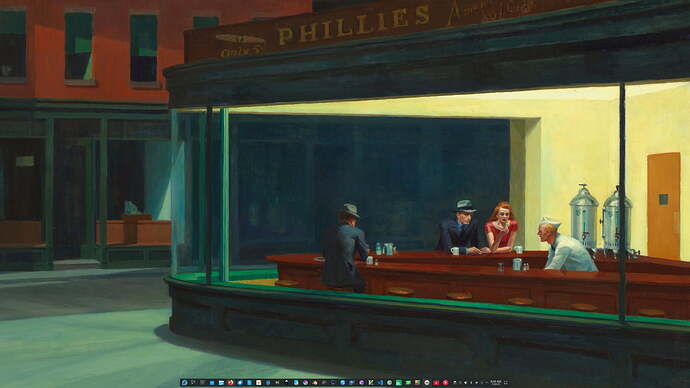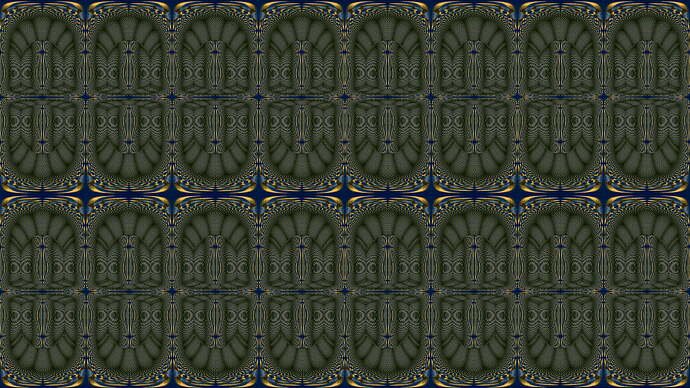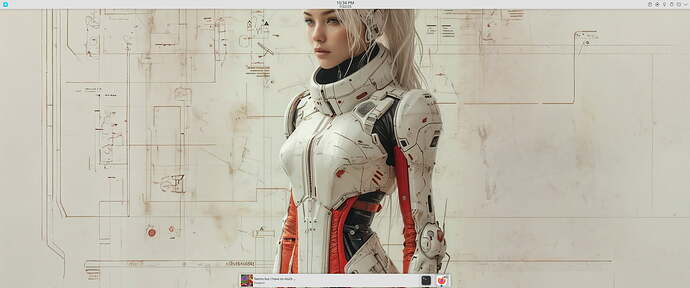I have my beautiful background thanks to Astronomy Picture of the Day and Plasma!
Hi everyone. I’ve been using the standard Fedora 39 wallpaper since Fedora 38. I’ve always liked it a lot.
For me it changes everyday because I use the Gnome NASA APOD extension ![]()
It gives really nice space and stars photos ![]()
Is it 32 or 64 bit, the game ![]()
PlayStation One ![]() But I appreciate your sense of humor here, lol.
But I appreciate your sense of humor here, lol.
(I play a PC port of it, so it’s under proton anyway, and I mostly play it on my Steam Deck when I replay it)
I actually use computers and operating systems for the primary purpose of creating graphic arts. This image was created using Fedora and an old Jasc Paint Shop Pro program (now owned and titled by Corel) additional special effects created with the KPT Collection. Both programs run efficiently using WINE. The original was one of these repeat patterns that was detail stitched together using Corel Painter layers, that part done in Windows since Corel Painter will not run on Wine. Have given thought to contacting someone at Fedora and offering them this image for their wallpapers directory. Not quite sure where to go for making the request of submission. Title of this image “All Lined Up”.
This is another image used as wallpaper in previous Fedora versions. Do not remember what program was used to paint and draw image that was brought into the KPT Collection to create this final image yet this final was created using an older version of U-Lead Photo Impact 5 and The KPT Collection for special effects. This image works very well if you are the type of person that keeps icon links on your desktop to open programs, minimal distortion of font underneath icon that describes what program the link opens.
Really like that recording they made back in the 1980s’ entitled “Church of No Return”.
Never shared my backgrounds before, but got inspired to. As one may be able to tell, I rather like nekomimi ^-^
First two images are from my Desktop, the other 2 are from my laptop
I love this look, may I ask how you got the panels translucent every theme I’ve found I cannnot change the translucent part I put it as transparent but it doesn’t show translucent
My guess would either be Klassy (which I use myself) which gives translucent titlebars (and sometimes the whole header area!) and seems to maybe give the taskbar a bit of translucency, or they’re using Lightly (or, more likely, a fork of it) that really allows for some transparency / translucency customization.
Here’s what Klassy makes my titlebars look like, for reference (this is on 50% opacity)

I will have to look into that tomorrow morning thank you for the suggestion.