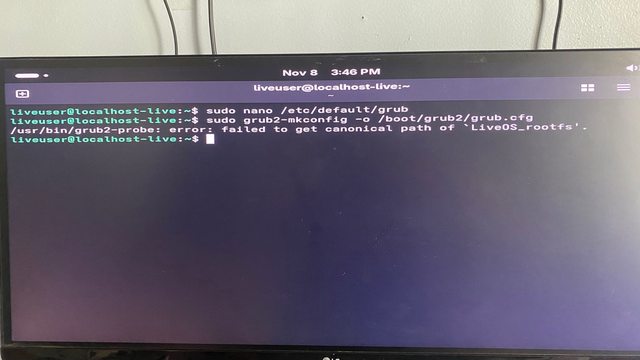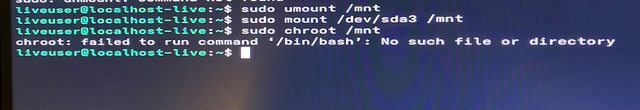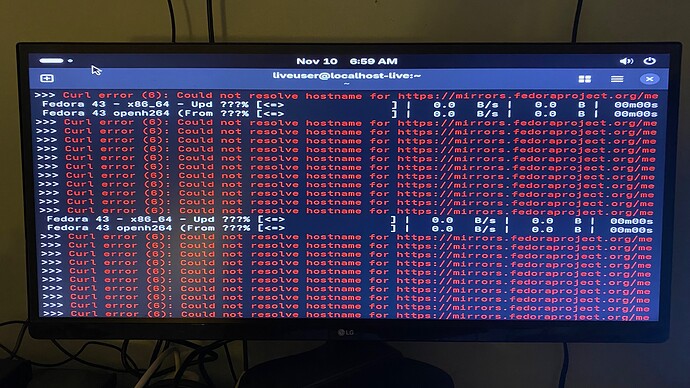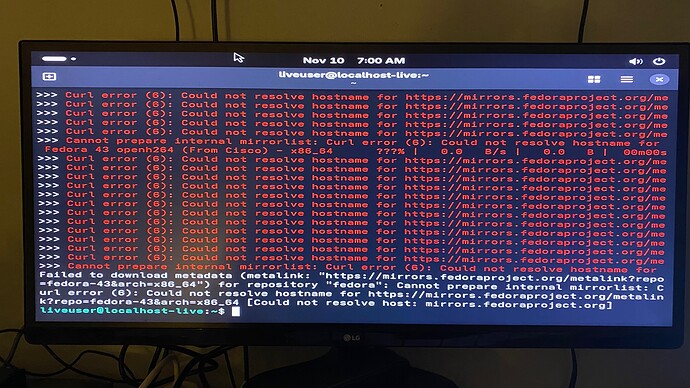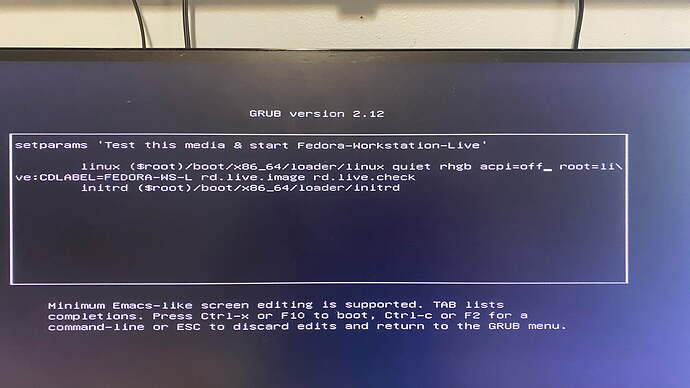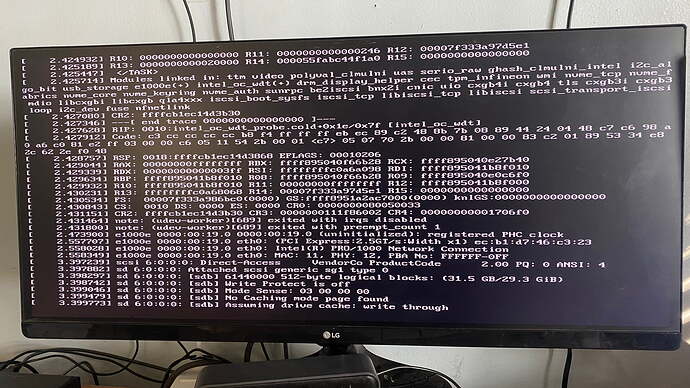I’m new to Linux, but I have and been using Fedora 42, now 43 on my Sony laptop (SVE151G11L) with a i7, 8 GB of RAM and 1TB HDD using an external monitor and it has been working great!
I decided I wanted a little better computer and bought a mini PC HP EliteDesk 800 G1 (256GB SSD, Intel Core 17-4785T, 2.20 GHz, 8GB) and Fedora does not easily install on it as it does on my other computers.
I apologize for the brief description below, but I wanted to not have to write everything because it is so long all the steps I’ve done. So if you have questions please ask.
In short;
I’ve used Ai to help walk me through the install on this HP, but I keep having problems.
Brief description of what’s going on :
Bootable USB (via Rufus) won’t boot on the black USB port (back of pc) unless I enter acpi=off after accessing the “set prams boot menu” and selecting “e”.
Then it boots, I go through the install steps, deleting certain partitions in mount point mapping. Long description short, Ai tells me to fix the “chroot” once in the “live environment”, but so far nothing has worked. When I power off the computer it hangs on a backlit screen and the power stays on. Ai says I need to do these steps to “ permanently fix the issues”
If I I put the USB in the blue port and let it boot normal, it hangs on the Fedora logo. If I try F9 it freezes on a frame with a bunch of text and numbers, so that it is why I have to boot from the black USB port, as it is the only port that will work.
There is so much more Ai has had me do, but nothing seems to fix what I think is the chroot issue according to Ai??
I’ve seen people running Fedora on the mini pc, but not sure what I’m needing to do.
I’ll do my best to answer all questions, provide pictures etc.