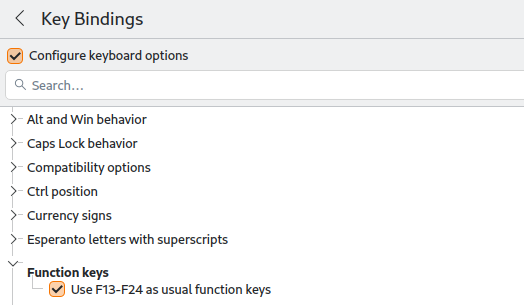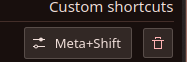Thanks to both of you for the info!
I’m running a fresh installation of f42 Plasma Edition, which in itself is a bit disorienting for me as I’ve never used the KDE DE in a dedicated way prior to now. I went into the Keyboard Settings and selected for the Model, “Generic | Generic 104-Key PC”. I didn’t think to look at what was prior to that, and the Anaconda install log isn’t much help to me in that regard.
At any rate, when I did that, I think I may have lost whatever the Copilot key was sending originally. I have no idea what I started out with at install time, but it was kicking me into some max zoom mode; it’s no longer doing that.
So far, I think I’m a bit stumped. I’d like to make that key the “Right Ctrl” key, if possible. Since the Keyboard Bindings settings doesn’t list the Copilot key, there’s no generic way to ask that this happen that is obvious to me. It’s all super vexing. 
Edit to add: I did a bit more Web searching while looking for something equivalent to xev for Wayland. I found something called evtest. When I fire that up and pick the event class for the keyboard I get this sequence when I press the Copilot key down:
Event: time 1755476674.827726, -------------- SYN_REPORT ------------
Event: time 1755476679.918740, type 4 (EV_MSC), code 4 (MSC_SCAN), value db
Event: time 1755476679.918740, type 1 (EV_KEY), code 125 (KEY_LEFTMETA), value 1
Event: time 1755476679.918740, -------------- SYN_REPORT ------------
Event: time 1755476679.920109, type 4 (EV_MSC), code 4 (MSC_SCAN), value 2a
Event: time 1755476679.920109, type 1 (EV_KEY), code 42 (KEY_LEFTSHIFT), value 1
Event: time 1755476679.920109, -------------- SYN_REPORT ------------
Event: time 1755476679.921293, type 4 (EV_MSC), code 4 (MSC_SCAN), value 6e
Event: time 1755476679.921293, type 1 (EV_KEY), code 193 (KEY_F23), value 1
The sequence unwinds when I lift up and release the key.
All of that agrees with everything I’ve been reading on what the key sends, including that referred to in the comment:
So, I’m closer, but still not at the finish line. There is nothing in the default key binding set that I can find that allows this key to be pressed and send a key_rightctrl event.