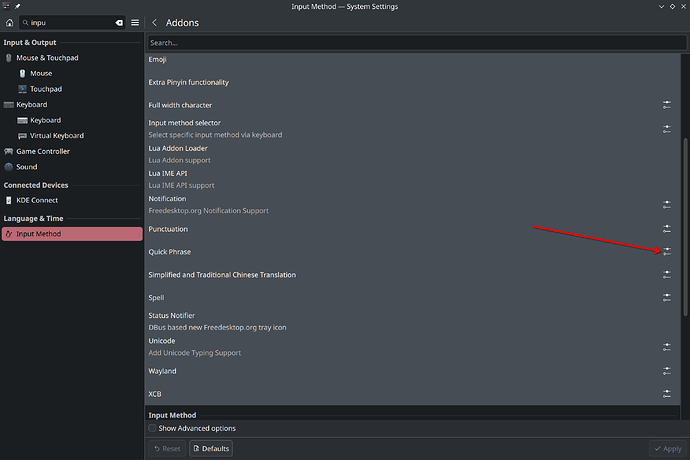When I press meta+; in a text input box, I get a popup dialogue labelled “Quick Phrase” which shows some IME-like options for my selection. Here’s a screenshot of me pressing the hotkey and then inputting a (it underlines my input):

Where is this coming from? How can I configure it? I assume it’s my IME (I use fcitx5 + anthy) but I can’t find references to it via the input/IME settings or web search. I grep’d my shortcut key settings for the meta+; combo but nothing turned up.
To be clear I’m on English input without any other IME input enabled (I would expect this type of behavior if I were currently selecting an IME input option).
Any insight would be appreciated.