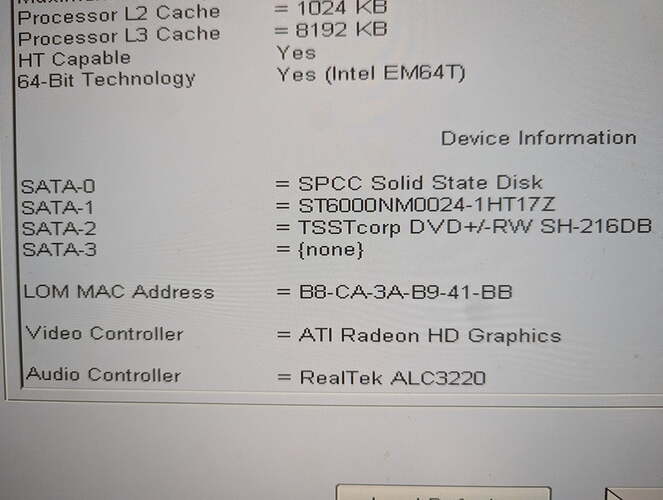I could only get the live cd to boot in “simple graphics mode”, so I tried to install Fedora from that. Now, whenever fedora boots, it is only in low resolution mode and I cannot change the resolution in settings.
What do you have for a GPU.
I would guess that it may be an nvidia which may require that you install the nvidia drivers from the rpmfusion repo to get full function from it.
https://rpmfusion.org/Howto/NVIDIA
The image says “ATI Radeon HD Graphics” but does not provide a model number. ATI was a Canadian manufacturer that was purchased by AMD in 2006. I think Optiplex 9020’s were sold on or about 2014, so your system is approaching the age at which vendors stop providing proprietary drivers. It would be useful to have more complete information, which you can provide by running inxi -Fzxx in a terminal and posting as pre-formatted text (using the </> button from the top line of the text entry panel). Posting details as text increase the the chances that others with similar hardware will find this topic with a web search, so can be a key link leading to a solution.
I got
appius@fedora:~$ inxi -Fzxx
System:
Kernel: 6.8.5-301.fc40.x86_64 arch: x86_64 bits: 64 compiler: gcc
v: 2.41-34.fc40
Desktop: GNOME v: 46.4 tk: GTK v: 3.24.43 wm: gnome-shell dm: GDM
Distro: Fedora Linux 40 (Workstation Edition)
Machine:
Type: Desktop System: Dell product: OptiPlex 9020 v: 01
serial: <superuser required> Chassis: type: 6 serial: <superuser required>
Mobo: Dell model: 0PC5F7 v: A01 serial: <superuser required>
part-nu: OptiPlex 9020 UEFI: Dell v: A02 date: 08/15/2013
Battery:
Device-1: hidpp_battery_0 model: Logitech Wireless Mouse M510
serial: <filter> charge: 55% (should be ignored) status: discharging
CPU:
Info: quad core model: Intel Core i7-4770 bits: 64 type: MT MCP
arch: Haswell rev: 3 cache: L1: 256 KiB L2: 1024 KiB L3: 8 MiB
Speed (MHz): avg: 1336 high: 3900 min/max: 800/3900 cores: 1: 800 2: 800
3: 800 4: 3900 5: 800 6: 800 7: 1989 8: 800 bogomips: 54274
Flags: avx avx2 ht lm nx pae sse sse2 sse3 sse4_1 sse4_2 ssse3 vmx
Graphics:
Device-1: AMD Oland [Radeon HD 8570 / R5 430 OEM R7 240/340 Radeon 520 OEM]
vendor: Dell driver: N/A arch: GCN-1 pcie: speed: 2.5 GT/s lanes: 8
bus-ID: 01:00.0 chip-ID: 1002:6611
Display: wayland server: X.Org v: 23.2.4 with: Xwayland v: 24.1.2
compositor: gnome-shell driver: dri: swrast gpu: N/A display-ID: :0
screens: 1
Screen-1: 0 s-res: 1024x768 s-dpi: 96
Monitor-1: Unknown-1 mapped: None-1 res: 1024x768 dpi: 96
API: OpenGL v: 4.5 vendor: mesa v: 24.1.6 glx-v: 1.4 es-v: 3.2
direct-render: yes renderer: llvmpipe (LLVM 18.1.6 256 bits)
device-ID: ffffffff:ffffffff
API: EGL Message: EGL data requires eglinfo. Check --recommends.
Audio:
Device-1: Intel 8 Series/C220 Series High Definition Audio vendor: Dell
driver: snd_hda_intel v: kernel bus-ID: 00:1b.0 chip-ID: 8086:8c20
Device-2: AMD Oland/Hainan/Cape Verde/Pitcairn HDMI Audio [Radeon HD 7000
Series] vendor: Dell driver: snd_hda_intel v: kernel pcie: speed: 2.5 GT/s
lanes: 8 bus-ID: 01:00.1 chip-ID: 1002:aab0
API: ALSA v: k6.8.5-301.fc40.x86_64 status: kernel-api
Server-1: JACK v: 1.9.22 status: off
Server-2: PipeWire v: 1.0.7 status: active with: 1: pipewire-pulse
status: active 2: wireplumber status: active 3: pipewire-alsa type: plugin
Network:
Device-1: Intel Ethernet I217-LM vendor: Dell driver: e1000e v: kernel
port: f040 bus-ID: 00:19.0 chip-ID: 8086:153a
IF: eno1 state: up speed: 1000 Mbps duplex: full mac: <filter>
Device-2: TP-Link Archer T3U [Realtek RTL8812BU] driver: rtw_8822bu
type: USB rev: 2.1 speed: 480 Mb/s lanes: 1 bus-ID: 1-1.4:6
chip-ID: 2357:012d
IF: wlp0s26u1u4 state: up mac: <filter>
RAID:
Hardware-1: Intel SATA Controller [RAID mode] driver: ahci v: 3.0
bus-ID: 00:1f.2 chip-ID: 8086:2822
Drives:
Local Storage: total: 5.95 TiB used: 4.98 GiB (0.1%)
ID-1: /dev/sda vendor: Silicon Power model: SPCC Solid State Disk
size: 476.94 GiB speed: 6.0 Gb/s serial: <filter>
ID-2: /dev/sdb vendor: Seagate model: ST6000NM0024-1HT17Z size: 5.46 TiB
speed: 6.0 Gb/s serial: <filter>
ID-3: /dev/sdc model: Mass Storage Device size: 29.73 GiB type: USB
rev: 2.0 spd: 480 Mb/s lanes: 1 serial: <filter>
Partition:
ID-1: / size: 475.35 GiB used: 4.6 GiB (1.0%) fs: btrfs dev: /dev/sda3
ID-2: /boot size: 973.4 MiB used: 332.3 MiB (34.1%) fs: ext4
dev: /dev/sda2
ID-3: /boot/efi size: 598.8 MiB used: 19 MiB (3.2%) fs: vfat
dev: /dev/sda1
ID-4: /home size: 475.35 GiB used: 4.6 GiB (1.0%) fs: btrfs dev: /dev/sda3
Swap:
ID-1: swap-1 type: zram size: 8 GiB used: 0 KiB (0.0%) priority: 100
dev: /dev/zram0
Sensors:
System Temperatures: cpu: 52.0 C mobo: N/A
Fan Speeds (rpm): N/A
Info:
Memory: total: 16 GiB available: 15.56 GiB used: 5.58 GiB (35.9%)
Processes: 344 Power: uptime: 1h 7m wakeups: 0 Init: systemd v: 255
target: graphical (5) default: graphical
Packages: Compilers: N/A Shell: Bash v: 5.2.26 running-in: gnome-terminal
inxi: 3.3.34
I edited your post so it is formatted as on screen.
The way to use that button is to paste the text, then highlight it before clicking on the button.
You can achieve the same thing by placing 3 backquote ticks [ ``` ] on the line preceding the text and on the line following the text.
The listing shows no driver loaded for that GPU.
Hi, thanks for everything so far.
I found the drivers at https://www.amd.com/en/support/downloads/drivers.html/graphics/radeon-hd/radeon-hd-8000-series/amd-radeon-hd-8570.html and tried to install the “Linux x86 - 64 bit” one. While running the executable, I got
=====================================================================
AMD Proprietary Driver Installer/Packager
=====================================================================
grep: warning: stray \ before -
error: Detected X Server version 'XServer 1.20.14_64a' is not supported. Supported versions are X.Org 6.9 or later, up to XServer 1.10 (default:v2:x86_64:lib:XServer 1.20.14_64a:none:6.10.6-200.fc40.x86_64:)
Installation will not proceed.
Removing temporary directory: fglrx-install.V9Veq5
I’m not really sure how to proceed from here, but I did some research and I heard others not recommend downgrading XServer.
LHDB probe for Optiplex 9020 with Radeon HD 8570 shows the radeon driver being used, but there is now also
amdgpu:
% modinfo radeon | grep 1002.\*6611
alias: pci:v00001002d00006611sv*sd*bc*sc*i*
% modinfo amdgpu | grep 1002.\*6611
alias: pci:v00001002d00006611sv*sd*bc*sc*i*
What do you get for sudo modprobe -nv radeon and sudo modprobe -nv amdgpu?
Others have had issues with ATI drivers and there have been changes to ATI support. If you can run dnf upgrade to get to the current versions you may find your issue has aleady been addressed.
For sudo modprobe -nv radeon, I get insmod /lib/modules/6.10.6-200.fc40.x86_64/kernel/drivers/gpu/drm/radeon/radeon.ko.xz . For sudo modprobe -nv amdgpu I get insmod /lib/modules/6.10.6-200.fc40.x86_64/kernel/drivers/gpu/drm/amd/amdgpu/amdgpu.ko.xz . I did a sudo dnf upgrade and rebooted, but it still shows no driver.
Do you think upgrading to something like a Geforce GTX 750 ti would fix this?
If you are contemplating switching to an nvidia GPU I would strongly suggest that you go with a GTX 1050 or newer. AFAIK the GTX 750 is not supported by the newest drivers but from the GTX 1050 on they are (even a very few of the 900 series are supported).
Why limit yourself to the legacy drivers and X11 if replacing the GPU anyway?
Consider upgrading to an recent model of AMD GPU then the driver for the GPU will be in the kernel.
I’m trying not to spend too much money on this computer, because I got it for free from a friend, and it’s old (2013). Is there a newer, but cheap on the used market card that you could recommend? (I’m thinking ~$70 is the max)
There are several nvidia GTX 1050 units on ebay for much less than $70.
I did not look but probably several AMD cards in that price range as well.
So, something like the RX 560?
You could check around for a local computer user group or computer repair shop. Both often have boxes of parts that were replaced with upgrades, including GPU’s and small SSD’s.
Is there anyway to disable “low quality mode” and only run the graphics on the integrated ones?
Ok, I got a cheap gtx 1050 off of ebay, and installed it. When I try to boot it with the displayport cable attached to any of the ports (motherboard or gpu), the screen doesn’t even show the dell symbol while booting up. Any thoughts?
Does it boot and just not show the dell image?
Or does it not boot?
It doesn’t show the dell symobol at all, or boot up. I can’t go into bios.