This is what my current proxy settings look like in Gnome
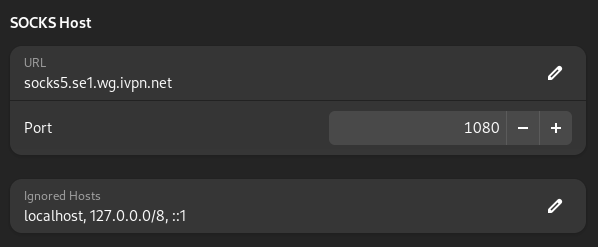
Heres the proxy server I want to connect to
I’ve set Firefox to use system proxy but when I do a check it’s not using it.
This is what my current proxy settings look like in Gnome
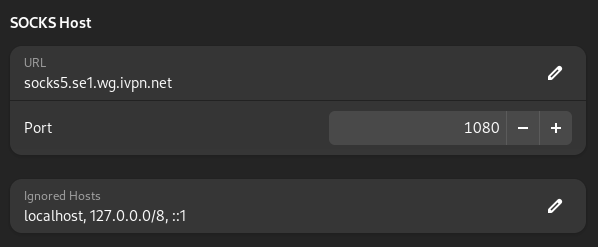
Heres the proxy server I want to connect to
I’ve set Firefox to use system proxy but when I do a check it’s not using it.
Firefox likely ignores system proxy settings due to a bug.
This is probably the same issue first detected on Fedora 37 here:
Russian — Firefox игнорирует настройки системного прокси
How can I test it then because I don’t actually want it for Firefox I just used that to test it
You can try a Chromium based browser or GNOME Web for testing.
Using Firefox with manual proxy configuration should work as well assuming the settings are correct and the ISP is not restricting proxy usage with DPI.
I wanna get it working on the minecraft bedrock launcher on flathub
In my experience, only browsers and download managers can easily use environment proxy settings, other apps typically require explicit app-specific proxy configuration, and there are even more apps not designed to use proxy.
To tell the truth, I doubt this will work unless the app exposes its proxy settings to the user, and using Flatpak likely makes it even more difficult due to isolation.
As a last resort, you probably have to use a VPN.
I am using a VPN the Minecraft servers block it thats why I want to use the VPN services socks5 proxy to possibly bypass that
Actually, it is possible to use different routing paths for different apps using policy-based routing or network namespaces.
how would I do that?
To use PBR, you need to identify the destination domains/IPs by capturing traffic with Wireshark or tcpdump, and then create routing rules to use a specific routing path for those destinations, e.g. like this to bypass the VPN:
sudo nmcli connection modify VPN_CONNECTION \
+ipv4.routing-rules "priority 20000 table main to 203.0.113.0/24"
sudo nmcli connection up VPN_CONNECTION
I don’t use network namespaces, but here’s an example:
Routing & Network Namespaces - WireGuard