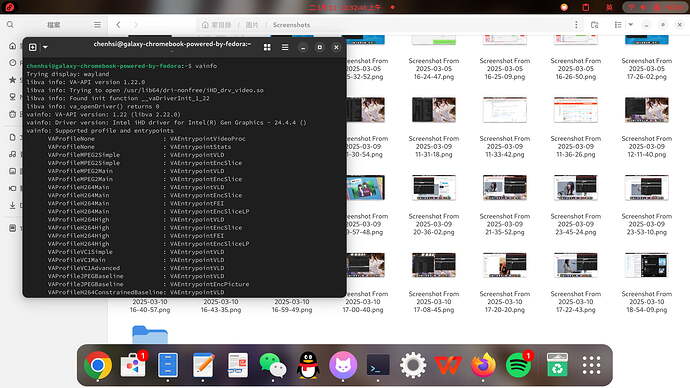English
I installed Fedora 41 on my laptop (Xe930qca) with an Intel Core i5-10210U processor (no dedicated GPU), using the GNOME + Wayland desktop environment. I’m experiencing video playback stuttering and discovered that hardware acceleration is not enabled. Following tutorials, I installed VAAPI and attempted to enable hardware decoding for both Firefox and Chrome.
Firefox Configuration:
Added launch parameter: MOZ_ENABLE_WAYLAND=1
Set media.ffmpeg.vaapi.enable to true
Set media.ffvpx.enabled to false
YouTube now uses GPU decoding, but playback still occasionally stutters. Surprisingly, Chrome with software decoding plays 4K smoothly if the network is stable. Other platforms like TikTok, Bilibili, Netflix, Niconico, Bahamut, and Huya fail to use hardware acceleration.
Chrome Configuration:
Added launch parameter: --enable-features=VaapiVideoDecoder,VaapiVideoDecodeLinuxGL
The situation worsened—no platform works with hardware acceleration (at least in my testing).
Even 720p low-quality videos push my CPU to 100% usage. However, local video playback (e.g., via MPV or VLC) works perfectly with hardware decoding. Attached are my hardware and browser details. Could anyone guide me on how to troubleshoot or resolve this issue?
繁体中文
我給我的電腦(Xe930qca)安裝了 Fedora 41,其處理器為 Intel Core i5-10210U,未配備獨立顯卡,桌面環境為 GNOME + Wayland。目前遇到影片播放卡頓問題,發現未啟用顯卡硬體解碼。根據多篇教程,我已安裝 VAAPI 並嘗試為 Firefox 和 Chrome 啟用硬體解碼。
Firefox 設定:
添加啟動參數: MOZ_ENABLE_WAYLAND=1
設定 media.ffmpeg.vaapi.enable 為 true
設定 media.ffvpx.enabled 為 false
成功讓 YouTube 調用顯卡硬解,但播放時仍偶有輕微卡頓(相反,Chrome 使用軟體解碼時,只要網路順暢即可流暢播放 4K 影片)。其他平台如 TikTok、嗶哩嗶哩、Netflix、Niconico、巴哈姆特、虎牙等均無法啟用硬解。
Chrome 設定:
添加啟動參數: --enable-features=VaapiVideoDecoder,VaapiVideoDecodeLinuxGL
結果反而更糟,所有平臺的影片皆無法使用硬解(至少我未發現成功案例)。
目前即使播放 720p 低畫質影片,CPU 使用率也飆升至極限。但本地影片硬解功能正常(例如使用 MPV 或 VLC 播放均無問題)。以下提供硬體及瀏覽器相關資訊,請問該如何進一步排查或修正此問題?