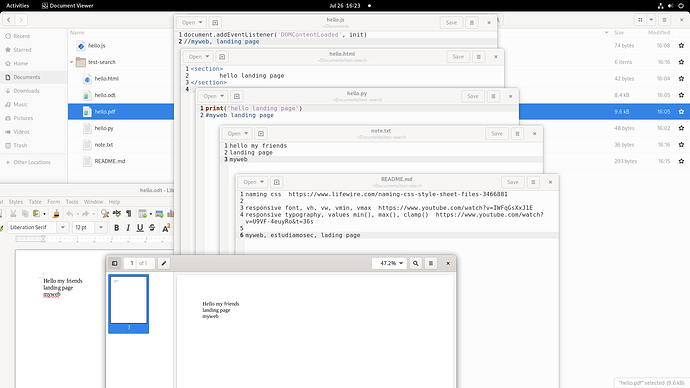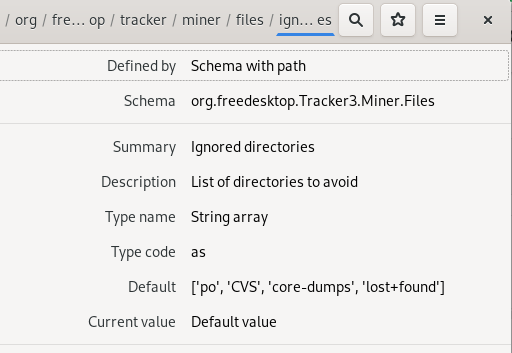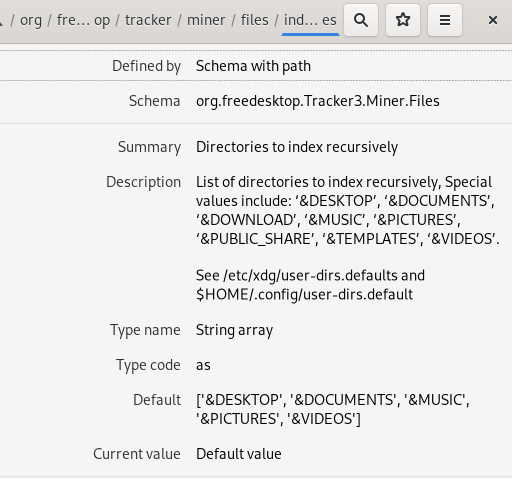Update
Tracker exclude .odt .py .md files
[chris@f34 ~]$ gsettings list-recursively |grep -i 'org.freedesktop.tracker3.miner.files'
org.freedesktop.Tracker3.Miner.Files index-optical-discs false
org.freedesktop.Tracker3.Miner.Files index-single-directories ['$HOME', '&DOWNLOAD']
org.freedesktop.Tracker3.Miner.Files enable-monitors true
org.freedesktop.Tracker3.Miner.Files index-on-battery-first-time true
org.freedesktop.Tracker3.Miner.Files index-recursive-directories ['&DESKTOP', '&DOCUMENTS', '&MUSIC', '&PICTURES', '&VIDEOS']
org.freedesktop.Tracker3.Miner.Files removable-days-threshold 3
org.freedesktop.Tracker3.Miner.Files ignored-directories ['po', 'CVS', 'core-dumps', 'lost+found']
org.freedesktop.Tracker3.Miner.Files index-on-battery true
org.freedesktop.Tracker3.Miner.Files index-applications true
org.freedesktop.Tracker3.Miner.Files throttle 0
org.freedesktop.Tracker3.Miner.Files ignored-directories-with-content ['.trackerignore', '.git', '.hg', '.nomedia']
org.freedesktop.Tracker3.Miner.Files index-removable-devices false
org.freedesktop.Tracker3.Miner.Files ignored-files ['*~', '*.o', '*.la', '*.lo', '*.loT', '*.in', '*.csproj', '*.m4', '*.rej', '*.gmo', '*.orig', '*.pc', '*.omf', '*.aux', '*.tmp', '*.vmdk', '*.vm*', '*.nvram', '*.part', '*.rcore', '*.lzo', 'autom4te', 'conftest', 'confstat', 'Makefile', 'SCCS', 'ltmain.sh', 'libtool', 'config.status', 'confdefs.h', 'configure', '#*#', '~$*.doc?', '~$*.dot?', '~$*.xls?', '~$*.xlt?', '~$*.xlam', '~$*.ppt?', '~$*.pot?', '~$*.ppam', '~$*.ppsm', '~$*.ppsx', '~$*.vsd?', '~$*.vss?', '~$*.vst?', 'mimeapps.list', 'mimeinfo.cache', 'gnome-mimeapps.list', 'kde-mimeapps.list', '*.directory']
org.freedesktop.Tracker3.Miner.Files low-disk-space-limit -1
org.freedesktop.Tracker3.Miner.Files crawling-interval -1
org.freedesktop.Tracker3.Miner.Files initial-sleep 15
[chris@f34 ~]$
[chris@f34 ~]$ gsettings list-recursively |grep -i 'org.freedesktop.tracker3.extract'
org.freedesktop.Tracker3.Extract text-allowlist ['*.txt', '*.md', '*.mdwn']
org.freedesktop.Tracker3.Extract max-bytes 1048576
org.freedesktop.Tracker3.Extract wait-for-miner-fs false
[chris@f34 ~]$
[chris@f34 ~]$ tracker3 search 'landing'
Results:
file:///home/chris/Downloads/student-girl-studying-laptop-landing-page-template
student-girl-studying-laptop-landing…
file:///home/chris/Documents/test-search/hello.html
hello landing page
file:///home/chris/Documents/test-search/hello.pdf
Hello my friends landing page…
file:///home/chris/Documents/test-search/note.txt
hello my friends landing page…
[chris@f34 ~]$
[chris@f34 ~]$ tracker3 search hello.py
Results:
file:///home/chris/Documents/test-search/hello.py
hello.py
[chris@f34 ~]$
[chris@f34 ~]$ tracker3 search README.md
Results:
file:///home/chris/Documents/test-search/README.md
README.md
file:///home/chris/Documents/web/jwt/README.md
README.md
file:///home/chris/Documents/test-search/README.md
README.md
file:///home/chris/Documents/web/jwt/README.md
README.md
file:///home/chris/Documents/connect/env/lib/python3.9/site-packages/mariadb-1.0.7-py3.9.egg-info/SOURCES.txt
LICENSE MANIFEST.in README.md…
[chris@f34 ~]$
[chris@f34 ~]$ ll -a ./Documents/test-search/
total 48
drwxrwxr-x. 2 chris chris 4096 Jul 26 17:03 .
drwxr-xr-x. 9 chris chris 4096 Aug 6 10:26 ..
-rw-rw-r--. 1 chris chris 42 Jul 26 16:04 hello.html
-rw-r--r--. 1 chris chris 8444 Jul 26 16:05 hello.odt
-rw-r--r--. 1 chris chris 9634 Jul 26 16:05 hello.pdf
-rw-rw-r--. 1 chris chris 48 Jul 26 16:02 hello.py
-rw-r--r--. 1 chris chris 36 Jul 26 16:16 note.txt
-rwxrwxrwx. 1 chris chris 293 Jul 26 16:15 README.md
[chris@f34 ~]$
Anybody know why is happen that?