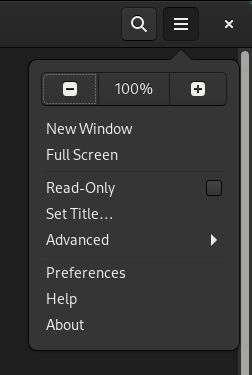jonh
1
I was using vim and one of my keystrokes seems to have reduced the size of the font in Gnome Console.
I cannot for the life of me see where or how to change things like font size for gnome terminal. I am very frustrated.
Please, can anyone help me change my font size back?
vgaetera
(Vladislav Grigoryev)
2
Console and Terminal are different applications. But they both have their font size selector in the hamburger menu on the top right:
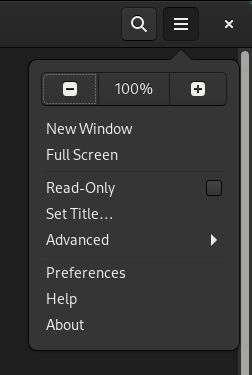

jonh
4
interesting, seems to be shift+ctrl+‘+’ to increase font size on my system.
jonh
5
Thanks. I saw the “- 100% +” buttons but thought they were more akin to zooming in / out in a web browser and would be reset when i close the console.