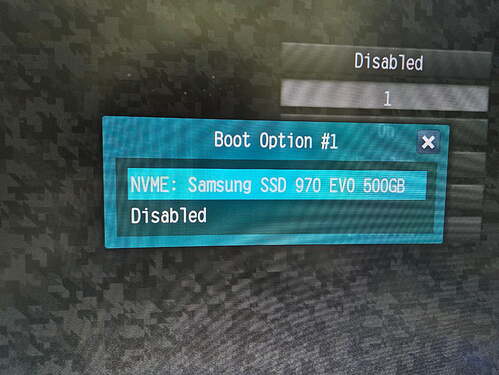Hello, I’m making this post after searching a lot and not finding anything that could help with this problem. Some context: did a fresh install of fedora today and after that I’ve noticed that the grub menu is not showing up anymore when booting so decided to take a better look in the bios and noticed that no boot option for UEFI is showing up just the nvme drive itself.
Also when trying to find more information using efibootmgr I get the following error
EFI variables are not supported on this system.
So my guess it’s something wrong with the grub config but I’m not sure what exactly, my old installation didn’t have this issue so I’m not sure what went wrong.
Just to know this way I can boot in my system and use it just fine, but makes me kinda worried it might cause any problem in the future.