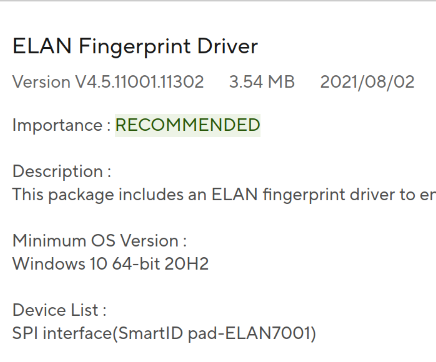I new on Fedora, I want to register fingerprint as authentication method same as my Windows 11. But on Fedora the fingerprint need to swipe instead of touch the fingerprint scanner like on my Windows 11. On swipe, I always got message that I swipe to fast, I slow down my swipe but nothing happened.
This my inxi -Fxmz
System:
Kernel: 6.10.6-200.fc40.x86_64 arch: x86_64 bits: 64 compiler: gcc
v: 2.41-37.fc40
Desktop: GNOME v: 46.4 Distro: Fedora Linux 40 (Workstation Edition)
Machine:
Type: Laptop System: ASUSTeK product: VivoBook_ASUSLaptop X412FL_A412FL
v: 1.0 serial: <superuser required>
Mobo: ASUSTeK model: X412FL v: 1.0 serial: <superuser required>
UEFI: American Megatrends v: X412FL.308 date: 12/25/2020
Battery:
ID-1: BAT0 charge: 13.1 Wh (59.0%) condition: 22.2/37.1 Wh (59.8%)
volts: 7.8 min: 7.8 model: ASUSTeK ASUS Battery status: not charging
Device-1: hidpp_battery_0 model: Logitech Wireless Mouse B330/M330/M331
charge: 55% (should be ignored) status: discharging
Memory:
System RAM: total: 8 GiB available: 7.6 GiB used: 4.72 GiB (62.1%)
Array-1: capacity: 32 GiB slots: 2 modules: 2 EC: None
max-module-size: 16 GiB note: est.
Device-1: ChannelA-DIMM0 type: DDR4 size: 4 GiB speed: 2400 MT/s
Device-2: ChannelB-DIMM0 type: DDR4 size: 4 GiB speed: 2400 MT/s
CPU:
Info: quad core model: Intel Core i7-8565U bits: 64 type: MT MCP
arch: Whiskey Lake rev: B cache: L1: 256 KiB L2: 1024 KiB L3: 8 MiB
Speed (MHz): avg: 775 high: 900 min/max: 400/4600 cores: 1: 900 2: 900
3: 900 4: 900 5: 400 6: 900 7: 900 8: 400 bogomips: 31999
Flags: avx avx2 ht lm nx pae sse sse2 sse3 sse4_1 sse4_2 ssse3 vmx
Graphics:
Device-1: Intel WhiskeyLake-U GT2 [UHD Graphics 620] vendor: ASUSTeK
driver: i915 v: kernel arch: Gen-9.5 bus-ID: 00:02.0
Device-2: NVIDIA GP108M [GeForce MX250] vendor: ASUSTeK driver: nvidia
v: 555.58.02 arch: Pascal bus-ID: 02:00.0
Device-3: IMC Networks USB2.0 HD UVC WebCam driver: uvcvideo type: USB
bus-ID: 1-5:5
Display: wayland server: X.Org v: 24.1.2 with: Xwayland v: 24.1.2
compositor: gnome-shell driver: X: loaded: modesetting,nvidia dri: iris
gpu: i915 resolution: 1536x864~60Hz
API: OpenGL v: 4.6 vendor: intel mesa v: 24.1.6 glx-v: 1.4
direct-render: yes renderer: Mesa Intel UHD Graphics 620 (WHL GT2)
API: EGL Message: EGL data requires eglinfo. Check --recommends.
Audio:
Device-1: Intel Cannon Point-LP High Definition Audio vendor: ASUSTeK
driver: snd_hda_intel v: kernel bus-ID: 00:1f.3
API: ALSA v: k6.10.6-200.fc40.x86_64 status: kernel-api
Server-1: JACK v: 1.9.22 status: off
Server-2: PipeWire v: 1.0.7 status: active
Network:
Device-1: Intel Cannon Point-LP CNVi [Wireless-AC] driver: iwlwifi v: kernel
bus-ID: 00:14.3
IF: wlo1 state: up mac: <filter>
IF-ID-1: tailscale0 state: unknown speed: -1 duplex: full mac: N/A
Bluetooth:
Device-1: Intel Bluetooth 9460/9560 Jefferson Peak (JfP) driver: btusb
v: 0.8 type: USB bus-ID: 1-10:6
Report: btmgmt ID: hci0 rfk-id: 2 state: down bt-service: enabled,running
rfk-block: hardware: no software: yes address: <filter> bt-v: 5.1 lmp-v: 10
Drives:
Local Storage: total: 476.94 GiB used: 29.53 GiB (6.2%)
ID-1: /dev/nvme0n1 vendor: Intel model: SSDPEKNW512G8 size: 476.94 GiB
temp: 30.9 C
Partition:
ID-1: / size: 48.91 GiB used: 17.58 GiB (35.9%) fs: ext4 dev: /dev/nvme0n1p1
ID-2: /boot/efi size: 99.8 MiB used: 38 MiB (38.1%) fs: vfat
dev: /dev/nvme0n1p2
ID-3: /home size: 172.17 GiB used: 10.49 GiB (6.1%) fs: ext4
dev: /dev/nvme0n1p4
Swap:
ID-1: swap-1 type: partition size: 2.05 GiB used: 0 KiB (0.0%)
dev: /dev/nvme0n1p3
ID-2: swap-2 type: zram size: 7.6 GiB used: 0 KiB (0.0%) dev: /dev/zram0
Sensors:
System Temperatures: cpu: 62.0 C pch: 53.0 C mobo: N/A
Fan Speeds (rpm): cpu: 2200
Info:
Processes: 315 Uptime: 3h 15m Init: systemd target: graphical (5)
Packages: 27 Compilers: gcc: 14.2.1 Shell: Zsh v: 5.9 inxi: 3.3.34
this lsusb and lspci
Bus 001 Device 001: ID 1d6b:0002 Linux Foundation 2.0 root hub
Bus 001 Device 003: ID 046d:c52f Logitech, Inc. Nano Receiver
Bus 001 Device 004: ID 0bda:0129 Realtek Semiconductor Corp. RTS5129 Card Reader Controller
Bus 001 Device 005: ID 13d3:56dc IMC Networks USB2.0 HD UVC WebCam
Bus 001 Device 006: ID 8087:0aaa Intel Corp. Bluetooth 9460/9560 Jefferson Peak (JfP)
Bus 001 Device 007: ID 25a7:fa67 Areson Technology Corp 2.4G Receiver
Bus 002 Device 001: ID 1d6b:0003 Linux Foundation 3.0 root hub
00:00.0 Host bridge: Intel Corporation Coffee Lake HOST and DRAM Controller (rev 0b)
00:02.0 VGA compatible controller: Intel Corporation WhiskeyLake-U GT2 [UHD Graphics 620]
00:04.0 Signal processing controller: Intel Corporation Xeon E3-1200 v5/E3-1500 v5/6th Gen Core Processor Thermal Subsystem (rev 0b)
00:08.0 System peripheral: Intel Corporation Xeon E3-1200 v5/v6 / E3-1500 v5 / 6th/7th/8th Gen Core Processor Gaussian Mixture Model
00:12.0 Signal processing controller: Intel Corporation Cannon Point-LP Thermal Controller (rev 30)
00:14.0 USB controller: Intel Corporation Cannon Point-LP USB 3.1 xHCI Controller (rev 30)
00:14.2 RAM memory: Intel Corporation Cannon Point-LP Shared SRAM (rev 30)
00:14.3 Network controller: Intel Corporation Cannon Point-LP CNVi [Wireless-AC] (rev 30)
00:15.0 Serial bus controller: Intel Corporation Cannon Point-LP Serial IO I2C Controller #0 (rev 30)
00:15.1 Serial bus controller: Intel Corporation Cannon Point-LP Serial IO I2C Controller #1 (rev 30)
00:16.0 Communication controller: Intel Corporation Cannon Point-LP MEI Controller #1 (rev 30)
00:17.0 SATA controller: Intel Corporation Cannon Point-LP SATA Controller [AHCI Mode] (rev 30)
00:19.0 Serial bus controller: Intel Corporation Cannon Point-LP Serial IO I2C Host Controller (rev 30)
00:1c.0 PCI bridge: Intel Corporation Cannon Point-LP PCI Express Root Port #1 (rev f0)
00:1c.4 PCI bridge: Intel Corporation Cannon Point-LP PCI Express Root Port #5 (rev f0)
00:1d.0 PCI bridge: Intel Corporation Cannon Point-LP PCI Express Root Port #9 (rev f0)
00:1d.4 PCI bridge: Intel Corporation Cannon Point-LP PCI Express Root Port #13 (rev f0)
00:1e.0 Communication controller: Intel Corporation Cannon Point-LP Serial IO UART Controller #2 (rev 30)
00:1e.2 Serial bus controller: Intel Corporation Cannon Point-LP Serial IO SPI Controller (rev 30)
00:1f.0 ISA bridge: Intel Corporation Cannon Point-LP LPC Controller (rev 30)
00:1f.3 Audio device: Intel Corporation Cannon Point-LP High Definition Audio Controller (rev 30)
00:1f.4 SMBus: Intel Corporation Cannon Point-LP SMBus Controller (rev 30)
00:1f.5 Serial bus controller: Intel Corporation Cannon Point-LP SPI Controller (rev 30)
02:00.0 3D controller: NVIDIA Corporation GP108M [GeForce MX250] (rev a1)
04:00.0 Non-Volatile memory controller: Intel Corporation SSD 660P Series (rev 03)
On other discusion, someone said maybe my fingerprint use PSI based, so here the cat /proc/bus/input/devices |grep -i name
N: Name="Lid Switch"
N: Name="Power Button"
N: Name="Power Button"
N: Name="AT Translated Set 2 keyboard"
N: Name="ELAN1200:00 04F3:30C6 Mouse"
N: Name="ELAN1200:00 04F3:30C6 Touchpad"
N: Name="Video Bus"
N: Name="Video Bus"
N: Name="Logitech B330/M330/M3"
N: Name="PC Speaker"
N: Name="Asus WMI hotkeys"
N: Name="HDA Intel PCH Headphone"
N: Name="HDA Intel PCH HDMI/DP,pcm=3"
N: Name="HDA Intel PCH HDMI/DP,pcm=7"
N: Name="HDA Intel PCH HDMI/DP,pcm=8"
N: Name="CX 2.4G Receiver"
N: Name="CX 2.4G Receiver Mouse"
N: Name="CX 2.4G Receiver"
N: Name="CX 2.4G Receiver Consumer Control"
N: Name="CX 2.4G Receiver System Control"
This my fingerprint hardware, I took the screenshot from Asus’s support website drivers section for Windows 11