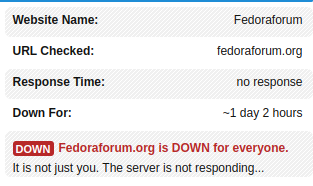josephb
December 11, 2022, 7:40pm
1
Using an up-to-date F37 (KDE), I haven’t been able to get to the FedoraForum.org pages for about a week now. Firefox reports: "The connection was reset…
The connection to the server was reset while the page was loading."
Vivaldi says:fedoraforum.org
Some users report (on Linuxquestions.com ) that they can get to the pages.
scottro
December 11, 2022, 8:37pm
2
It was down for two days, but should be working now.
josephb
December 11, 2022, 9:56pm
3
Not yet for me, Scott.
scottro
December 11, 2022, 11:22pm
4
Interesting, The post on the forums was rather vague, just saying network issues. All I can say is that it seems to be working for the majority.
jdg216
December 12, 2022, 7:43am
6
On Fedora 37, with firefox, still not working::
ilikelinux
December 12, 2022, 10:21am
7
If it still not works please delete the cached data for the domain fedoraforum.org in the settings of your browser.
Not a fair comparison, chrome to firefox.
jdg216
December 13, 2022, 1:19pm
9
I have deleted the cached data for fedoraforum.org and I do not have a VPN on, but still get the same error message
ilikelinux
December 13, 2022, 1:57pm
10
Short before the outage they had a certificate issue. It looks like that you still use the old certification ?!
Please open a incognito window in Firefox and try again. Are you able to access just with http ?
Just with http:http://fedoraforums.org ?
With https:https://forums.fedoraforum.org ?
jdg216
December 14, 2022, 2:45am
11
Thanks ilikelinux, I have tried with an incognito windows and also using http and https but still no luck
picopress
December 14, 2022, 3:01am
12
I have the same trouble in South Korea.
ilikelinux
December 14, 2022, 9:52am
13
@picopress and @jdg216 ERR_EMPTY_RESPONSE
LANG=C resolvectl statistics
If you get
Cache
Current Cache Size: 97 #whatever number
You can delete the cache for DNS withresolvectl flush-caches
Cache
Current Cache Size: 0
Reopen browser, best in incognito mode and test again.
scottro
December 14, 2022, 12:14pm
14
The site seems to be down again. Perhaps this time, the fix will be good for everyone. Aside from the cert issue, I believe there were other problems that weren’t completely explained, though they were described as network issues.
jdg216
December 14, 2022, 1:03pm
15
Done it; deleted the cache and reopened it in incognito mode, but no luck. Still the same error message.
ilikelinux
December 14, 2022, 1:24pm
16
True, no luck from here too …fedoraforum.org and fedoraproject.org are not affiliated ?!
$ whois fedoraforum.org
[Querying whois.pir.org]
[whois.pir.org]
Domain Name: fedoraforum.org
Registry Domain ID: dc1ec1487b3647bc8aed6a70fc2d289d-LROR
Registrar WHOIS Server: http://whois.godaddy.com
Registrar URL: http://www.whois.godaddy.com
Updated Date: 2022-10-02T16:09:08Z
Creation Date: 2004-01-23T23:06:49Z
Registry Expiry Date: 2023-01-23T23:06:49Z
Registrar: GoDaddy.com, LLC
So, folks who prefers fedoraforum.org should be so kind and enter in contact with GoDaddydotcom and mention the
Registry Domain ID: dc1ec1487b3647bc8aed6a70fc2d289d-LROR
and see what is wrong with their website.
stamper
December 14, 2022, 2:26pm
17
Who cares? The best answers are here! Yay.
(Just joking, hope their troubles get sorted soon)
scottro
December 14, 2022, 4:39pm
18
Fedoraforums is privately owned as far as I know. Anyway, there is no affiliation.
ilikelinux
December 14, 2022, 5:05pm
19
As fedoraforum dot org is not supported by us, I made a howto out of the Request. So we can continue talking how we can debug similar situations where are not affiliated with fedoraproject.
Unable to access FedoraForum.org pages | Howto debug Ask in English #howto #off-topic
I hope so to. Anyway could you also tell us wich service this is you made the check for websites, if they are online? So we do have a summary of solutions to debug offline sites.
Don’t know if it is the server itself or the network somewhere close to them.
# traceroute fedoraforum.org
traceroute to fedoraforum.org (207.210.201.125), 30 hops max, 60 byte packets
1 gateway (192.168.4.1) 1.560 ms 1.535 ms 1.522 ms
2 * * *
3 te1-2-0-12---0.lcr01.lwvl.tx.frontiernet.net (172.102.54.110) 10.082 ms te-1-10-0-23---0.lcr01.lwvl.tx.frontiernet.net (172.102.54.102) 15.098 ms te1-2-0-12---0.lcr01.lwvl.tx.frontiernet.net (172.102.54.110) 9.932 ms
4 ae8---0.scr02.dlls.tx.frontiernet.net (74.40.3.25) 7.936 ms ae7---0.scr01.dlls.tx.frontiernet.net (74.40.3.17) 6.941 ms 6.938 ms
5 ae0---0.cbr06.dlls.tx.frontiernet.net (45.52.201.125) 9.751 ms ae1---0.cbr06.dlls.tx.frontiernet.net (45.52.201.127) 10.774 ms ae0---0.cbr06.dlls.tx.frontiernet.net (45.52.201.125) 9.728 ms
6 * * *
7 be2763.ccr31.dfw01.atlas.cogentco.com (154.54.28.73) 6.201 ms be2764.ccr32.dfw01.atlas.cogentco.com (154.54.47.213) 7.505 ms 8.658 ms
8 be2560.rcr21.b010621-0.dfw01.atlas.cogentco.com (154.54.5.238) 6.546 ms be2561.rcr21.b010621-0.dfw01.atlas.cogentco.com (154.54.6.74) 7.714 ms be2560.rcr21.b010621-0.dfw01.atlas.cogentco.com (154.54.5.238) 7.968 ms
9 38.32.13.210 (38.32.13.210) 7.959 ms 7.739 ms 7.756 ms
10 38.32.13.210 (38.32.13.210) 2835.681 ms !H 2832.003 ms !H 2831.997 ms !H
# ping fedoraforum.org
PING fedoraforum.org (207.210.201.125) 56(84) bytes of data.
From 38.32.13.210 (38.32.13.210) icmp_seq=1 Destination Host Unreachable
From 38.32.13.210 (38.32.13.210) icmp_seq=2 Destination Host Unreachable
From 38.32.13.210 (38.32.13.210) icmp_seq=3 Destination Host Unreachable
From 38.32.13.210 (38.32.13.210) icmp_seq=4 Destination Host Unreachable
From 38.32.13.210 (38.32.13.210) icmp_seq=5 Destination Host Unreachable
From 38.32.13.210 (38.32.13.210) icmp_seq=6 Destination Host Unreachable
^C
--- fedoraforum.org ping statistics ---
8 packets transmitted, 0 received, +6 errors, 100% packet loss, time 7393ms