I can’t update packages in the Software manager. Getting this error failed to parse PKI file /var/cache/PackageKit/39/metadata/rpmfusion-free-updates-39-x86_64/RPM-GPG-KEY-rpmfusion-free-fedora-39.
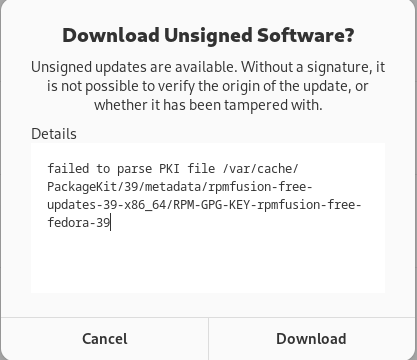
How can this be resolved?
I can’t update packages in the Software manager. Getting this error failed to parse PKI file /var/cache/PackageKit/39/metadata/rpmfusion-free-updates-39-x86_64/RPM-GPG-KEY-rpmfusion-free-fedora-39.
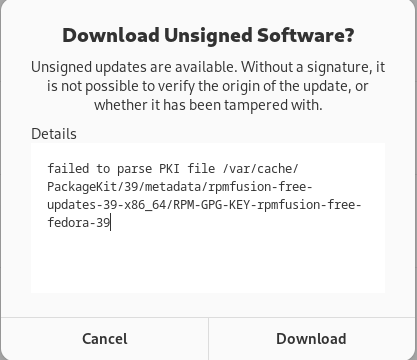
How can this be resolved?
Update with dnf on the command line which should manage updating the keys.
Perfect. Thank you!
So I guess we can continuing here … I did remove the GPG Key manually and made an update with dnf. It not got downloaded again.
I guess you have to install something from rpm-free first that you get a new certificate.
Is there a list of rpm fusion free packages?
sudo dnf list | grep @rpmfusion-
As far I made the following:
Checking keys with ls /etc/pki/rpm-gpg/ |grep @rpmfusion-
and imported it with rpm --import /etc/pki/rpm-gpg/RPM-GPG-KEY-rpmfusion-free-fedora-39
Above you find the link to Linux tutorials where I took the info from.
On the top of the Topic I see that you got a message to download the key, did you do that?
I guess dnf will not update PakageKit cache right?
I did
sudo dnf list | grep @rpmfusion-
It got me a list of packages. I reinstalled one of them. It went smoothly, but the key issue remained.
I did
ls /etc/pki/rpm-gpg/ |grep @rpmfusion-
It didn’t list anything. But I still did rpm --import /etc/pki/rpm-gpg/RPM-GPG-KEY-rpmfusion-free-fedora-39, because I saw that key file is there. After this the issue still remains.
Yes. It does nothing. The same alert reappears right away.
It is strange, I was removing and reinstalling some apps from rpmfusion-fre with the Software app in Gnome. But also, the file I deleted on the path you are saying not gets recreated?!
p.s.
At least I not get the error as you.
Added package-maintainers
Removed package-maintainers
But I still cannot use the software center. If I try to install packages, via update or an .rpm file locally, I get the same error which simply does not allow me to install anything via GUI.
How can I fix this?
It seems that the same file (RPM-GPG-KEY-rpmfusion-free-fedora-39) is present in 2 places.
On F39 here:
% ls -l $(locate RPM-GPG-KEY-rpmfusion-free-fedora-39)
lrwxrwxrwx. 1 root root 38 Nov 2 21:00 /etc/pki/rpm-gpg/RPM-GPG-KEY-rpmfusion-free-fedora-39 -> RPM-GPG-KEY-rpmfusion-free-fedora-2020
lrwxrwxrwx. 1 root root 38 Jan 8 20:00 /usr/share/distribution-gpg-keys/rpmfusion/RPM-GPG-KEY-rpmfusion-free-fedora-39 -> RPM-GPG-KEY-rpmfusion-free-fedora-2020
% ls -l $(locate RPM-GPG-KEY-rpmfusion-free-fedora-2020)
-rw-r--r--. 1 root root 1704 Nov 2 21:00 /etc/pki/rpm-gpg/RPM-GPG-KEY-rpmfusion-free-fedora-2020
-rw-r--r--. 1 root root 1704 Jan 8 20:00 /usr/share/distribution-gpg-keys/rpmfusion/RPM-GPG-KEY-rpmfusion-free-fedora-2020
% cmp $(locate RPM-GPG-KEY-rpmfusion-free-fedora-2020)
% [no news is good news]
rpmfusion keys provides details needed check the keys, but refers us to a dangling link: “For more details regarding signing and verifying rpm keys see the documentation that the Fedora projects provides”.
@ilikelinux
Alright. So after some time the issue has gone. Seems like the steps I did helped after all.