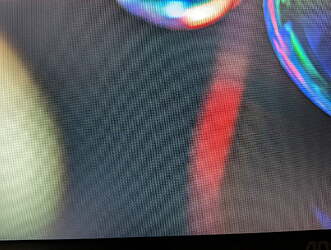navras
December 26, 2023, 11:10pm
1
There are weird streaks that seems to be dithering pattern on the (GNOME) desktop background image. It’s very pronounced on the monitor that I connected to the laptop through DP and much more subtle on the laptop screen. The monitor didn’t have this issue when connected to my old laptop (through HDMI).
Is there a way to check what bit depth the system thinks the monitor has?
s31bz
December 27, 2023, 12:53am
2
I’m not currently at my Framework 13 but I have the same specs as yours- what kind of monitor is that?
s31bz
December 27, 2023, 12:55am
3
Ah, an AOC monitor. I would ask for a dmidecode -t something output but it’s been a while since I’ve troubleshot monitors. What’s the xrandr output?
barryascott
December 27, 2023, 8:22am
4
What you are seeing are Moiré pattern - Wikipedia effects I’m guessing.
This can happen if the resolution of the monitor is not 1 to 1 with the pixels on the display.
Are you scaling the monitor? Is its resolution the recommended setting?
navras
December 27, 2023, 1:22pm
5
xrandr, dmidecode, xwininfo
$ xrandr --verbose
Screen 0: minimum 16 x 16, current 4176 x 1504, maximum 32767 x 32767
DP-4 connected 1920x1080+2256+0 (0x25) normal (normal left inverted right x axis y axis) 530mm x 300mm
Identifier: 0x21
Timestamp: 673519
Subpixel: unknown
Gamma: 1.0:1.0:1.0
Brightness: 0.0
Clones:
CRTC: 0
CRTCs: 0
Transform: 1.000000 0.000000 0.000000
0.000000 1.000000 0.000000
0.000000 0.000000 1.000000
filter:
RANDR Emulation: 1
non-desktop: 0
supported: 0, 1
1920x1080 (0x25) 452.500MHz -HSync +VSync *current +preferred
h: width 1920 start 2088 end 2296 total 2672 skew 0 clock 169.35KHz
v: height 1080 start 1083 end 1088 total 1177 clock 143.88Hz
...
eDP-1 connected 2256x1504+0+0 (0x41) normal (normal left inverted right x axis y axis) 280mm x 190mm
Identifier: 0x23
Timestamp: 673519
Subpixel: unknown
Gamma: 1.0:1.0:1.0
Brightness: 0.0
Clones:
CRTC: 1
CRTCs: 1
Transform: 1.000000 0.000000 0.000000
0.000000 1.000000 0.000000
0.000000 0.000000 1.000000
filter:
RANDR Emulation: 1
non-desktop: 0
supported: 0, 1
2256x1504 (0x41) 287.000MHz -HSync +VSync *current +preferred
h: width 2256 start 2424 end 2664 total 3072 skew 0 clock 93.42KHz
v: height 1504 start 1507 end 1517 total 1559 clock 59.93Hz
$ sudo dmidecode -t 8
# dmidecode 3.4
Getting SMBIOS data from sysfs.
SMBIOS 3.5.0 present.
Handle 0x0008, DMI type 8, 9 bytes
Port Connector Information
Internal Reference Designator: JTYPEC0
Internal Connector Type: None
External Reference Designator: USB
External Connector Type: Access Bus (USB)
Port Type: USB
...
$ xwininfo -root
xwininfo: Window id: 0x3f2 (the root window) (has no name)
Absolute upper-left X: 0
Absolute upper-left Y: 0
Relative upper-left X: 0
Relative upper-left Y: 0
Width: 4176
Height: 1504
Depth: 24
Visual: 0x63
Visual Class: TrueColor
Border width: 0
Class: InputOutput
Colormap: 0x62 (installed)
Bit Gravity State: ForgetGravity
Window Gravity State: NorthWestGravity
Backing Store State: NotUseful
Save Under State: no
Map State: IsViewable
Override Redirect State: no
Corners: +0+0 -0+0 -0-0 +0-0
-geometry 4176x1504+0+0
dmidecode shows just 4 USB slots as Framework uses USB-C expansion cards.
p.s. Checking and setting bit depth may be impossible on Wayland.
navras
December 27, 2023, 1:36pm
7
I think this might be a bug.
It is noticeable even when comparing the desktop background with the image (opened by Loupe) on the same screen.
It seems to be caused by having 2 screens of different resolution / dimension.
barryascott
December 27, 2023, 3:10pm
8
How have you configure the external monitor?
navras
December 27, 2023, 5:04pm
9
“Join”. It’s just configured in GNOME settings, made it my primary display, changed to 144Hz, nothing else.
barryascott
December 27, 2023, 5:14pm
10
I use kde, i do not know what join does, sorry,
navras
December 27, 2023, 11:32pm
11
Join is just extend. Sorry for the rushed reply.