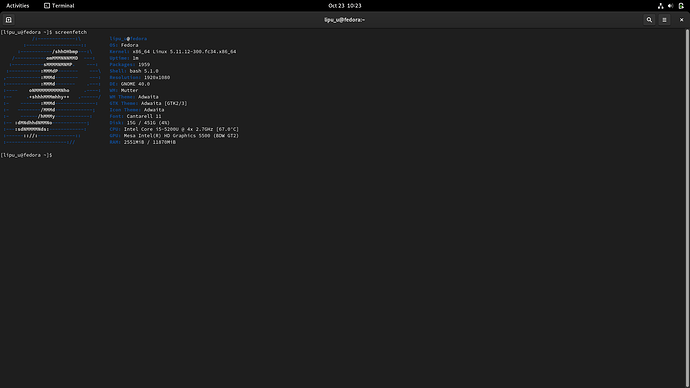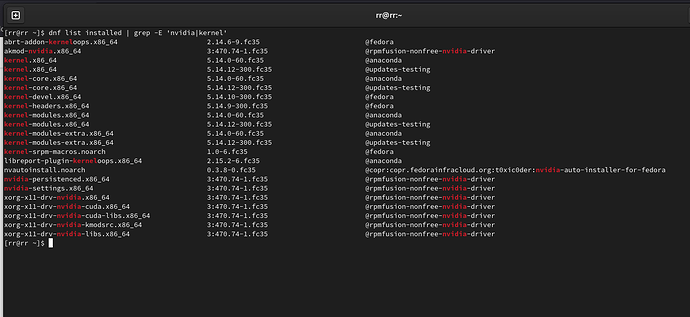I have never needed to run anything but “dnf upgrade” to keep all packages (installed from the repos) updated
Hola, a mi si me instala y ya he probado varios metodos, pero me sigue saliendo el mismo problema, no puedo controlar la velocidad de los “Fan”
This the guide I used to install the legacy drivers
https://www.if-not-true-then-false.com/2015/fedora-nvidia-guide/
Thank you thank you so much!!!
It works OotB (tested only via nvidia-smi)
I reinstalled fedora 4 times already due to my install showing black screen at boot after installing cuda(didn’t even know it was because of that the first time I reinstalled it)
Again, thank you very much for developing and publishing this tool for others to use ![]()
Hai man, i have followed your instruction but i got this message when OS started “NVIDIA kernel module missing. Falling back to nouveau”.
and i screenfetch and GPU not detected NVDIA
Is this a new install and the first time you are using nvidia GPU?
If it is, and you are using UEFI boot then in order to use the nvidia drivers you MUST turn off secure boot in the bios. Secure boot prevents loading the nvidia modules.
i did it sir, but it’s still appear
and i cant open nvdia x server setting too
If the nvidia modules are not loaded the apps that depend on them will not work either.
Step 1 is to get the drivers loaded and operating.
Give us the output of
dnf list installed | grep -E 'nvidia|kernel'
&
uname -r
(post deleted by author)
have you ran dnf upgrade to update the system it looks like your running an older kernel and you should be on kernel 5.14 .
ok it has gone now, what’s next ?
I am having the sam eproblem with secure boot turned off as well
I am having the same problem. Secureboot disabled.
I am on fedora 35
dell 9560 with gtx1050 mobile. Any recommendations to get my gtx running? Bit dissapointed that it is this hard for a 4+ years old laptop.
I have additional nvidia packages installed that neither of you have.
I also note that the packages you have installed are from the rpmfusion-nonfree-nvidia-driver repo and everything I have is from the rpmfusion-nonfree repo. There are some differences in what is downloaded at times from those 2 repos.
# dnf list installed | grep -E 'kernel|nvidia'
abrt-addon-kerneloops.x86_64 2.14.6-9.fc35 @fedora
akmod-nvidia.x86_64 3:470.74-1.fc35 @rpmfusion-nonfree
kernel.x86_64 5.14.7-300.fc35 @fedora
kernel.x86_64 5.14.9-300.fc35 @fedora
kernel.x86_64 5.14.10-300.fc35 @fedora
kernel-core.x86_64 5.14.7-300.fc35 @fedora
kernel-core.x86_64 5.14.9-300.fc35 @fedora
kernel-core.x86_64 5.14.10-300.fc35 @fedora
kernel-devel.x86_64 5.14.7-300.fc35 @fedora
kernel-devel.x86_64 5.14.9-300.fc35 @fedora
kernel-devel.x86_64 5.14.10-300.fc35 @fedora
kernel-headers.x86_64 5.14.9-300.fc35 @fedora
kernel-modules.x86_64 5.14.7-300.fc35 @fedora
kernel-modules.x86_64 5.14.9-300.fc35 @fedora
kernel-modules.x86_64 5.14.10-300.fc35 @fedora
kernel-modules-extra.x86_64 5.14.7-300.fc35 @fedora
kernel-modules-extra.x86_64 5.14.9-300.fc35 @fedora
kernel-modules-extra.x86_64 5.14.10-300.fc35 @fedora
kernel-srpm-macros.noarch 1.0-6.fc35 @fedora
kmod-nvidia-5.14.10-300.fc35.x86_64.x86_64 3:470.74-1.fc35 @@commandline
kmod-nvidia-5.14.7-300.fc35.x86_64.x86_64 3:470.74-1.fc35 @@commandline
kmod-nvidia-5.14.9-300.fc35.x86_64.x86_64 3:470.74-1.fc35 @@commandline
libreport-plugin-kerneloops.x86_64 2.15.2-6.fc35 @fedora
nvidia-modprobe.x86_64 3:470.74-1.fc35 @rpmfusion-nonfree
nvidia-persistenced.x86_64 3:470.74-1.fc35 @rpmfusion-nonfree
nvidia-settings.x86_64 3:470.74-1.fc35 @rpmfusion-nonfree
nvidia-xconfig.x86_64 3:470.74-1.fc35 @rpmfusion-nonfree
texlive-l3kernel.noarch 9:svn59118-45.fc35 @fedora
xorg-x11-drv-nvidia.x86_64 3:470.74-1.fc35 @rpmfusion-nonfree
xorg-x11-drv-nvidia-cuda.x86_64 3:470.74-1.fc35 @rpmfusion-nonfree
xorg-x11-drv-nvidia-cuda-libs.x86_64 3:470.74-1.fc35 @rpmfusion-nonfree
xorg-x11-drv-nvidia-devel.x86_64 3:470.74-1.fc35 @rpmfusion-nonfree
xorg-x11-drv-nvidia-kmodsrc.x86_64 3:470.74-1.fc35 @rpmfusion-nonfree
xorg-x11-drv-nvidia-libs.x86_64 3:470.74-1.fc35 @rpmfusion-nonfree
xorg-x11-drv-nvidia-power.x86_64 3:470.74-1.fc35 @rpmfusion-nonfree
Neither of you have a kmod-nvidia package shown so it would appear that for some reason the akmods-nvidia package is not building the kernel modules. Note on mine that I have a kmod-nvidia package that was system built for each kernel installed.
Please show the result of dnf repolist. You should show both rpmfusion-free and rpmfusion-non-free along with the appropriate updates repos. If not then install them as described here then install the packages you are missing from my list.
Both of you are missing the following packages
nvidia-modprobe
nvidia-xconfig
xorg-x11-drv-nvidia-devel
xorg-x11-drv-nvidia-power
and
@lipu_u
is also missing
nvidia-persistenced
xorg-x11-drv-nvidia-cuda
xorg-x11-drv-nvidia-cuda-libs
Once the missing packages are installed you both should do a full
dnf upgrade --refresh followed by a reboot.
Hopefully once that is done the nvidia drivers will be properly built and enabled
Hello everyone!
Thanks for sharing this guide. Looks like, that everything is working fine (including secure-boot).
screenfetch
/:-------------:\ andy
:-------------------:: OS: Fedora
:-----------/shhOHbmp---:\ Kernel: x86_64 Linux 5.14.13-200.fc34.x86_64
/-----------omMMMNNNMMD ---: Uptime: 2m
:-----------sMMMMNMNMP. ---: Packages: 2428
:-----------:MMMdP------- ---\ Shell: zsh 5.8
,------------:MMMd-------- ---: Resolution: 1920x1080
:------------:MMMd------- .---: DE: GNOME 40.1
:---- oNMMMMMMMMMNho .----: WM: Mutter
:-- .+shhhMMMmhhy++ .------/ WM Theme:
:- -------:MMMd--------------: GTK Theme: Adwaita [GTK2/3]
:- --------/MMMd-------------; Icon Theme: Adwaita
:- ------/hMMMy------------: Font: Cantarell 11
:-- :dMNdhhdNMMNo------------; Disk: 443G / 2.3T (19%)
:---:sdNMMMMNds:------------: CPU: Intel Core i7-10850H @ 12x 5.1GHz [54.0°C]
:------:://:-------------:: GPU: Quadro T2000 with Max-Q Design
:---------------------:// RAM: 1722MiB / 31680MiB
But now I have a kernel warning during each PC start-up.
dmesg | grep -i taint
[ 6.906270] nvidia: loading out-of-tree module taints kernel.
[ 6.906278] nvidia: module license 'NVIDIA' taints kernel.
[ 6.906279] Disabling lock debugging due to kernel taint
[ 7.054642] nvidia_uvm: module uses symbols from proprietary module nvidia, inheriting taint.
How the get rid of this warning?
Thanks,
Andy
@ankursinha, I would suggest this thread be locked now.
Folks are suggested to open individual topics with their questions/concerns.