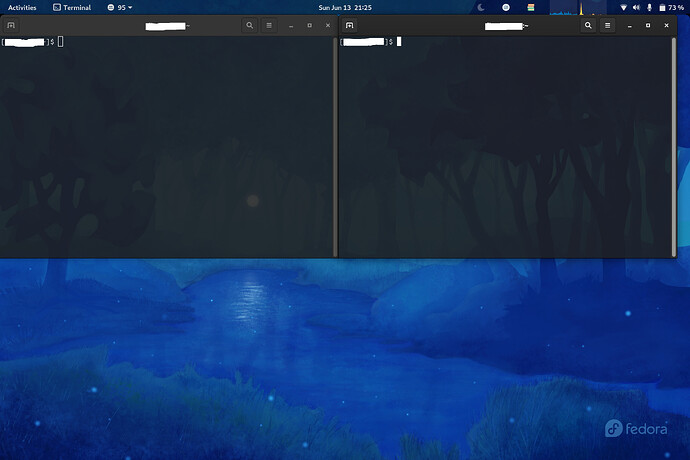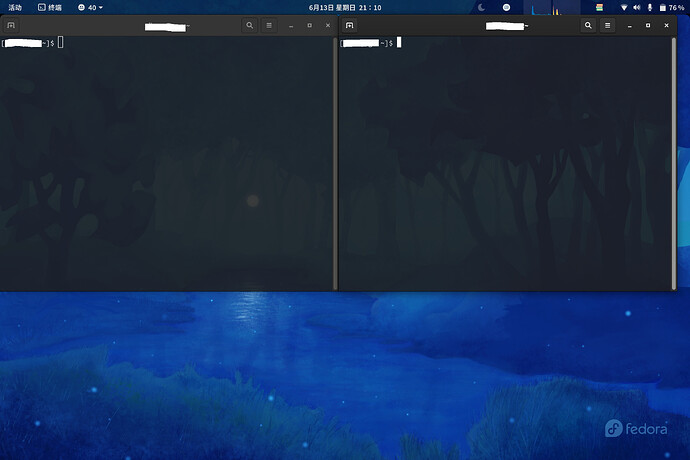wuqso
June 13, 2021, 1:30pm
1
I made a fresh installation of F34 on a Huawei laptop. I have two problems.
There is no input method switcher at the right of the topbar.
The heights of the terminal differ much between in English and in Chinese environments, as can be seen in the snapshots of the full screens.
glb
June 13, 2021, 1:39pm
2
The different terminal heights are probably because the fonts are different sizes. Does adjusting the font size in the terminal profile fix it?
wuqso
June 13, 2021, 1:54pm
3
The fonts have the same sizes.
grumpey
June 13, 2021, 1:57pm
4
Did you try this with the other extensions disabled or on a new user with a clean profile?
I just tried this on my install and it was there after I added an additional input source to keyboard settings.
wuqso
June 13, 2021, 2:04pm
5
Yes, I did both as you suggested. There is still no switcher.
I used Fedora for more than 20 years. This is the first time I have this problem.
I changed the title of your Request. Fedora 34 Problem is to generic.
When I see the pictures of the two terminals, switching for and backwards, the cursor gains in size. So I would say the chines characters are occupying more space as the other ones, So I think the spacing is a bit bigger.
1 Like
wuqso
June 13, 2021, 2:26pm
7
Maybe you are right. But I have never seen terminal with such a large height in Chinese environment in previous versions of Fedora.
grumpey
June 13, 2021, 2:33pm
8
Are there multiple input sources listed under keyboard?
You might want to go ahead and file a bug
Thanks