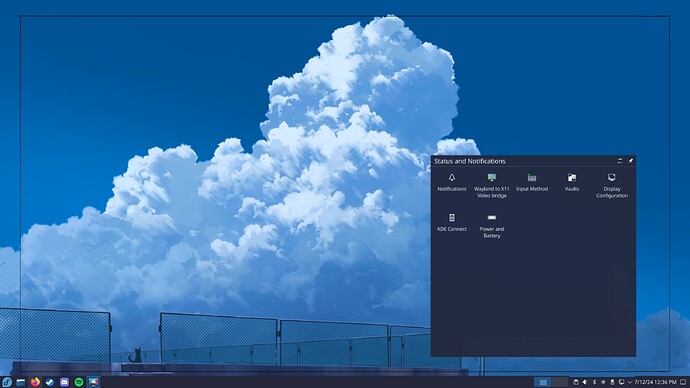I received a system update today that included KDE updates. Following that, I starting seeing minor visual glitches with Dolphin (see-through gaps below the titlebar and the Places separator line). Changing fractional scaling to 100% from 105% solved this issue. However, now all the task bar menus, including the application launcher and system tray pop-ups, open up at the wrong position as if they are not obeying the fractional scaling setting. They all open up at a higher height, disconnected from the task bar with a huge gap in-between. In case of system tray popups there is also a horizontal misalignment.
Changing the fractional scaling to a higher value decreases the gap between the task bar and the menus. At 120% scaling the gap is gone and the menus seem to be opening at the correct position.
Additionally, when trying to take a screenshot with Spectacle, desktop gets enlarged as if zoomed in to the top left corner.
It feels like some specific component (wayland?) treats fractional scaling as 120% even though it is set to 100%.
Note that I don’t have any additional monitors plugged in, and the issue persists after restarting the computer.
Anybody else experiencing a similar problem? Are there any known solutions?
My system info:
Operating System: Fedora Linux 40
KDE Plasma Version: 6.1.2
KDE Frameworks Version: 6.3.0
Qt Version: 6.7.2
Kernel Version: 6.9.8-200.fc40.x86_64 (64-bit)
Graphics Platform: Wayland
Processors: 24 × AMD Ryzen 9 5900X 12-Core Processor
Graphics Processor: AMD Radeon RX 6750 XT