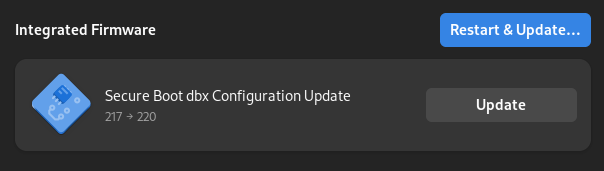I’m on a Dell Laptop and have been running SilverBlue on it since I think version 35 or 36. I’ve had several firmware updates show up and apply correctly.
For the last few weeks I’m getting a notice on Gnome Software that there is a Secure Boot dbx Configuration Update. I’ve tried several times to apply it, but my machine just reboots and does nothing and the update notice comes up again.
Since I dual boot with Windows, I tried to use Dell’s own update software to search for any missing bios/firmware updates and it comes up saying everything is up to date.
So (finally) my question is: Is it possible to somehow suppress this update notice so it stops bugging me to install it?
Attaching a screenshot of the update notice for clarity: