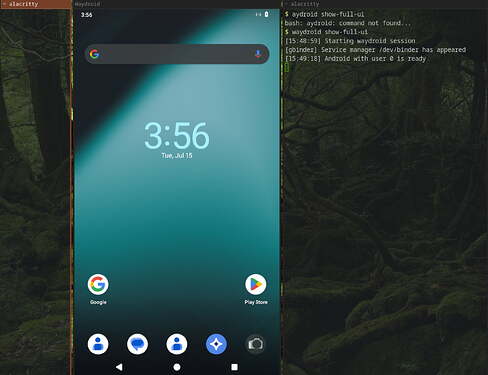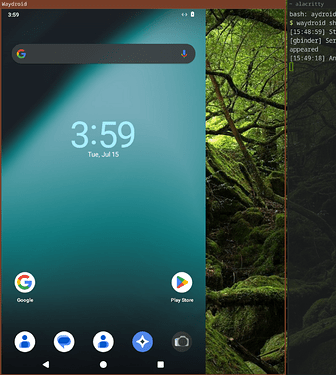I installed the Waydroid app on Gnome on Fedora Linux 42 on my Framework Laptop 12 (2-in-1 laptop), following the installation page below.
I installed the wayland RPM.
$ sudo dnf install waydroid
$ rpm -q waydroid
waydroid-1.5.4-1.fc42.noarch
I clicked the Waydroid app on Gnome, and I entered the System OTA, Vendor OTA, Android Type: GAPPS on the popped-up dialog, then clicked the “Download” button.
I certified my device for the Google Play Store, following this document.
I can open Waydroid by clicking the Waydroid icon on Gnome without any problems.
However, how to run the equivalent command to open Wayland with full UI on the Sway window manager? I assumed that the equivalent command was waydroid show-full-ui. But when I ran the following command, it showed the error “RuntimeError: Already tracking a session”.
$ waydroid show-full-ui
[15:28:49] Starting waydroid session
[15:28:49] RuntimeError: Already tracking a session
As a reference, below is the log.
$ waydroid log
(081401) [15:20:20] % tail -n 60 -F /var/lib/waydroid/waydroid.log
(081401) [15:20:20] *** output passed to waydroid stdout, not to this log ***
(082175) [15:28:49] Starting waydroid session
(082175) [15:28:49] org.freedesktop.DBus.Python.RuntimeError: Traceback (most recent call last):
File "/usr/lib64/python3.13/site-packages/dbus/service.py", line 712, in _message_cb
retval = candidate_method(self, *args, **keywords)
File "/usr/lib/waydroid/tools/actions/container_manager.py", line 31, in Start
do_start(self.args, session)
~~~~~~~~^^^^^^^^^^^^^^^^^^^^
File "/usr/lib/waydroid/tools/actions/container_manager.py", line 133, in do_start
raise RuntimeError("Already tracking a session")
RuntimeError: Already tracking a session
(082175) [15:28:49] RuntimeError: Already tracking a session
(082632) [15:33:43] % tail -n 60 -F /var/lib/waydroid/waydroid.log
(082632) [15:33:43] *** output passed to waydroid stdout, not to this log ***
Thank you for your help!