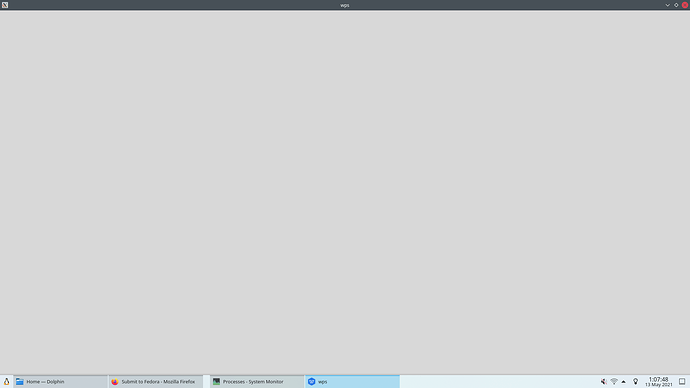hello everybody, today I decided to re-install my laptop with Fedora 34 KDE, before re-install, I’m using Fedora 33 KDE…
my problem is when I open some documents with WPS in Fedora 34 KDE, its not working, WPS is open but just show some gray background… when I’m in Fedora 33 KDE, its working without any problem…
I tested with 2 version WPS, one is the old that working good in Fedora 33 KDE, and one the latest version from WPS, none of them working in Fedora 34 KDE…
this is the old version WPS that working good in Fedora 33 KDE :
wps-office-11.1.0.9080.XA-1.x86_64.rpm
and this the latest version from WPS :
wps-office-11.1.0.10161.XA-1.x86_64.rpm
this the picture when I open WPS
is there anything I can do to solve this problem??
or if you guys need some log, tell me what to do, I will provide it…