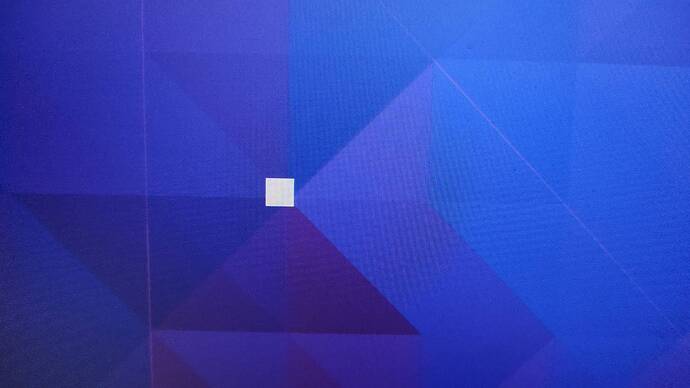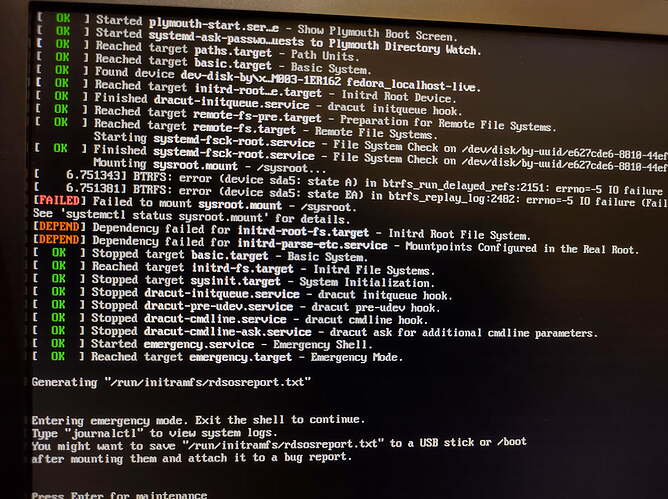Fedora 38 - x86_64 11 kB/s | 37 kB 00:03
Fedora 38 - x86_64 59 kB/s | 2.8 MB 00:49
Fedora Modular 38 - x86_64 1.5 kB/s | 3.6 kB 00:02
Fedora Modular 38 - x86_64 42 kB/s | 177 kB 00:04
Fedora 38 - x86_64 - Updates 3.0 kB/s | 4.4 kB 00:01
Fedora Modular 38 - x86_64 - Updates 2.0 kB/s | 4.3 kB 00:02
Fedora 38 - x86_64 - Test Updates 2.0 kB/s | 4.6 kB 00:02
Fedora 38 - x86_64 - Test Updates 126 kB/s | 2.3 MB 00:18
Fedora Modular 38 - x86_64 - Test Updates 1.6 kB/s | 3.7 kB 00:02
Dependencies resolved.
================================================================================
Package Arch Version Repository Size
================================================================================
Upgrading:
adwaita-cursor-theme noarch 44.0-1.fc38 updates-testing 633 k
adwaita-icon-theme noarch 44.0-1.fc38 updates-testing 1.1 M
at-spi2-atk x86_64 2.48.0-1.fc38 updates-testing 85 k
at-spi2-core x86_64 2.48.0-1.fc38 updates-testing 372 k
atk x86_64 2.48.0-1.fc38 updates-testing 81 k
baobab x86_64 44.0-1.fc38 updates-testing 472 k
btrfs-progs x86_64 6.2.1-2.fc38 updates-testing 993 k
dracut x86_64 059-2.fc38 updates-testing 428 k
dracut-config-rescue x86_64 059-2.fc38 updates-testing 12 k
dracut-live x86_64 059-2.fc38 updates-testing 29 k
dracut-network x86_64 059-2.fc38 updates-testing 76 k
dracut-squash x86_64 059-2.fc38 updates-testing 12 k
eog x86_64 44.0-1.fc38 updates-testing 1.6 M
epiphany x86_64 1:44.0-1.fc38 updates-testing 1.7 M
epiphany-runtime x86_64 1:44.0-1.fc38 updates-testing 853 k
evince x86_64 44.1-1.fc38 updates-testing 2.0 M
evince-djvu x86_64 44.1-1.fc38 updates-testing 30 k
evince-libs x86_64 44.1-1.fc38 updates-testing 346 k
evince-previewer x86_64 44.1-1.fc38 updates-testing 34 k
evince-thumbnailer x86_64 44.1-1.fc38 updates-testing 18 k
evolution-data-server x86_64 3.48.0-1.fc38 updates-testing 2.4 M
evolution-data-server-langpacks noarch 3.48.0-1.fc38 updates-testing 1.2 M
gjs x86_64 1.76.0-1.fc38 updates-testing 506 k
glib-networking x86_64 2.76.0-2.fc38 updates-testing 196 k
glib2 x86_64 2.76.1-1.fc38 updates-testing 2.8 M
gnome-autoar x86_64 0.4.4-1.fc38 updates-testing 58 k
gnome-backgrounds noarch 44.0-1.fc38 updates-testing 24 M
gnome-bluetooth x86_64 1:42.5-3.fc38 updates-testing 44 k
gnome-bluetooth-libs x86_64 1:42.5-3.fc38 updates-testing 287 k
gnome-boxes x86_64 44.0-1.fc38 updates-testing 1.2 M
gnome-calculator x86_64 44.0-1.fc38 updates-testing 1.4 M
gnome-characters x86_64 44.0-1.fc38 updates-testing 547 k
gnome-classic-session noarch 44.0-1.fc38 updates-testing 34 k
gnome-clocks x86_64 44.0-1.fc38 updates-testing 416 k
gnome-connections x86_64 44.0-1.fc38 updates-testing 241 k
gnome-console x86_64 44.0-1.fc38 updates-testing 164 k
gnome-contacts x86_64 44.0-1.fc38 updates-testing 507 k
gnome-control-center x86_64 44.0-1.fc38 updates-testing 6.7 M
gnome-control-center-filesystem noarch 44.0-1.fc38 updates-testing 12 k
gnome-desktop3 x86_64 44.0-1.fc38 updates-testing 661 k
gnome-desktop4 x86_64 44.0-1.fc38 updates-testing 148 k
gnome-disk-utility x86_64 44.0-1.fc38 updates-testing 1.1 M
gnome-font-viewer x86_64 44.0-1.fc38 updates-testing 244 k
gnome-initial-setup x86_64 44.0-1.fc38 updates-testing 566 k
gnome-maps x86_64 44.0-2.fc38 updates-testing 817 k
gnome-remote-desktop x86_64 44.0-1.fc38 updates-testing 264 k
gnome-session x86_64 44.0-1.fc38 updates-testing 404 k
gnome-session-wayland-session x86_64 44.0-1.fc38 updates-testing 13 k
gnome-session-xsession x86_64 44.0-1.fc38 updates-testing 12 k
gnome-settings-daemon x86_64 44.0-2.fc38 updates-testing 1.1 M
gnome-shell x86_64 44.0-2.fc38 updates-testing 1.7 M
gnome-shell-extension-apps-menu noarch 44.0-1.fc38 updates-testing 16 k
gnome-shell-extension-common noarch 44.0-1.fc38 updates-testing 148 k
gnome-shell-extension-launch-new-instance
noarch 44.0-1.fc38 updates-testing 10 k
gnome-shell-extension-places-menu
noarch 44.0-1.fc38 updates-testing 15 k
gnome-shell-extension-window-list
noarch 44.0-1.fc38 updates-testing 24 k
gnome-software x86_64 44.0-1.fc38 updates-testing 1.7 M
gnome-system-monitor x86_64 44.0-1.fc38 updates-testing 1.0 M
gnome-terminal x86_64 3.48.0-1.fc38 updates-testing 1.5 M
gnome-terminal-nautilus x86_64 3.48.0-1.fc38 updates-testing 31 k
gnome-text-editor x86_64 44.0-1.fc38 updates-testing 539 k
gnome-tour x86_64 44.0-1.fc38 updates-testing 668 k
gnome-user-docs noarch 44.0-1.fc38 updates-testing 14 M
gnome-weather noarch 44.0-1.fc38 updates-testing 191 k
gobject-introspection x86_64 1.76.0-1.fc38 updates-testing 262 k
grub2-common noarch 1:2.06-89.fc38 updates-testing 921 k
grub2-efi-ia32 x86_64 1:2.06-89.fc38 updates-testing 2.1 M
grub2-efi-ia32-cdboot x86_64 1:2.06-89.fc38 updates-testing 2.1 M
grub2-efi-x64 x86_64 1:2.06-89.fc38 updates-testing 2.2 M
grub2-efi-x64-cdboot x86_64 1:2.06-89.fc38 updates-testing 2.1 M
grub2-pc x86_64 1:2.06-89.fc38 updates-testing 19 k
grub2-pc-modules noarch 1:2.06-89.fc38 updates-testing 954 k
grub2-tools x86_64 1:2.06-89.fc38 updates-testing 1.8 M
grub2-tools-efi x86_64 1:2.06-89.fc38 updates-testing 559 k
grub2-tools-extra x86_64 1:2.06-89.fc38 updates-testing 864 k
grub2-tools-minimal x86_64 1:2.06-89.fc38 updates-testing 623 k
gsettings-desktop-schemas x86_64 44.0-1.fc38 updates-testing 733 k
gtksourceview5 x86_64 5.8.0-1.fc38 updates-testing 1.0 M
gvfs x86_64 1.50.4-1.fc38 updates-testing 346 k
gvfs-afc x86_64 1.50.4-1.fc38 updates-testing 54 k
gvfs-afp x86_64 1.50.4-1.fc38 updates-testing 67 k
gvfs-archive x86_64 1.50.4-1.fc38 updates-testing 23 k
gvfs-client x86_64 1.50.4-1.fc38 updates-testing 744 k
gvfs-fuse x86_64 1.50.4-1.fc38 updates-testing 28 k
gvfs-goa x86_64 1.50.4-1.fc38 updates-testing 63 k
gvfs-gphoto2 x86_64 1.50.4-1.fc38 updates-testing 59 k
gvfs-mtp x86_64 1.50.4-1.fc38 updates-testing 59 k
gvfs-smb x86_64 1.50.4-1.fc38 updates-testing 39 k
libadwaita x86_64 1.3.1-1.fc38 updates-testing 472 k
libavcodec-free x86_64 6.0-2.fc38 updates-testing 4.1 M
libavfilter-free x86_64 6.0-2.fc38 updates-testing 1.5 M
libavformat-free x86_64 6.0-2.fc38 updates-testing 1.1 M
libavutil-free x86_64 6.0-2.fc38 updates-testing 338 k
libpeas x86_64 1.36.0-1.fc38 updates-testing 134 k
libpeas-gtk x86_64 1.36.0-1.fc38 updates-testing 29 k
libpeas-loader-python3 x86_64 1.36.0-1.fc38 updates-testing 20 k
libplacebo x86_64 5.264.0-1.fc38 updates-testing 347 k
libpostproc-free x86_64 6.0-2.fc38 updates-testing 49 k
libswresample-free x86_64 6.0-2.fc38 updates-testing 69 k
libswscale-free x86_64 6.0-2.fc38 updates-testing 190 k
libtracker-sparql x86_64 3.5.0-1.fc38 updates-testing 374 k
libva x86_64 2.18.0-1.fc38 updates-testing 105 k
mediawriter x86_64 5.0.6-1.fc38 updates-testing 952 k
mtools x86_64 4.0.43-1.fc38 updates-testing 219 k
mutter x86_64 44.0-1.fc38 updates-testing 2.4 M
oneVPL x86_64 2023.1.3-2.fc38 updates-testing 132 k
oneVPL-intel-gpu x86_64 23.1.3-2.fc38 updates-testing 2.2 M
passt x86_64 0^20230321.g1ee2f7c-1.fc38
updates-testing 177 k
passt-selinux noarch 0^20230321.g1ee2f7c-1.fc38
updates-testing 28 k
python3-gobject x86_64 3.44.0-1.fc38 updates-testing 17 k
python3-gobject-base x86_64 3.44.0-1.fc38 updates-testing 201 k
python3-gobject-base-noarch noarch 3.44.0-1.fc38 updates-testing 195 k
simple-scan x86_64 44.0-1.fc38 updates-testing 1.3 M
tracker x86_64 3.5.0-1.fc38 updates-testing 578 k
tracker-miners x86_64 3.5.0-1.fc38 updates-testing 957 k
vim-data noarch 2:9.0.1423-1.fc38 updates-testing 23 k
vim-minimal x86_64 2:9.0.1423-1.fc38 updates-testing 795 k
vte-profile x86_64 0.72.0-1.fc38 updates-testing 26 k
vte291 x86_64 0.72.0-1.fc38 updates-testing 321 k
vte291-gtk4 x86_64 0.72.0-1.fc38 updates-testing 226 k
wpebackend-fdo x86_64 1.14.2-1.fc38 updates-testing 47 k
Transaction Summary
================================================================================
Upgrade 121 Packages
Total download size: 117 M
Is this ok [y/N]: y
Downloading Packages:
(1/121): atk-2.47.90-1.fc38_2.48.0-1.fc38.x86_6 9.1 kB/s | 10 kB 00:01
(2/121): at-spi2-atk-2.47.90-1.fc38_2.48.0-1.fc 12 kB/s | 16 kB 00:01
(3/121): at-spi2-core-2.47.90-1.fc38_2.48.0-1.f 61 kB/s | 84 kB 00:01
(4/121): baobab-44~rc-1.fc38_44.0-1.fc38.x86_64 260 kB/s | 202 kB 00:00
(5/121): evince-44~rc-2.fc38_44.1-1.fc38.x86_64 554 kB/s | 792 kB 00:01
[DRPM 1/54] atk-2.47.90-1.fc38_2.48.0-1.fc38.x86_64.drpm: done
[DRPM 2/54] at-spi2-atk-2.47.90-1.fc38_2.48.0-1.fc38.x86_64.drpm: done
(6/121): epiphany-44~rc-3.fc38_44.0-1.fc38.x86_ 95 kB/s | 262 kB 00:02
(7/121): evince-djvu-44~rc-2.fc38_44.1-1.fc38.x 37 kB/s | 10 kB 00:00
(8/121): epiphany-runtime-44~rc-3.fc38_44.0-1.f 86 kB/s | 268 kB 00:03
(9/121): evince-libs-44~rc-2.fc38_44.1-1.fc38.x 74 kB/s | 37 kB 00:00
(10/121): evolution-data-server-3.47.3-3.fc38_3 420 kB/s | 424 kB 00:01
(11/121): gjs-1.75.90-2.fc38_1.76.0-1.fc38.x86_ 65 kB/s | 79 kB 00:01
[DRPM 3/54] evince-djvu-44~rc-2.fc38_44.1-1.fc38.x86_64.drpm: done
(12/121): evolution-data-server-langpacks-3.47. 42 kB/s | 87 kB 00:02
(13/121): glib2-2.76.0-1.fc38_2.76.1-1.fc38.x86 331 kB/s | 532 kB 00:01
(14/121): gnome-boxes-44~rc-2.fc38_44.0-1.fc38. 97 kB/s | 635 kB 00:06
[DRPM 4/54] epiphany-runtime-44~rc-3.fc38_44.0-1.fc38.x86_64.drpm: done
[DRPM 5/54] evince-libs-44~rc-2.fc38_44.1-1.fc38.x86_64.drpm: done
(15/121): gnome-calculator-44~rc-1.fc38_44.0-1. 93 kB/s | 578 kB 00:06
(16/121): gnome-characters-44~rc-1.fc38_44.0-1. 5.0 kB/s | 32 kB 00:06
(17/121): gnome-classic-session-44~rc-1.fc38_44 9.7 kB/s | 8.9 kB 00:00
(18/121): gnome-clocks-44~rc-1.fc38_44.0-1.fc38 136 kB/s | 198 kB 00:01
(19/121): gnome-connections-44~rc-1.fc38_44.0-1 73 kB/s | 119 kB 00:01
[DRPM 6/54] gjs-1.75.90-2.fc38_1.76.0-1.fc38.x86_64.drpm: done
(20/121): gnome-contacts-44~rc-1.fc38_44.0-1.fc 175 kB/s | 283 kB 00:01
(21/121): gnome-disk-utility-44~rc-1.fc38_44.0- 124 kB/s | 199 kB 00:01
[DRPM 7/54] baobab-44~rc-1.fc38_44.0-1.fc38.x86_64.drpm: done
(22/121): gnome-font-viewer-44~rc-1.fc38_44.0-1 38 kB/s | 78 kB 00:02
(23/121): gnome-maps-44~rc-2.fc38_44.0-2.fc38.x 74 kB/s | 69 kB 00:00
[DRPM 8/54] at-spi2-core-2.47.90-1.fc38_2.48.0-1.fc38.x86_64.drpm: done
(24/121): gnome-initial-setup-44~rc-2.fc38_44.0 97 kB/s | 336 kB 00:03
(25/121): gnome-remote-desktop-44~rc-1.fc38_44. 79 kB/s | 189 kB 00:02
(26/121): gnome-session-wayland-session-44~rc-1 6.3 kB/s | 5.9 kB 00:00
(27/121): gnome-session-44~rc-1.fc38_44.0-1.fc3 108 kB/s | 169 kB 00:01
(28/121): gnome-session-xsession-44~rc-1.fc38_4 12 kB/s | 5.8 kB 00:00
(29/121): gnome-shell-44~rc-2.fc38_44.0-2.fc38. 131 kB/s | 190 kB 00:01
(30/121): gnome-settings-daemon-44~rc-1.fc38_44 168 kB/s | 392 kB 00:02
(31/121): gnome-shell-extension-apps-menu-44~rc 8.6 kB/s | 7.5 kB 00:00
(32/121): gnome-shell-extension-launch-new-inst 33 kB/s | 7.1 kB 00:00
(33/121): gnome-shell-extension-places-menu-44~ 27 kB/s | 7.5 kB 00:00
(34/121): gnome-shell-extension-common-44~rc-1. 38 kB/s | 27 kB 00:00
(35/121): gnome-shell-extension-window-list-44~ 28 kB/s | 8.5 kB 00:00
(36/121): gnome-control-center-44~rc-1.fc38_44. 255 kB/s | 3.0 MB 00:12
[DRPM 9/54] evolution-data-server-3.47.3-3.fc38_3.48.0-1.fc38.x86_64.drpm: done
(37/121): gnome-software-44~rc-1.fc38_44.0-1.fc 293 kB/s | 507 kB 00:01
(38/121): gnome-system-monitor-44~rc-1.fc38_44. 162 kB/s | 320 kB 00:01
(39/121): gnome-terminal-nautilus-3.47.92-1.fc3 12 kB/s | 10 kB 00:00
(40/121): gnome-terminal-3.47.92-1.fc38_3.48.0- 308 kB/s | 433 kB 00:01
(41/121): gnome-weather-44~rc-1.fc38_44.0-1.fc3 194 kB/s | 37 kB 00:00
(42/121): gtksourceview5-5.7.2-1.fc38_5.8.0-1.f 319 kB/s | 130 kB 00:00
(43/121): gnome-text-editor-44~rc-1.fc38_44.0-1 199 kB/s | 272 kB 00:01
[DRPM 10/54] epiphany-44~rc-3.fc38_44.0-1.fc38.x86_64.drpm: done
(44/121): libadwaita-1.3~rc-1.fc38_1.3.1-1.fc38 185 kB/s | 137 kB 00:00
(45/121): libtracker-sparql-3.5.0~rc-1.fc38_3.5 81 kB/s | 44 kB 00:00
(46/121): passt-selinux-0^20230317.gdd23496-1.f 52 kB/s | 13 kB 00:00
(47/121): mutter-44~rc-5.fc38_44.0-1.fc38.x86_6 255 kB/s | 225 kB 00:00
[DRPM 11/54] gnome-boxes-44~rc-2.fc38_44.0-1.fc38.x86_64.drpm: done
(48/121): tracker-3.5.0~rc-1.fc38_3.5.0-1.fc38. 281 kB/s | 280 kB 00:00
[DRPM 12/54] evolution-data-server-langpacks-3.47.3-3.fc38_3.48.0-1.fc38.noarch.drpm: done
(49/121): vim-data-9.0.1407-1.fc38_9.0.1423-1.f 19 kB/s | 13 kB 00:00
(50/121): vte-profile-0.71.99-1.fc38_0.72.0-1.f 31 kB/s | 12 kB 00:00
[DRPM 13/54] gnome-classic-session-44~rc-1.fc38_44.0-1.fc38.noarch.drpm: done
(51/121): gnome-user-docs-44~rc-1.fc38_44.0-1.f 920 kB/s | 3.9 MB 00:04
[DRPM 14/54] glib2-2.76.0-1.fc38_2.76.1-1.fc38.x86_64.drpm: done
(52/121): vte291-0.71.99-1.fc38_0.72.0-1.fc38.x 54 kB/s | 60 kB 00:01
(53/121): vte291-gtk4-0.71.99-1.fc38_0.72.0-1.f 29 kB/s | 31 kB 00:01
[DRPM 15/54] evince-44~rc-2.fc38_44.1-1.fc38.x86_64.drpm: done
(54/121): wpebackend-fdo-1.14.1-1.fc38_1.14.2-1 36 kB/s | 18 kB 00:00
(55/121): btrfs-progs-6.2.1-2.fc38.x86_64.rpm 587 kB/s | 993 kB 00:01
(56/121): adwaita-cursor-theme-44.0-1.fc38.noar 305 kB/s | 633 kB 00:02
(57/121): dracut-config-rescue-059-2.fc38.x86_6 60 kB/s | 12 kB 00:00
(58/121): dracut-059-2.fc38.x86_64.rpm 660 kB/s | 428 kB 00:00
(59/121): dracut-live-059-2.fc38.x86_64.rpm 146 kB/s | 29 kB 00:00
(60/121): dracut-network-059-2.fc38.x86_64.rpm 271 kB/s | 76 kB 00:00
(61/121): dracut-squash-059-2.fc38.x86_64.rpm 36 kB/s | 12 kB 00:00
(62/121): adwaita-icon-theme-44.0-1.fc38.noarch 374 kB/s | 1.1 MB 00:02
(63/121): evince-previewer-44.1-1.fc38.x86_64.r 150 kB/s | 34 kB 00:00
(64/121): evince-thumbnailer-44.1-1.fc38.x86_64 33 kB/s | 18 kB 00:00
(65/121): glib-networking-2.76.0-2.fc38.x86_64. 268 kB/s | 196 kB 00:00
(66/121): gnome-autoar-0.4.4-1.fc38.x86_64.rpm 155 kB/s | 58 kB 00:00
(67/121): gnome-bluetooth-42.5-3.fc38.x86_64.rp 177 kB/s | 44 kB 00:00
(68/121): gnome-bluetooth-libs-42.5-3.fc38.x86_ 341 kB/s | 287 kB 00:00
(69/121): gnome-console-44.0-1.fc38.x86_64.rpm 214 kB/s | 164 kB 00:00
(70/121): gnome-control-center-filesystem-44.0- 58 kB/s | 12 kB 00:00
(71/121): eog-44.0-1.fc38.x86_64.rpm 476 kB/s | 1.6 MB 00:03
(72/121): gnome-desktop4-44.0-1.fc38.x86_64.rpm 350 kB/s | 148 kB 00:00
(73/121): gnome-desktop3-44.0-1.fc38.x86_64.rpm 405 kB/s | 661 kB 00:01
(74/121): gnome-tour-44.0-1.fc38.x86_64.rpm 378 kB/s | 668 kB 00:01
(75/121): gobject-introspection-1.76.0-1.fc38.x 309 kB/s | 262 kB 00:00
(76/121): grub2-common-2.06-89.fc38.noarch.rpm 290 kB/s | 921 kB 00:03
(77/121): grub2-efi-ia32-2.06-89.fc38.x86_64.rp 500 kB/s | 2.1 MB 00:04
(78/121): grub2-efi-x64-2.06-89.fc38.x86_64.rpm 577 kB/s | 2.2 MB 00:03
(79/121): grub2-efi-ia32-cdboot-2.06-89.fc38.x8 240 kB/s | 2.1 MB 00:09
(80/121): grub2-efi-x64-cdboot-2.06-89.fc38.x86 525 kB/s | 2.1 MB 00:04
(81/121): grub2-pc-2.06-89.fc38.x86_64.rpm 34 kB/s | 19 kB 00:00
(82/121): grub2-pc-modules-2.06-89.fc38.noarch. 581 kB/s | 954 kB 00:01
(83/121): grub2-tools-efi-2.06-89.fc38.x86_64.r 574 kB/s | 559 kB 00:00
(84/121): grub2-tools-extra-2.06-89.fc38.x86_64 657 kB/s | 864 kB 00:01
(85/121): grub2-tools-minimal-2.06-89.fc38.x86_ 657 kB/s | 623 kB 00:00
(86/121): gsettings-desktop-schemas-44.0-1.fc38 722 kB/s | 733 kB 00:01
(87/121): gvfs-1.50.4-1.fc38.x86_64.rpm 672 kB/s | 346 kB 00:00
(88/121): gvfs-afc-1.50.4-1.fc38.x86_64.rpm 282 kB/s | 54 kB 00:00
(89/121): gvfs-afp-1.50.4-1.fc38.x86_64.rpm 336 kB/s | 67 kB 00:00
(90/121): gvfs-archive-1.50.4-1.fc38.x86_64.rpm 114 kB/s | 23 kB 00:00
(91/121): gvfs-client-1.50.4-1.fc38.x86_64.rpm 600 kB/s | 744 kB 00:01
(92/121): gvfs-fuse-1.50.4-1.fc38.x86_64.rpm 149 kB/s | 28 kB 00:00
(93/121): gvfs-goa-1.50.4-1.fc38.x86_64.rpm 255 kB/s | 63 kB 00:00
(94/121): grub2-tools-2.06-89.fc38.x86_64.rpm 224 kB/s | 1.8 MB 00:08
(95/121): gvfs-mtp-1.50.4-1.fc38.x86_64.rpm 321 kB/s | 59 kB 00:00
(96/121): gvfs-gphoto2-1.50.4-1.fc38.x86_64.rpm 172 kB/s | 59 kB 00:00
(97/121): gvfs-smb-1.50.4-1.fc38.x86_64.rpm 190 kB/s | 39 kB 00:00
(98/121): libavfilter-free-6.0-2.fc38.x86_64.rp 634 kB/s | 1.5 MB 00:02
(99/121): libavformat-free-6.0-2.fc38.x86_64.rp 618 kB/s | 1.1 MB 00:01
(100/121): libavutil-free-6.0-2.fc38.x86_64.rpm 238 kB/s | 338 kB 00:01
(101/121): libpeas-1.36.0-1.fc38.x86_64.rpm 157 kB/s | 134 kB 00:00
(102/121): libpeas-gtk-1.36.0-1.fc38.x86_64.rpm 60 kB/s | 29 kB 00:00
(103/121): libpeas-loader-python3-1.36.0-1.fc38 69 kB/s | 20 kB 00:00
(104/121): libplacebo-5.264.0-1.fc38.x86_64.rpm 334 kB/s | 347 kB 00:01
(105/121): libpostproc-free-6.0-2.fc38.x86_64.r 39 kB/s | 49 kB 00:01
(106/121): libavcodec-free-6.0-2.fc38.x86_64.rp 424 kB/s | 4.1 MB 00:09
(107/121): libswresample-free-6.0-2.fc38.x86_64 132 kB/s | 69 kB 00:00
(108/121): libva-2.18.0-1.fc38.x86_64.rpm 170 kB/s | 105 kB 00:00
(109/121): libswscale-free-6.0-2.fc38.x86_64.rp 178 kB/s | 190 kB 00:01
(110/121): mtools-4.0.43-1.fc38.x86_64.rpm 424 kB/s | 219 kB 00:00
(111/121): oneVPL-2023.1.3-2.fc38.x86_64.rpm 339 kB/s | 132 kB 00:00
(112/121): mediawriter-5.0.6-1.fc38.x86_64.rpm 446 kB/s | 952 kB 00:02
(113/121): passt-0^20230321.g1ee2f7c-1.fc38.x86 368 kB/s | 177 kB 00:00
(114/121): python3-gobject-3.44.0-1.fc38.x86_64 95 kB/s | 17 kB 00:00
(115/121): gnome-backgrounds-44.0-1.fc38.noarch 622 kB/s | 24 MB 00:39
(116/121): python3-gobject-base-3.44.0-1.fc38.x 411 kB/s | 201 kB 00:00
(117/121): python3-gobject-base-noarch-3.44.0-1 604 kB/s | 195 kB 00:00
(118/121): tracker-miners-3.5.0-1.fc38.x86_64.r 1.0 MB/s | 957 kB 00:00
(119/121): oneVPL-intel-gpu-23.1.3-2.fc38.x86_6 644 kB/s | 2.2 MB 00:03
(120/121): vim-minimal-9.0.1423-1.fc38.x86_64.r 893 kB/s | 795 kB 00:00
(121/121): simple-scan-44.0-1.fc38.x86_64.rpm 491 kB/s | 1.3 MB 00:02
[DRPM 16/54] gnome-calculator-44~rc-1.fc38_44.0-1.fc38.x86_64.drpm: done
[DRPM 17/54] gnome-characters-44~rc-1.fc38_44.0-1.fc38.x86_64.drpm: done
[DRPM 18/54] gnome-clocks-44~rc-1.fc38_44.0-1.fc38.x86_64.drpm: done
[DRPM 19/54] gnome-connections-44~rc-1.fc38_44.0-1.fc38.x86_64.drpm: done
[DRPM 20/54] gnome-contacts-44~rc-1.fc38_44.0-1.fc38.x86_64.drpm: done
[DRPM 21/54] gnome-disk-utility-44~rc-1.fc38_44.0-1.fc38.x86_64.drpm: done
[DRPM 22/54] gnome-font-viewer-44~rc-1.fc38_44.0-1.fc38.x86_64.drpm: done
[DRPM 23/54] gnome-remote-desktop-44~rc-1.fc38_44.0-1.fc38.x86_64.drpm: done
[DRPM 24/54] gnome-session-xsession-44~rc-1.fc38_44.0-1.fc38.x86_64.drpm: done
[DRPM 25/54] gnome-session-wayland-session-44~rc-1.fc38_44.0-1.fc38.x86_64.drpm: done
[DRPM 26/54] gnome-shell-extension-apps-menu-44~rc-1.fc38_44.0-1.fc38.noarch.drpm: done
[DRPM 27/54] gnome-maps-44~rc-2.fc38_44.0-2.fc38.x86_64.drpm: done
[DRPM 28/54] gnome-shell-extension-launch-new-instance-44~rc-1.fc38_44.0-1.fc38.noarch.drpm: done
[DRPM 29/54] gnome-shell-extension-places-menu-44~rc-1.fc38_44.0-1.fc38.noarch.drpm: done
[DRPM 30/54] gnome-initial-setup-44~rc-2.fc38_44.0-1.fc38.x86_64.drpm: done
[DRPM 31/54] gnome-shell-extension-window-list-44~rc-1.fc38_44.0-1.fc38.noarch.drpm: done
[DRPM 32/54] gnome-session-44~rc-1.fc38_44.0-1.fc38.x86_64.drpm: done
[DRPM 33/54] gnome-shell-extension-common-44~rc-1.fc38_44.0-1.fc38.noarch.drpm: done
[DRPM 34/54] gnome-terminal-nautilus-3.47.92-1.fc38_3.48.0-1.fc38.x86_64.drpm: done
[DRPM 35/54] gnome-settings-daemon-44~rc-1.fc38_44.0-2.fc38.x86_64.drpm: done
[DRPM 36/54] gnome-weather-44~rc-1.fc38_44.0-1.fc38.noarch.drpm: done
[DRPM 37/54] gnome-system-monitor-44~rc-1.fc38_44.0-1.fc38.x86_64.drpm: done
[DRPM 38/54] gnome-software-44~rc-1.fc38_44.0-1.fc38.x86_64.drpm: done
[DRPM 39/54] gnome-shell-44~rc-2.fc38_44.0-2.fc38.x86_64.drpm: done
[DRPM 40/54] gnome-text-editor-44~rc-1.fc38_44.0-1.fc38.x86_64.drpm: done
[DRPM 41/54] libadwaita-1.3~rc-1.fc38_1.3.1-1.fc38.x86_64.drpm: done
[DRPM 42/54] passt-selinux-0^20230317.gdd23496-1.fc38_0^20230321.g1ee2f7c-1.fc38.noarch.drpm: done
[DRPM 43/54] libtracker-sparql-3.5.0~rc-1.fc38_3.5.0-1.fc38.x86_64.drpm: done
[DRPM 44/54] vim-data-9.0.1407-1.fc38_9.0.1423-1.fc38.noarch.drpm: done
[DRPM 45/54] vte-profile-0.71.99-1.fc38_0.72.0-1.fc38.x86_64.drpm: done
[DRPM 46/54] tracker-3.5.0~rc-1.fc38_3.5.0-1.fc38.x86_64.drpm: done
[DRPM 47/54] gnome-terminal-3.47.92-1.fc38_3.48.0-1.fc38.x86_64.drpm: done
[DRPM 48/54] gtksourceview5-5.7.2-1.fc38_5.8.0-1.fc38.x86_64.drpm: done
[DRPM 49/54] vte291-gtk4-0.71.99-1.fc38_0.72.0-1.fc38.x86_64.drpm: done
[DRPM 50/54] wpebackend-fdo-1.14.1-1.fc38_1.14.2-1.fc38.x86_64.drpm: done
[DRPM 51/54] vte291-0.71.99-1.fc38_0.72.0-1.fc38.x86_64.drpm: done
[DRPM 52/54] gnome-control-center-44~rc-1.fc38_44.0-1.fc38.x86_64.drpm: done
[DRPM 53/54] mutter-44~rc-5.fc38_44.0-1.fc38.x86_64.drpm: done
[DRPM 54/54] gnome-user-docs-44~rc-1.fc38_44.0-1.fc38.noarch.drpm: done
--------------------------------------------------------------------------------
Total 505 kB/s | 78 MB 02:38
Delta RPMs reduced 117.2 MB of updates to 78.4 MB (33.1% saved)
Running transaction check
Transaction check succeeded.
Running transaction test
Transaction test succeeded.
Running transaction
Preparing : 1/1
Transaction couldn't start:
package tracker-3.5.0-1.fc38.x86_64 does not verify: hdr blob(23529): BAD, read returned -1
package libavcodec-free-6.0-2.fc38.x86_64 does not verify: read failed: Input/output error (5)
The downloaded packages were saved in cache until the next successful transaction.
You can remove cached packages by executing 'dnf clean packages'.
Error: Could not run transaction.
now
sudo dnf clean packages
Config error: [Errno 30] Read-only file system: '/var/log/dnf.log': '/var/log/dnf.log'
And now i don’t have mouse pointer
Can’t open apps like firefox or something and after some reboot and tried to boot other recovery kernels issue was same and now i can’t boot system crashed strange.
I find some btrfs error here.