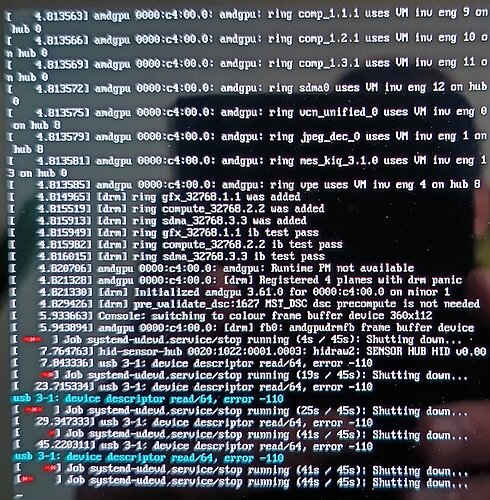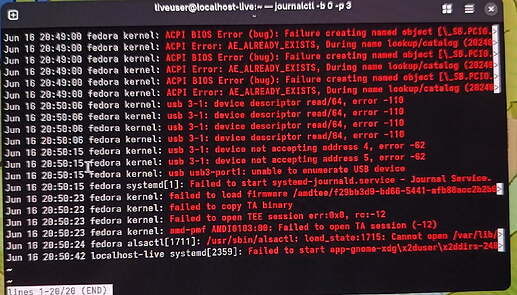It doesn’t provide much more information it appears:
[ 0.251322] ACPI: USB4 _OSC: OS supports USB3+ DisplayPort+ PCIe+ XDomain+
[ 0.251322] ACPI: USB4 _OSC: OS controls USB3+ DisplayPort+ PCIe+ XDomain+
[ 0.283119] ACPI: bus type USB registered
[ 0.283119] usbcore: registered new interface driver usbfs
[ 0.283119] usbcore: registered new interface driver hub
[ 0.283119] usbcore: registered new device driver usb
[ 2.621633] xhci_hcd 0000:c4:00.4: new USB bus registered, assigned bus number 1
[ 2.622691] xhci_hcd 0000:c4:00.4: new USB bus registered, assigned bus number 2
[ 2.622696] xhci_hcd 0000:c4:00.4: Host supports USB 3.1 Enhanced SuperSpeed
[ 2.622783] usb usb1: New USB device found, idVendor=1d6b, idProduct=0002, bcdDevice= 6.14
[ 2.622790] usb usb1: New USB device strings: Mfr=3, Product=2, SerialNumber=1
[ 2.622794] usb usb1: Product: xHCI Host Controller
[ 2.622798] usb usb1: Manufacturer: Linux 6.14.6-300.fc42.x86_64 xhci-hcd
[ 2.622801] usb usb1: SerialNumber: 0000:c4:00.4
[ 2.622935] hub 1-0:1.0: USB hub found
[ 2.623221] usb usb2: We don't know the algorithms for LPM for this host, disabling LPM.
[ 2.623250] usb usb2: New USB device found, idVendor=1d6b, idProduct=0003, bcdDevice= 6.14
[ 2.623255] usb usb2: New USB device strings: Mfr=3, Product=2, SerialNumber=1
[ 2.623258] usb usb2: Product: xHCI Host Controller
[ 2.623261] usb usb2: Manufacturer: Linux 6.14.6-300.fc42.x86_64 xhci-hcd
[ 2.623264] usb usb2: SerialNumber: 0000:c4:00.4
[ 2.623349] hub 2-0:1.0: USB hub found
[ 2.623768] xhci_hcd 0000:c6:00.0: new USB bus registered, assigned bus number 3
[ 2.624680] xhci_hcd 0000:c6:00.0: new USB bus registered, assigned bus number 4
[ 2.624685] xhci_hcd 0000:c6:00.0: Host supports USB 3.1 Enhanced SuperSpeed
[ 2.624738] usb usb3: New USB device found, idVendor=1d6b, idProduct=0002, bcdDevice= 6.14
[ 2.624742] usb usb3: New USB device strings: Mfr=3, Product=2, SerialNumber=1
[ 2.624746] usb usb3: Product: xHCI Host Controller
[ 2.624749] usb usb3: Manufacturer: Linux 6.14.6-300.fc42.x86_64 xhci-hcd
[ 2.624752] usb usb3: SerialNumber: 0000:c6:00.0
[ 2.624853] hub 3-0:1.0: USB hub found
[ 2.625455] usb usb4: We don't know the algorithms for LPM for this host, disabling LPM.
[ 2.625481] usb usb4: New USB device found, idVendor=1d6b, idProduct=0003, bcdDevice= 6.14
[ 2.625486] usb usb4: New USB device strings: Mfr=3, Product=2, SerialNumber=1
[ 2.625489] usb usb4: Product: xHCI Host Controller
[ 2.625492] usb usb4: Manufacturer: Linux 6.14.6-300.fc42.x86_64 xhci-hcd
[ 2.625495] usb usb4: SerialNumber: 0000:c6:00.0
[ 2.625578] hub 4-0:1.0: USB hub found
[ 2.626031] xhci_hcd 0000:c6:00.3: new USB bus registered, assigned bus number 5
[ 2.627029] xhci_hcd 0000:c6:00.3: new USB bus registered, assigned bus number 6
[ 2.627034] xhci_hcd 0000:c6:00.3: Host supports USB 3.1 Enhanced SuperSpeed
[ 2.627084] usb usb5: New USB device found, idVendor=1d6b, idProduct=0002, bcdDevice= 6.14
[ 2.627089] usb usb5: New USB device strings: Mfr=3, Product=2, SerialNumber=1
[ 2.627093] usb usb5: Product: xHCI Host Controller
[ 2.627095] usb usb5: Manufacturer: Linux 6.14.6-300.fc42.x86_64 xhci-hcd
[ 2.627098] usb usb5: SerialNumber: 0000:c6:00.3
[ 2.627177] hub 5-0:1.0: USB hub found
[ 2.627397] usb usb6: We don't know the algorithms for LPM for this host, disabling LPM.
[ 2.627423] usb usb6: New USB device found, idVendor=1d6b, idProduct=0003, bcdDevice= 6.14
[ 2.627427] usb usb6: New USB device strings: Mfr=3, Product=2, SerialNumber=1
[ 2.627430] usb usb6: Product: xHCI Host Controller
[ 2.627433] usb usb6: Manufacturer: Linux 6.14.6-300.fc42.x86_64 xhci-hcd
[ 2.627436] usb usb6: SerialNumber: 0000:c6:00.3
[ 2.627509] hub 6-0:1.0: USB hub found
[ 2.628050] xhci_hcd 0000:c6:00.4: new USB bus registered, assigned bus number 7
[ 2.629028] xhci_hcd 0000:c6:00.4: new USB bus registered, assigned bus number 8
[ 2.629032] xhci_hcd 0000:c6:00.4: Host supports USB 3.1 Enhanced SuperSpeed
[ 2.629083] usb usb7: New USB device found, idVendor=1d6b, idProduct=0002, bcdDevice= 6.14
[ 2.629088] usb usb7: New USB device strings: Mfr=3, Product=2, SerialNumber=1
[ 2.629091] usb usb7: Product: xHCI Host Controller
[ 2.629094] usb usb7: Manufacturer: Linux 6.14.6-300.fc42.x86_64 xhci-hcd
[ 2.629097] usb usb7: SerialNumber: 0000:c6:00.4
[ 2.629173] hub 7-0:1.0: USB hub found
[ 2.629381] usb usb8: We don't know the algorithms for LPM for this host, disabling LPM.
[ 2.629408] usb usb8: New USB device found, idVendor=1d6b, idProduct=0003, bcdDevice= 6.14
[ 2.629411] usb usb8: New USB device strings: Mfr=3, Product=2, SerialNumber=1
[ 2.629415] usb usb8: Product: xHCI Host Controller
[ 2.629417] usb usb8: Manufacturer: Linux 6.14.6-300.fc42.x86_64 xhci-hcd
[ 2.629420] usb usb8: SerialNumber: 0000:c6:00.4
[ 2.629493] hub 8-0:1.0: USB hub found
[ 2.629960] usbcore: registered new interface driver usbserial_generic
[ 2.629969] usbserial: USB Serial support registered for generic
[ 2.638972] usbcore: registered new interface driver usbhid
[ 2.638979] usbhid: USB HID core driver
[ 2.861559] usb 3-1: new high-speed USB device number 2 using xhci_hcd
[ 2.862297] usb 1-1: new high-speed USB device number 2 using xhci_hcd
[ 2.991037] usb 1-1: New USB device found, idVendor=3277, idProduct=0059, bcdDevice= 1.01
[ 2.991458] usb 1-1: New USB device strings: Mfr=3, Product=1, SerialNumber=2
[ 2.991800] usb 1-1: Product: ASUS FHD webcam
[ 2.992114] usb 1-1: Manufacturer: Shinetech
[ 2.992425] usb 1-1: SerialNumber: 200901010001
[ 3.010989] hid-generic 0003:3277:0059.0001: hiddev96,hidraw0: USB HID v1.11 Device [Shinetech ASUS FHD webcam] on usb-0000:c4:00.4-1/input4
[ 3.042504] hid-sensor-hub 0003:3277:0059.0001: hiddev96,hidraw0: USB HID v1.11 Device [Shinetech ASUS FHD webcam] on usb-0000:c4:00.4-1/input4
[ 8.357333] usb 3-1: device descriptor read/64, error -110
[ 24.229107] usb 3-1: device descriptor read/64, error -110
[ 24.446298] usb 3-1: new high-speed USB device number 3 using xhci_hcd
[ 29.862388] usb 3-1: device descriptor read/64, error -110
[ 45.733061] usb 3-1: device descriptor read/64, error -110
[ 45.837485] usb usb3-port1: attempt power cycle
[ 46.216503] usb 3-1: new high-speed USB device number 4 using xhci_hcd
[ 50.620542] usb 1-1: Found UVC 1.10 device ASUS FHD webcam (3277:0059)
[ 50.629897] usb 1-1: Found UVC 1.50 device ASUS FHD webcam (3277:0059)
[ 50.632295] usbcore: registered new interface driver uvcvideo
[ 57.093623] usb 3-1: device not accepting address 4, error -62
[ 57.209091] usb 3-1: new high-speed USB device number 5 using xhci_hcd
[ 68.454456] usb 3-1: device not accepting address 5, error -62
[ 68.454675] usb usb3-port1: unable to enumerate USB device
One thing that confuses me is that all installed kernels (.6 / .8 / .9) exhibit the same problem, while this issue only started last week. So something else outside of the kernel appears to cause it.