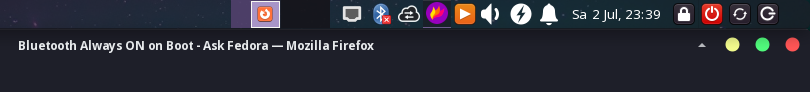The same issue that was marked as solved but didn’t really get solved happens to me on a new install of Fedora 36, too:
Everytime after reboot, I need to turn off Bluetooth when I don’t want to use it.
I found, bluetooth.service starts very early during boot. I am not used to this behavior, and usually when I turn it off on other systems, it also stays off after reboot.
Not on Fedora 36 (on both Gnome-, and Xfce-DE) on this machine:
$ inxi -Fzxa
System:
Kernel: 5.18.7-200.fc36.x86_64 arch: x86_64 bits: 64 compiler: gcc
v: 2.37-27.fc36
parameters: BOOT_IMAGE=(hd1,gpt7)/vmlinuz-5.18.7-200.fc36.x86_64
root=UUID=511b4741-ab42-4bd8-9d2b-26b4e6d4d71f ro rootflags=subvol=root
nomodeset rhgb quiet
Desktop: Xfce v: 4.16.0 tk: Gtk v: 3.24.34 info: xfce4-panel wm: xfwm
v: 4.16.1 vt: 2 dm: 1: GDM v: 42.0 2: LightDM v: 1.30.0 note: stopped
Distro: Fedora release 36 (Thirty Six)
Machine:
Type: Desktop System: Apple product: iMac11,1 v: 1.0
serial: <superuser required> Chassis: type: 13 v: Mac-F2268DAE
serial: <superuser required>
Mobo: Apple model: Mac-F2268DAE serial: <superuser required> UEFI: Apple
v: 63.0.0.0.0 date: 06/14/2019
CPU:
Info: model: Intel Core i7 860 bits: 64 type: MT MCP arch: Nehalem
gen: core 1 built: 2008-10 process: Intel 45nm family: 6
model-id: 0x1E (30) stepping: 5 microcode: 0xA
Topology: cpus: 1x cores: 4 tpc: 2 threads: 8 smt: enabled cache:
L1: 256 KiB desc: d-4x32 KiB; i-4x32 KiB L2: 1024 KiB desc: 4x256 KiB
L3: 8 MiB desc: 1x8 MiB
Speed (MHz): avg: 1370 high: 1919 min/max: 1197/2794 boost: enabled
scaling: driver: acpi-cpufreq governor: schedutil cores: 1: 1919 2: 1197
3: 1197 4: 1197 5: 1197 6: 1450 7: 1611 8: 1197 bogomips: 44688
Flags: ht lm nx pae sse sse2 sse3 sse4_1 sse4_2 ssse3 vmx
Vulnerabilities:
Type: itlb_multihit status: KVM: VMX disabled
Type: l1tf
mitigation: PTE Inversion; VMX: conditional cache flushes, SMT vulnerable
Type: mds status: Vulnerable: Clear CPU buffers attempted, no microcode;
SMT vulnerable
Type: meltdown mitigation: PTI
Type: mmio_stale_data status: Not affected
Type: spec_store_bypass
mitigation: Speculative Store Bypass disabled via prctl
Type: spectre_v1
mitigation: usercopy/swapgs barriers and __user pointer sanitization
Type: spectre_v2 mitigation: Retpolines, IBPB: conditional, IBRS_FW,
STIBP: conditional, RSB filling
Type: srbds status: Not affected
Type: tsx_async_abort status: Not affected
Graphics:
Device-1: AMD RV770/M98L [Mobility Radeon HD 4850] vendor: Apple
driver: N/A alternate: radeon, amdgpu arch: TeraScale process: TSMC 55-65nm
built: 2005-13 pcie: gen: 2 speed: 5 GT/s lanes: 16 bus-ID: 01:00.0
chip-ID: 1002:944a class-ID: 0300
Device-2: Apple Built-in iSight type: USB driver: uvcvideo
bus-ID: 2-1.1:3 chip-ID: 05ac:8502 class-ID: 0e02 serial: <filter>
Display: x11 server: X.Org v: 1.20.14 with: Xwayland v: 22.1.2
compositor: xfwm v: 4.16.1 driver: X: loaded: modesetting,vesa
unloaded: fbdev,radeon gpu: N/A display-ID: :0.0 screens: 1
Screen-1: 0 s-res: 1920x1080 s-dpi: 96 s-size: 508x285mm (20.00x11.22")
s-diag: 582mm (22.93")
Monitor-1: Unknown-1 mapped: None-1 res: 1920x1080 hz: 60 size: N/A
modes: 1920x1080
OpenGL: renderer: llvmpipe (LLVM 14.0.0 128 bits) v: 4.5 Mesa 22.1.2
direct render: Yes
Audio:
Device-1: Intel 5 Series/3400 Series High Definition Audio
driver: snd_hda_intel v: kernel bus-ID: 00:1b.0 chip-ID: 8086:3b56
class-ID: 0403
Device-2: AMD RV770 HDMI Audio [Radeon HD 4850/4870] vendor: Apple
driver: snd_hda_intel v: kernel pcie: gen: 2 speed: 5 GT/s lanes: 16
bus-ID: 01:00.1 chip-ID: 1002:aa30 class-ID: 0403
Sound Server-1: ALSA v: k5.18.7-200.fc36.x86_64 running: yes
Sound Server-2: PulseAudio v: 15.0 running: no
Sound Server-3: PipeWire v: 0.3.52 running: yes
Network:
Device-1: Broadcom NetXtreme BCM5764M Gigabit Ethernet PCIe driver: tg3
v: kernel pcie: gen: 1 speed: 2.5 GT/s lanes: 1 port: N/A bus-ID: 02:00.0
chip-ID: 14e4:1684 class-ID: 0200
IF: enp2s0 state: up speed: 1000 Mbps duplex: full mac: <filter>
Device-2: Qualcomm Atheros AR928X Wireless Network Adapter
vendor: Apple AirPort Extreme driver: ath9k v: kernel pcie: gen: 1
speed: 2.5 GT/s lanes: 1 bus-ID: 03:00.0 chip-ID: 168c:002a
class-ID: 0280
IF: wlp3s0 state: down mac: <filter>
Bluetooth:
Device-1: Apple Built-in Bluetooth 2.0+EDR HCI type: USB driver: btusb
v: 0.8 bus-ID: 1-1.1.1:5 chip-ID: 05ac:8215 class-ID: fe01 serial: <filter>
Report: bt-adapter ID: hci0 rfk-id: 1 state: up address: <filter>
Drives:
Local Storage: total: 931.51 GiB used: 17.73 GiB (1.9%)
SMART Message: Unable to run smartctl. Root privileges required.
ID-1: /dev/sda maj-min: 8:0 vendor: Seagate model: ST31000528ASQ
size: 931.51 GiB block-size: physical: 512 B logical: 512 B speed: 3.0 Gb/s
type: HDD rpm: 7200 serial: <filter> rev: AP24 scheme: GPT
Partition:
ID-1: / raw-size: 53.48 GiB size: 53.48 GiB (100.00%)
used: 17.4 GiB (32.5%) fs: btrfs dev: /dev/sda8 maj-min: 8:8
ID-2: /boot raw-size: 1024 MiB size: 973.4 MiB (95.06%)
used: 299.9 MiB (30.8%) fs: ext4 dev: /dev/sda7 maj-min: 8:7
ID-3: /boot/efi raw-size: 600 MiB size: 600 MiB (100.00%)
used: 30.6 MiB (5.1%) fs: hfsplus dev: /dev/sda6 maj-min: 8:6
ID-4: /home raw-size: 53.48 GiB size: 53.48 GiB (100.00%)
used: 17.4 GiB (32.5%) fs: btrfs dev: /dev/sda8 maj-min: 8:8
Swap:
Kernel: swappiness: 60 (default) cache-pressure: 100 (default)
ID-1: swap-1 type: zram size: 8 GiB used: 0 KiB (0.0%) priority: 100
dev: /dev/zram0
Sensors:
System Temperatures: cpu: 46.0 C mobo: N/A
Fan Speeds (RPM): cpu: 1549
Info:
Processes: 282 Uptime: 38m wakeups: 0 Memory: 15.5 GiB
used: 2.15 GiB (13.8%) Init: systemd v: 250 target: graphical (5)
default: graphical tool: systemctl Compilers: gcc: 12.1.1 Packages:
note: see --pkg flatpak: 11 Shell: Bash v: 5.1.16
running-in: xfce4-terminal inxi: 3.3.19
It would be an easy thing turning off bluetooth.service, but once or twice in a week I need my BT headphones, so I don’t think this is really a viable solution.
On the net, I found a bug report on redhat bugzilla that has persisted over 12 years to 2022!
Is that responsible? - Just joking. - Strongly reminds me of false, outdated and misleading Fedora Docs…
But of course, many more people have other Bluetooth issues, such as not working at all, or bad sound, etc.
Any ideas lately? Anyone?!