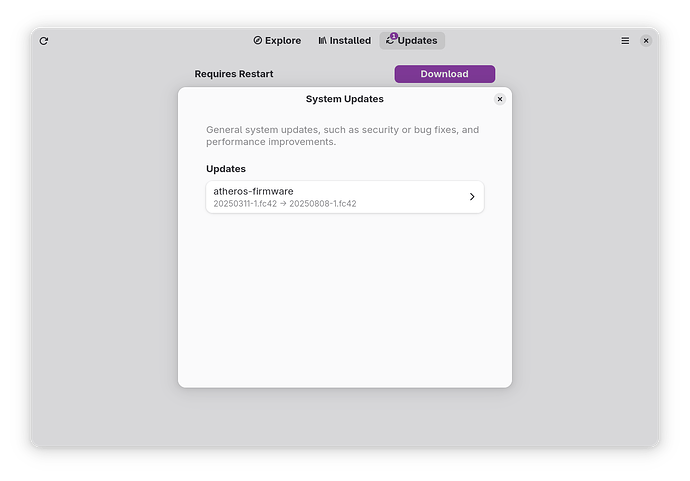You can “lock” packages from being upgraded with versionlock as part of dnf.
sudo dnf versionlock add atheros-firmware
Then try updating the repos and upgrading with…
sudo dnf updateinfo list && sudo dnf upgrade
It shouldn’t push the update. If you need to remove locked packages you can use delete for a specific package (like atheros-firmware) or if you have a bunch of locked packages you can use clear. Using list will show “locked” packages.
As to GNOME Software, after you’ve done the terminal, refresh the repos in there and see if it’s still pushing the update. I can’t give you an example as I delete package management GUIs and just use the terminal.
The most important question though is, did the downgrade help in anyway? If not, there’s no point in keeping the older firmware, so you might as well take the update, forget the above and file a bug on the Red Hat / Fedora Bugzilla.
Here’s the output of my own terminal, downgrading the firmware, locking it, attempting to upgrade it, unlocking it, and upgrading it.
[brian@thinkpad ~]: sudo dnf downgrade atheros-firmware
Updating and loading repositories:
Repositories loaded.
Package Arch Version Repository Size
Downgrading:
atheros-firmware noarch 20250311-1.fc42 fedora 36.5 MiB
replacing atheros-firmware noarch 20250808-1.fc42 updates 36.5 MiB
Transaction Summary:
Replacing: 1 package
Downgrading: 1 package
Total size of inbound packages is 37 MiB. Need to download 37 MiB.
After this operation, 7 KiB extra will be used (install 37 MiB, remove 37 MiB).
Is this ok [y/N]: y
[1/1] atheros-firmware-0:20250311-1.fc42.noarch 100% | 5.2 MiB/s | 36.6 MiB | 00m07s
---------------------------------------------------------------------------------------------------------------------------------------------------------------------------------------------------
[1/1] Total 100% | 4.7 MiB/s | 36.6 MiB | 00m08s
Running transaction
[1/4] Verify package files 100% | 11.0 B/s | 1.0 B | 00m00s
[2/4] Prepare transaction 100% | 14.0 B/s | 2.0 B | 00m00s
[3/4] Downgrading atheros-firmware-0:20250311-1.fc42.noarch 100% | 279.4 MiB/s | 36.6 MiB | 00m00s
[4/4] Removing atheros-firmware-0:20250808-1.fc42.noarch 100% | 1.4 KiB/s | 406.0 B | 00m00s
Complete!
[brian@thinkpad ~]: sudo dnf versionlock add atheros-firmware
Updating and loading repositories:
Repositories loaded.
Adding versionlock on "atheros-firmware = 20250311-1.fc42".
[brian@thinkpad ~]: sudo dnf updateinfo list && sudo dnf upgrade
Updating and loading repositories:
Repositories loaded.
Name Type Severity Package Issued
FEDORA-2025-95ca883414 bugfix Moderate atheros-firmware-20250808-1.fc42.noarch 2025-08-13 01:15:46
FEDORA-2025-af128cd558 enhancement None atheros-firmware-20250613-1.fc42.noarch 2025-06-24 01:43:05
Updating and loading repositories:
Repositories loaded.
Nothing to do.
[brian@thinkpad ~]: sudo dnf versionlock delete atheros-firmware
Deleting versionlock entry:
# Added by 'versionlock add' command on 2025-08-26 13:27:20
Package name: atheros-firmware
evr = 20250311-1.fc42
[brian@thinkpad ~]: sudo dnf updateinfo list && sudo dnf upgrade
Updating and loading repositories:
Repositories loaded.
Name Type Severity Package Issued
FEDORA-2025-95ca883414 bugfix Moderate atheros-firmware-20250808-1.fc42.noarch 2025-08-13 01:15:46
FEDORA-2025-af128cd558 enhancement None atheros-firmware-20250613-1.fc42.noarch 2025-06-24 01:43:05
Updating and loading repositories:
Repositories loaded.
Package Arch Version Repository Size
Upgrading:
atheros-firmware noarch 20250808-1.fc42 updates 36.5 MiB
replacing atheros-firmware noarch 20250311-1.fc42 fedora 36.5 MiB
Transaction Summary:
Upgrading: 1 package
Replacing: 1 package
Total size of inbound packages is 37 MiB. Need to download 37 MiB.
After this operation, 7 KiB will be freed (install 37 MiB, remove 37 MiB).
Is this ok [y/N]: y
[1/1] atheros-firmware-0:20250808-1.fc42.noarch 100% | 4.1 MiB/s | 36.6 MiB | 00m09s
---------------------------------------------------------------------------------------------------------------------------------------------------------------------------------------------------
[1/1] Total 100% | 3.6 MiB/s | 36.6 MiB | 00m10s
Running transaction
[1/4] Verify package files 100% | 12.0 B/s | 1.0 B | 00m00s
[2/4] Prepare transaction 100% | 16.0 B/s | 2.0 B | 00m00s
[3/4] Upgrading atheros-firmware-0:20250808-1.fc42.noarch 100% | 299.9 MiB/s | 36.6 MiB | 00m00s
[4/4] Removing atheros-firmware-0:20250311-1.fc42.noarch 100% | 1.5 KiB/s | 398.0 B | 00m00s
Complete!
[brian@thinkpad ~]:
As I said earlier in the post, how GNOME Software and Plasma Discover deal with that I don’t know. I believe Plasma Discover (I use KDE) still uses dnf4, so versionlock isn’t an option without the versionlock plugin on earlier versions of dnf. I’m not sure if GNOME Software uses dnf4 or dnf5 on it’s backend.