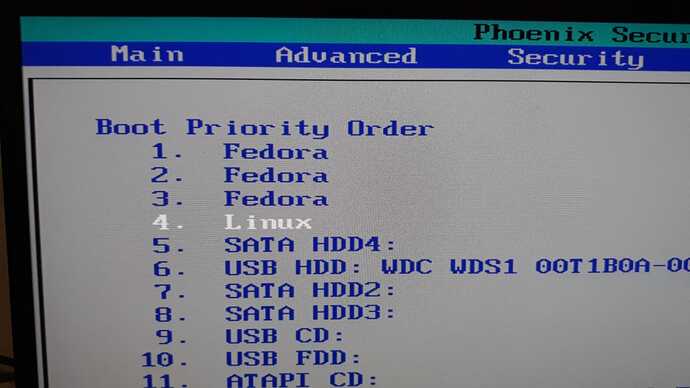How to change the entry into something where it is possible to distinguish the device/fedora version.
About the Hardware Settings I do have:
I’m using a HD docking station (USB3) for two disks
and also do have a internal disk in my small Intense PC
Sometimes I do boot from a usb-stick with a new/old fedora version.
Internal and external Disks have separate grub2 installed (fi this matters)
I do use this kind of settings while we do have a newer Fedora version (lately F37 F38)
The internal disk is the daily driver F37 while F38 is to test and migrate if works.
In the end I swap just the disk. To be ready for a new setup.
It is quite disturbing if I try to set the boot order new, that everything works as intended with such an ammount of Fedoras ![]() .
.
I would like to re-label this entries so that i know which entry belongs to which slot/disk/usb-port.
Remembering to discuss this issue already but I could not find a solution anymore.
I believe it must been something in the UEFI partitions ?
Here the output of sudo efibootmgr -v
BootCurrent: 0014
Timeout: 0 seconds
BootOrder: 0017,0015,0014,0016,000A,0005,0003,0004,0006,0007,0008,000B,000C,000D,000E,000F,0010
Boot0000 Setup FvFile(721c8b66-426c-4e86-8e99-3457c46ab0b9)
dp: 04 06 14 00 66 8b 1c 72 6c 42 86 4e 8e 99 34 57 c4 6a b0 b9 / 7f ff 04 00
Boot0001 Boot Menu FvFile(86488440-41bb-42c7-93ac-450fbf7766bf)
dp: 04 06 14 00 40 84 48 86 bb 41 c7 42 93 ac 45 0f bf 77 66 bf / 7f ff 04 00
Boot0002 Diagnostic Splash FvFile(a7d8d9a6-6ab0-4aeb-ad9d-163e59a7a380)
dp: 04 06 14 00 a6 d9 d8 a7 b0 6a eb 4a ad 9d 16 3e 59 a7 a3 80 / 7f ff 04 00
Boot0003* SATA HDD2: VenMsg(bc7838d2-0f82-4d60-8316-c068ee79d25b,91af625956449f41a7b91f4f892ab0f602)
dp: 03 0a 25 00 d2 38 78 bc 82 0f 60 4d 83 16 c0 68 ee 79 d2 5b 91 af 62 59 56 44 9f 41 a7 b9 1f 4f 89 2a b0 f6 02 / 7f ff 04 00
Boot0004* SATA HDD3: VenMsg(bc7838d2-0f82-4d60-8316-c068ee79d25b,91af625956449f41a7b91f4f892ab0f603)
dp: 03 0a 25 00 d2 38 78 bc 82 0f 60 4d 83 16 c0 68 ee 79 d2 5b 91 af 62 59 56 44 9f 41 a7 b9 1f 4f 89 2a b0 f6 03 / 7f ff 04 00
Boot0005* USB HDD: VenMsg(bc7838d2-0f82-4d60-8316-c068ee79d25b,33e821aaaf33bc4789bd419f88c50803)
dp: 03 0a 24 00 d2 38 78 bc 82 0f 60 4d 83 16 c0 68 ee 79 d2 5b 33 e8 21 aa af 33 bc 47 89 bd 41 9f 88 c5 08 03 / 7f ff 04 00
Boot0006* USB CD: VenMsg(bc7838d2-0f82-4d60-8316-c068ee79d25b,86701296aa5a7848b66cd49dd3ba6a55)
dp: 03 0a 24 00 d2 38 78 bc 82 0f 60 4d 83 16 c0 68 ee 79 d2 5b 86 70 12 96 aa 5a 78 48 b6 6c d4 9d d3 ba 6a 55 / 7f ff 04 00
Boot0007* USB FDD: VenMsg(bc7838d2-0f82-4d60-8316-c068ee79d25b,6ff015a28830b543a8b8641009461e49)
dp: 03 0a 24 00 d2 38 78 bc 82 0f 60 4d 83 16 c0 68 ee 79 d2 5b 6f f0 15 a2 88 30 b5 43 a8 b8 64 10 09 46 1e 49 / 7f ff 04 00
Boot0008* ATAPI CD: VenMsg(bc7838d2-0f82-4d60-8316-c068ee79d25b,aea2090adfde214e8b3a5e471856a354)
dp: 03 0a 24 00 d2 38 78 bc 82 0f 60 4d 83 16 c0 68 ee 79 d2 5b ae a2 09 0a df de 21 4e 8b 3a 5e 47 18 56 a3 54 / 7f ff 04 00
Boot0009* CD-ROM: VenMsg(bc7838d2-0f82-4d60-8316-c068ee79d25b,be9d0102e211f3489efa0b983c96839b)
dp: 03 0a 24 00 d2 38 78 bc 82 0f 60 4d 83 16 c0 68 ee 79 d2 5b be 9d 01 02 e2 11 f3 48 9e fa 0b 98 3c 96 83 9b / 7f ff 04 00
Boot000A* SATA HDD4: VenMsg(bc7838d2-0f82-4d60-8316-c068ee79d25b,91af625956449f41a7b91f4f892ab0f604)
dp: 03 0a 25 00 d2 38 78 bc 82 0f 60 4d 83 16 c0 68 ee 79 d2 5b 91 af 62 59 56 44 9f 41 a7 b9 1f 4f 89 2a b0 f6 04 / 7f ff 04 00
Boot000B* SATA HDD0: VenMsg(bc7838d2-0f82-4d60-8316-c068ee79d25b,91af625956449f41a7b91f4f892ab0f600)
dp: 03 0a 25 00 d2 38 78 bc 82 0f 60 4d 83 16 c0 68 ee 79 d2 5b 91 af 62 59 56 44 9f 41 a7 b9 1f 4f 89 2a b0 f6 00 / 7f ff 04 00
Boot000C* SATA HDD1: VenMsg(bc7838d2-0f82-4d60-8316-c068ee79d25b,91af625956449f41a7b91f4f892ab0f601)
dp: 03 0a 25 00 d2 38 78 bc 82 0f 60 4d 83 16 c0 68 ee 79 d2 5b 91 af 62 59 56 44 9f 41 a7 b9 1f 4f 89 2a b0 f6 01 / 7f ff 04 00
Boot000D* SATA HDD5: VenMsg(bc7838d2-0f82-4d60-8316-c068ee79d25b,91af625956449f41a7b91f4f892ab0f605)
dp: 03 0a 25 00 d2 38 78 bc 82 0f 60 4d 83 16 c0 68 ee 79 d2 5b 91 af 62 59 56 44 9f 41 a7 b9 1f 4f 89 2a b0 f6 05 / 7f ff 04 00
Boot000E* Other HDD: VenMsg(bc7838d2-0f82-4d60-8316-c068ee79d25b,91af625956449f41a7b91f4f892ab0f609)
dp: 03 0a 25 00 d2 38 78 bc 82 0f 60 4d 83 16 c0 68 ee 79 d2 5b 91 af 62 59 56 44 9f 41 a7 b9 1f 4f 89 2a b0 f6 09 / 7f ff 04 00
Boot000F* Internal Shell FvFile(c57ad6b7-0515-40a8-9d21-551652854e37)
dp: 04 06 14 00 b7 d6 7a c5 15 05 a8 40 9d 21 55 16 52 85 4e 37 / 7f ff 04 00
Boot0010* PCI LAN: VenMsg(bc7838d2-0f82-4d60-8316-c068ee79d25b,78a84aaf2b2afc4ea79cf5cc8f3d3803)
dp: 03 0a 24 00 d2 38 78 bc 82 0f 60 4d 83 16 c0 68 ee 79 d2 5b 78 a8 4a af 2b 2a fc 4e a7 9c f5 cc 8f 3d 38 03 / 7f ff 04 00
Boot0011* IDER BOOT CDROM PciRoot(0x0)/Pci(0x16,0x2)/Ata(0,1,0)
dp: 02 01 0c 00 d0 41 03 0a 00 00 00 00 / 01 01 06 00 02 16 / 03 01 08 00 00 01 00 00 / 7f ff 04 00
Boot0012* IDER BOOT Floppy PciRoot(0x0)/Pci(0x16,0x2)/Ata(0,0,0)
dp: 02 01 0c 00 d0 41 03 0a 00 00 00 00 / 01 01 06 00 02 16 / 03 01 08 00 00 00 00 00 / 7f ff 04 00
Boot0013* ATA HDD: VenMsg(bc7838d2-0f82-4d60-8316-c068ee79d25b,91af625956449f41a7b91f4f892ab0f6)
dp: 03 0a 24 00 d2 38 78 bc 82 0f 60 4d 83 16 c0 68 ee 79 d2 5b 91 af 62 59 56 44 9f 41 a7 b9 1f 4f 89 2a b0 f6 / 7f ff 04 00
Boot0014* Fedora HD(1,GPT,82efa53e-ecaa-4ce0-9c83-f397d12831b4,0xffff,0x11ffee)/File(\EFI\fedora\shimx64.efi)
dp: 04 01 2a 00 01 00 00 00 ff ff 00 00 00 00 00 00 ee ff 11 00 00 00 00 00 3e a5 ef 82 aa ec e0 4c 9c 83 f3 97 d1 28 31 b4 02 02 / 04 04 34 00 5c 00 45 00 46 00 49 00 5c 00 66 00 65 00 64 00 6f 00 72 00 61 00 5c 00 73 00 68 00 69 00 6d 00 78 00 36 00 34 00 2e 00 65 00 66 00 69 00 00 00 / 7f ff 04 00
Boot0015* Fedora HD(1,GPT,ada8f29e-5e89-4de4-947b-1d485bede1b8,0xffff,0x11ffee)/File(\EFI\fedora\shimx64.efi)
dp: 04 01 2a 00 01 00 00 00 ff ff 00 00 00 00 00 00 ee ff 11 00 00 00 00 00 9e f2 a8 ad 89 5e e4 4d 94 7b 1d 48 5b ed e1 b8 02 02 / 04 04 34 00 5c 00 45 00 46 00 49 00 5c 00 66 00 65 00 64 00 6f 00 72 00 61 00 5c 00 73 00 68 00 69 00 6d 00 78 00 36 00 34 00 2e 00 65 00 66 00 69 00 00 00 / 7f ff 04 00
Boot0016* Linux HD(1,GPT,82efa53e-ecaa-4ce0-9c83-f397d12831b4,0xffff,0x11ffee)/File(\EFI\fedora\grub.efi)fedora-37
dp: 04 01 2a 00 01 00 00 00 ff ff 00 00 00 00 00 00 ee ff 11 00 00 00 00 00 3e a5 ef 82 aa ec e0 4c 9c 83 f3 97 d1 28 31 b4 02 02 / 04 04 2e 00 5c 00 45 00 46 00 49 00 5c 00 66 00 65 00 64 00 6f 00 72 00 61 00 5c 00 67 00 72 00 75 00 62 00 2e 00 65 00 66 00 69 00 00 00 / 7f ff 04 00
data: 66 65 64 6f 72 61 2d 33 37
Boot0017* Fedora HD(1,MBR,0x6615bdd6,0x800,0x12c000)/File(\EFI\fedora\shimx64.efi)
dp: 04 01 2a 00 01 00 00 00 00 08 00 00 00 00 00 00 00 c0 12 00 00 00 00 00 d6 bd 15 66 00 00 00 00 00 00 00 00 00 00 00 00 01 01 / 04 04 34 00 5c 00 45 00 46 00 49 00 5c 00 66 00 65 00 64 00 6f 00 72 00 61 00 5c 00 73 00 68 00 69 00 6d 00 78 00 36 00 34 00 2e 00 65 00 66 00 69 00 00 00 / 7f ff 04 00