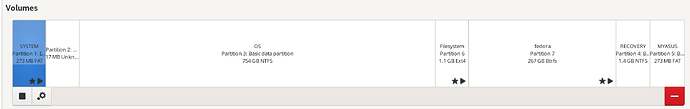Hi,
I’ve bought a new laptop with windows 11 and installed fedora 40 yesterday on dual boot. But I wanted have a possibility to change sizes of windows and fedora, so I checked disks and I noticed that there is /boot partition 6 between them. So i have a question, what is the best solution to this problem. Should I somehow swap /boot partition with fedora, merge them or create new /boot partition on the right of fedora? Can it be a problem that /boot/efi wouldn’t see /boot then? By the way it won’t be a problem to reinstall Fedora one again if I cant swap them in the installation process, but I don’t want to have mess left on disk.
Thanks for any help :))
I have backups of important files, but have changed sizes of Windows and Linux several times using gparted on a UEFI system without needing to restore files from backups.
I keep the partitions in the same order, so in your example if you want to reduce the size of the NTFS OS partition and add the space to linux I shrink the NTFS OS partition, move ext Partition 6 to the start of the newly freed space, and then expand the Fedora partition into the free space. Windows does some “repairs” when booted, but so far nothing has broken.
Most tools use the partition UUID’s, so changing the order on disk shouldn’t break things, but would require extra steps that aren’t necessary.
Just to add a bit of detail to what was stated by @gnwiii
I would suggest that you boot windows and reduce the existing file system size by the amount you wish to add to fedora, then shut down windows.
Now boot with a live usb and install gparted on that live media.
Following the steps already described, move the /boot partition (partition 6) to the left so it is now touching the newly shrunk ntfs partition (don’t change its size). Finally then resize the btrfs partition (partition 7) to fill the newly freed up space, leaving the existing partitions 4 & 5 exactly as they are.
I always tend to apply changes such as this one step at a time so I am comfortable each step is complete before starting the next step.