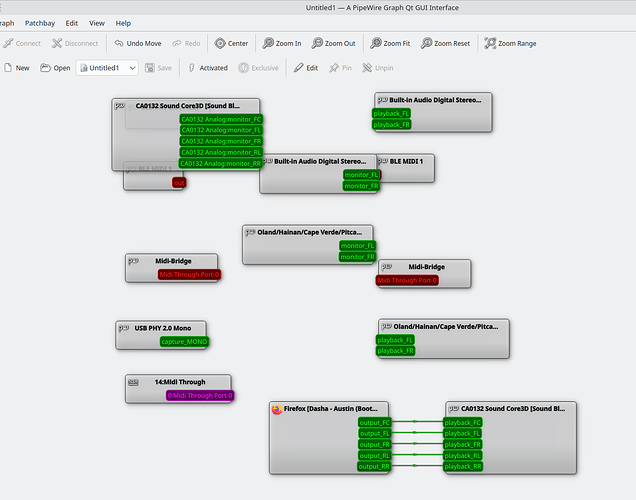Thank you Mark. I ran the commands.
pactl info
Server String: /run/user/1000/pulse/native
Library Protocol Version: 35
Server Protocol Version: 35
Is Local: yes
Client Index: 219
Tile Size: 65472
User Name: raj
Host Name: fedora
Server Name: PulseAudio (on PipeWire 1.2.7)
Server Version: 15.0.0
Default Sample Specification: float32le 2ch 48000Hz
Default Channel Map: front-left,front-right
Default Sink: alsa_output.pci-0000_06_00.0.analog-surround-51
Default Source: alsa_input.usb-Jieli_Technology_USB_PHY_2.0-02.mono-fallback
Cookie: 1792:54b4
pactl list sinks
Sink #67
State: SUSPENDED
Name: alsa_output.pci-0000_01_00.1.hdmi-stereo
Description: Oland/Hainan/Cape Verde/Pitcairn HDMI Audio [Radeon HD 7000 Series] Digital Stereo (HDMI)
Driver: PipeWire
Sample Specification: s32le 2ch 48000Hz
Channel Map: front-left,front-right
Owner Module: 4294967295
Mute: no
Volume: front-left: 32768 / 50% / -18.06 dB, front-right: 32768 / 50% / -18.06 dB
balance 0.00
Base Volume: 65536 / 100% / 0.00 dB
Monitor Source: alsa_output.pci-0000_01_00.1.hdmi-stereo.monitor
Latency: 0 usec, configured 0 usec
Flags: HARDWARE DECIBEL_VOLUME LATENCY SET_FORMATS
Properties:
alsa.card = “1”
alsa.card_name = “HDA ATI HDMI”
alsa.class = “generic”
alsa.components = “HDA:1002aa01,00aa0100,00100300”
alsa.device = “3”
alsa.driver_name = “snd_hda_intel”
alsa.id = “HDMI 0”
alsa.long_card_name = “HDA ATI HDMI at 0xf7e60000 irq 34”
alsa.mixer_name = “ATI R6xx HDMI”
alsa.name = “ASUS VP239”
alsa.resolution_bits = “16”
alsa.subclass = “generic-mix”
alsa.subdevice = “0”
alsa.subdevice_name = “subdevice #0”
alsa.sync.id = “00000000:00000000:00000000:00000000”
api.alsa.card.longname = “HDA ATI HDMI at 0xf7e60000 irq 34”
api.alsa.card.name = “HDA ATI HDMI”
api.alsa.path = “hdmi:1”
api.alsa.pcm.card = “1”
api.alsa.pcm.stream = “playback”
audio.channels = “2”
audio.position = “FL,FR”
card.profile.device = “6”
device.api = “alsa”
device.class = “sound”
device.id = “53”
device.profile.description = “Digital Stereo (HDMI)”
device.profile.name = “hdmi-stereo”
device.routes = “1”
factory.name = “api.alsa.pcm.sink”
media.class = “Audio/Sink”
device.description = “Oland/Hainan/Cape Verde/Pitcairn HDMI Audio [Radeon HD 7000 Series]”
node.name = “alsa_output.pci-0000_01_00.1.hdmi-stereo”
node.nick = “ASUS VP239”
node.pause-on-idle = “false”
object.path = “alsa:acp:HDMI:6:playback”
port.group = “playback”
priority.driver = “696”
priority.session = “696”
factory.id = “19”
clock.quantum-limit = “8192”
client.id = “49”
node.driver = “true”
node.loop.name = “data-loop.0”
library.name = “audioconvert/libspa-audioconvert”
object.id = “67”
object.serial = “67”
api.acp.auto-port = “false”
api.acp.auto-profile = “false”
api.alsa.card = “1”
api.alsa.use-acp = “true”
api.dbus.ReserveDevice1 = “Audio1”
api.dbus.ReserveDevice1.Priority = “-20”
device.bus = “pci”
device.bus_path = “pci-0000:01:00.1”
device.enum.api = “udev”
device.icon_name = “audio-card-analog-pci”
device.name = “alsa_card.pci-0000_01_00.1”
device.nick = “HDA ATI HDMI”
device.plugged.usec = “9603961”
device.product.id = “0xaab0”
device.product.name = “Oland/Hainan/Cape Verde/Pitcairn HDMI Audio [Radeon HD 7000 Series]”
device.subsystem = “sound”
sysfs.path = “/devices/pci0000:00/0000:00:01.0/0000:01:00.1/sound/card1”
device.vendor.id = “0x1002”
device.vendor.name = “Advanced Micro Devices, Inc. [AMD/ATI]”
device.string = “1”
Ports:
hdmi-output-0: HDMI / DisplayPort (type: HDMI, priority: 5900, availability group: Legacy 1, available)
Active Port: hdmi-output-0
Formats:
pcm
Sink #68
State: SUSPENDED
Name: alsa_output.pci-0000_00_1b.0.hdmi-stereo
Description: Built-in Audio Digital Stereo (HDMI)
Driver: PipeWire
Sample Specification: s32le 2ch 48000Hz
Channel Map: front-left,front-right
Owner Module: 4294967295
Mute: no
Volume: front-left: 39322 / 60% / -13.31 dB, front-right: 39322 / 60% / -13.31 dB
balance 0.00
Base Volume: 65536 / 100% / 0.00 dB
Monitor Source: alsa_output.pci-0000_00_1b.0.hdmi-stereo.monitor
Latency: 0 usec, configured 0 usec
Flags: HARDWARE DECIBEL_VOLUME LATENCY SET_FORMATS
Properties:
alsa.card = “0”
alsa.card_name = “HDA Intel PCH”
alsa.class = “generic”
alsa.components = “HDA:11060397,1043836c,00100000”
alsa.device = “3”
alsa.driver_name = “snd_hda_intel”
alsa.id = “VT1708S Digital”
alsa.long_card_name = “HDA Intel PCH at 0xf7f00000 irq 33”
alsa.mixer_name = “VIA VT1708S”
alsa.name = “VT1708S Digital”
alsa.resolution_bits = “16”
alsa.subclass = “generic-mix”
alsa.subdevice = “0”
alsa.subdevice_name = “subdevice #0”
alsa.sync.id = “00000000:00000000:00000000:00000000”
api.alsa.card.longname = “HDA Intel PCH at 0xf7f00000 irq 33”
api.alsa.card.name = “HDA Intel PCH”
api.alsa.path = “hdmi:0”
api.alsa.pcm.card = “0”
api.alsa.pcm.stream = “playback”
audio.channels = “2”
audio.position = “FL,FR”
card.profile.device = “10”
device.api = “alsa”
device.class = “sound”
device.id = “54”
device.profile.description = “Digital Stereo (HDMI)”
device.profile.name = “hdmi-stereo”
device.routes = “1”
factory.name = “api.alsa.pcm.sink”
media.class = “Audio/Sink”
device.description = “Built-in Audio”
node.name = “alsa_output.pci-0000_00_1b.0.hdmi-stereo”
node.nick = “VT1708S Digital”
node.pause-on-idle = “false”
object.path = “alsa:acp:PCH:10:playback”
port.group = “playback”
priority.driver = “696”
priority.session = “696”
factory.id = “19”
clock.quantum-limit = “8192”
client.id = “49”
node.driver = “true”
node.loop.name = “data-loop.0”
library.name = “audioconvert/libspa-audioconvert”
object.id = “36”
object.serial = “68”
api.acp.auto-port = “false”
api.acp.auto-profile = “false”
api.alsa.card = “0”
api.alsa.use-acp = “true”
api.dbus.ReserveDevice1 = “Audio0”
api.dbus.ReserveDevice1.Priority = “-20”
device.bus = “pci”
device.bus_path = “pci-0000:00:1b.0”
device.enum.api = “udev”
device.form_factor = “internal”
device.icon_name = “audio-card-analog-pci”
device.name = “alsa_card.pci-0000_00_1b.0”
device.nick = “HDA Intel PCH”
device.plugged.usec = “9603861”
device.product.id = “0x1e20”
device.product.name = “7 Series/C216 Chipset Family High Definition Audio Controller”
device.subsystem = “sound”
sysfs.path = “/devices/pci0000:00/0000:00:1b.0/sound/card0”
device.vendor.id = “0x8086”
device.vendor.name = “Intel Corporation”
device.string = “0”
Ports:
hdmi-output-0: HDMI / DisplayPort (type: HDMI, priority: 5900, availability unknown)
Active Port: hdmi-output-0
Formats:
pcm
Sink #70
State: SUSPENDED
Name: alsa_output.pci-0000_06_00.0.analog-surround-51
Description: CA0132 Sound Core3D [Sound Blaster Recon3D / Z-Series / Sound BlasterX AE-5 Plus] (SB1570 SB Audigy Fx) Analog Surround 5.1
Driver: PipeWire
Sample Specification: s32le 5ch 48000Hz
Channel Map: front-left,front-right,rear-left,rear-right,front-center
Owner Module: 4294967295
Mute: no
Volume: front-left: 36700 / 56% / -15.11 dB, front-right: 36700 / 56% / -15.11 dB, rear-left: 36700 / 56% / -15.11 dB, rear-right: 36700 / 56% / -15.11 dB, front-center: 36700 / 56% / -15.11 dB
balance 0.00
Base Volume: 46396 / 71% / -9.00 dB
Monitor Source: alsa_output.pci-0000_06_00.0.analog-surround-51.monitor
Latency: 0 usec, configured 0 usec
Flags: HARDWARE HW_MUTE_CTRL HW_VOLUME_CTRL DECIBEL_VOLUME LATENCY
Properties:
alsa.card = “2”
alsa.card_name = “HDA Creative”
alsa.class = “generic”
alsa.components = “HDA:11020011,11020023,00100918”
alsa.device = “0”
alsa.driver_name = “snd_hda_intel”
alsa.id = “CA0132 Analog”
alsa.long_card_name = “HDA Creative at 0xf7b04000 irq 18”
alsa.mixer_name = “Creative Sound Blaster Z”
alsa.name = “CA0132 Analog”
alsa.resolution_bits = “16”
alsa.subclass = “generic-mix”
alsa.subdevice = “0”
alsa.subdevice_name = “subdevice #0”
alsa.sync.id = “00000000:00000000:00000000:00000000”
api.alsa.card.longname = “HDA Creative at 0xf7b04000 irq 18”
api.alsa.card.name = “HDA Creative”
api.alsa.path = “surround51:2”
api.alsa.pcm.card = “2”
api.alsa.pcm.stream = “playback”
audio.channels = “5”
audio.position = “FL,FR,RL,RR,FC”
card.profile.device = “12”
device.api = “alsa”
device.class = “sound”
device.id = “55”
device.profile.description = “Analog Surround 5.1”
device.profile.name = “analog-surround-51”
device.routes = “2”
factory.name = “api.alsa.pcm.sink”
media.class = “Audio/Sink”
device.description = “CA0132 Sound Core3D [Sound Blaster Recon3D / Z-Series / Sound BlasterX AE-5 Plus] (SB1570 SB Audigy Fx)”
node.name = “alsa_output.pci-0000_06_00.0.analog-surround-51”
node.nick = “CA0132 Analog”
node.pause-on-idle = “false”
object.path = “alsa:acp:Creative:12:playback”
port.group = “playback”
priority.driver = “1009”
priority.session = “1009”
factory.id = “19”
clock.quantum-limit = “8192”
client.id = “49”
node.driver = “true”
node.loop.name = “data-loop.0”
library.name = “audioconvert/libspa-audioconvert”
object.id = “46”
object.serial = “70”
api.acp.auto-port = “false”
api.acp.auto-profile = “false”
api.alsa.card = “2”
api.alsa.use-acp = “true”
api.dbus.ReserveDevice1 = “Audio2”
api.dbus.ReserveDevice1.Priority = “-20”
device.bus = “pci”
device.bus_path = “pci-0000:06:00.0”
device.enum.api = “udev”
device.icon_name = “audio-card-analog-pci”
device.name = “alsa_card.pci-0000_06_00.0”
device.nick = “HDA Creative”
device.plugged.usec = “10515291”
device.product.id = “0x0012”
device.product.name = “CA0132 Sound Core3D [Sound Blaster Recon3D / Z-Series / Sound BlasterX AE-5 Plus] (SB1570 SB Audigy Fx)”
device.subsystem = “sound”
sysfs.path = “/devices/pci0000:00/0000:00:1c.6/0000:06:00.0/sound/card2”
device.vendor.id = “0x1102”
device.vendor.name = “Creative Labs”
device.string = “2”
Ports:
analog-output-lineout;output-speaker: Line Out / Speaker (type: Line, priority: 9010, availability group: Legacy 3, availability unknown)
analog-output-lineout;output-headphones: Line Out / Headphones (type: Line, priority: 9009, availability group: Legacy 3, available)
Active Port: analog-output-lineout;output-speaker
Formats:
pcm
wpctl status
PipeWire ‘pipewire-0’ [1.2.7, raj@fedora, cookie:395465908]
└─ Clients:
32. uresourced [1.2.7, raj@fedora, pid:1692]
33. WirePlumber [1.2.7, raj@fedora, pid:1699]
34. pipewire [1.2.7, raj@fedora, pid:1704]
35. plasmashell [1.2.7, raj@fedora, pid:2010]
38. libcanberra [1.2.7, raj@fedora, pid:2010]
49. WirePlumber [export] [1.2.7, raj@fedora, pid:1699]
52. kwin_wayland [1.2.7, raj@fedora, pid:1701]
86. [1.2.7, raj@fedora, pid:2010]
92. QtPulseAudio:1814 [1.2.7, raj@fedora, pid:1814]
95. libcanberra [1.2.7, raj@fedora, pid:1933]
96. [1.2.7, raj@fedora, pid:1933]
97. xdg-desktop-portal [1.2.7, raj@fedora, pid:1723]
127. wpctl [1.2.7, raj@fedora, pid:4445]
Audio
├─ Devices:
│ 53. Oland/Hainan/Cape Verde/Pitcairn HDMI Audio [Radeon HD 7000 Series] [alsa]
│ 54. Built-in Audio [alsa]
│ 55. CA0132 Sound Core3D [Sound Blaster Recon3D / Z-Series / Sound BlasterX AE-5 Plus] (SB1570 SB Audigy Fx) [alsa]
│ 56. USB PHY 2.0 [alsa]
│
├─ Sinks:
│ 36. Built-in Audio Digital Stereo (HDMI) [vol: 0.60]
│ * 46. CA0132 Sound Core3D [Sound Blaster Recon3D / Z-Series / Sound BlasterX AE-5 Plus] (SB1570 SB Audigy Fx) Analog Surround 5.1 [vol: 0.56]
│ 67. Oland/Hainan/Cape Verde/Pitcairn HDMI Audio [Radeon HD 7000 Series] Digital Stereo (HDMI) [vol: 0.50]
│
├─ Sources:
│ * 47. USB PHY 2.0 Mono [vol: 1.00]
│
├─ Filters:
│
└─ Streams:
Video
├─ Devices:
│ 48. USB PHY 2.0: USB CAMERA [libcamera]
│ 65. USB PHY 2.0 [v4l2]
│ 66. USB PHY 2.0 [v4l2]
│
├─ Sinks:
│
├─ Sources:
│ * 93. USB PHY 2.0 (V4L2)
│
├─ Filters:
│
└─ Streams:
84. kwin_wayland
89. output_1 > plasmashell:input_1 [init]
91. plasmashell
85. input_1 < kwin_wayland:output_1 [init]
Settings
└─ Default Configured Devices:
0. Audio/Sink alsa_output.pci-0000_06_00.0.analog-surround-50
pw-link -o
Midi-Bridge:Midi Through:(capture_0) Midi Through Port-0
bluez_midi.server:out
alsa_output.pci-0000_01_00.1.hdmi-stereo:monitor_FL
alsa_output.pci-0000_01_00.1.hdmi-stereo:monitor_FR
alsa_output.pci-0000_00_1b.0.hdmi-stereo:monitor_FL
alsa_output.pci-0000_00_1b.0.hdmi-stereo:monitor_FR
alsa_output.pci-0000_06_00.0.analog-surround-51:monitor_FL
alsa_output.pci-0000_06_00.0.analog-surround-51:monitor_FR
alsa_output.pci-0000_06_00.0.analog-surround-51:monitor_RL
alsa_output.pci-0000_06_00.0.analog-surround-51:monitor_RR
alsa_output.pci-0000_06_00.0.analog-surround-51:monitor_FC
alsa_input.usb-Jieli_Technology_USB_PHY_2.0-02.mono-fallback:capture_MONO
v4l2_input.pci-0000_00_1d.0-usb-0_1.4.1.1_1.0:capture_1
I looked at the Inverted 5.1 channels on Soundblaster Z - #7 by NeoSephiroth - Unsupported Software (AUR & Other) - Garuda Linux Forum psot and I didn’t find an LFE channel in the pw-link o. I didn’t do any channel remapping.
I ran qpwgraph and here are the screenshots playing from YouTube:
Output 5.1 and no sound
Output 5.0 and I get sound
Lately, I notice that YouTube videos have trouble playing, please.