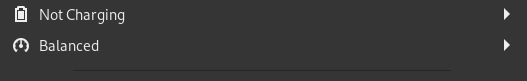i am Fedora 34 was dnf update and slow CPU. at a HP Laptop. i am upgraded Fedora 35. slow CPU. ~10-30 minutes is login.
i am changing on/off settings KDE , dnf update, and slow CPU.
crontab: no root and no user
p.s. restart or power off – do i is power machine?
top
PID USER PR NI VIRT RES SHR S %CPU %MEM TIME+ COMMAND
3254 perryts+ 20 0 5534236 227316 112156 S 1.7 1.9 13:30.53 cinnamon
2764 perryts+ 20 0 2460948 110300 65388 S 1.5 0.9 7:48.53 Xorg
11231 perryts+ 20 0 690136 49196 37200 S 1.1 0.4 0:05.30 gnome-terminal-
7366 perryts+ 39 19 256.9g 1.0g 576136 D 0.7 8.6 0:57.27 baloo_file_extr
58 root 20 0 0 0 0 S 0.6 0.0 0:10.73 kcompactd0
74 root 20 0 0 0 0 S 0.6 0.0 0:13.65 kswapd0
12721 perryts+ 20 0 1416704 106192 76496 S 0.6 0.9 0:02.68 cpu-x
947 systemd+ 20 0 17244 8760 7876 S 0.2 0.1 0:08.26 systemd-oomd
messages
1 Feb 27 00:01:40 fedora systemd[1]: logrotate.service: Deactivated successfully.
2 Feb 27 00:01:40 fedora systemd[1]: Finished Rotate log files.
3 Feb 27 00:01:40 fedora audit[1]: SERVICE_START pid=1 uid=0 auid=4294967295 ses=4294967295 subj=system_u:system_ 3 r:init_t:s0 msg='unit=logrotate comm="systemd" exe="/usr/lib/systemd/systemd" hostname=? addr=? terminal=? res= 3 success'
4 Feb 27 00:01:40 fedora audit[1]: SERVICE_STOP pid=1 uid=0 auid=4294967295 ses=4294967295 subj=system_u:system_r 4 :init_t:s0 msg='unit=logrotate comm="systemd" exe="/usr/lib/systemd/systemd" hostname=? addr=? terminal=? res=s 4 uccess'
5 Feb 27 00:01:40 fedora audit: BPF prog-id=0 op=UNLOAD
6 Feb 27 00:04:16 fedora cupsd[1148]: REQUEST localhost - - "POST / HTTP/1.1" 200 193 Renew-Subscription successf 6 ul-ok
7 Feb 27 00:07:14 fedora systemd[1]: Starting Generate a daily summary of process accounting...
8 Feb 27 00:07:15 fedora journal[3316]: JS LOG: [LookingGlass/info] bbcwx (instance 2): refreshing forecast at 00 8 :07:15
9 Feb 27 00:07:30 fedora systemd[1]: sysstat-summary.service: Deactivated successfully.
10 Feb 27 00:07:30 fedora systemd[1]: Finished Generate a daily summary of process accounting.
11 Feb 27 00:07:30 fedora audit[1]: SERVICE_START pid=1 uid=0 auid=4294967295 ses=4294967295 subj=system_u:system_ 11 r:init_t:s0 msg='unit=sysstat-summary comm="systemd" exe="/usr/lib/systemd/systemd" hostname=? addr=? terminal= 11 ? res=success'
12 Feb 27 00:07:30 fedora audit[1]: SERVICE_STOP pid=1 uid=0 auid=4294967295 ses=4294967295 subj=system_u:system_r 12 :init_t:s0 msg='unit=sysstat-summary comm="systemd" exe="/usr/lib/systemd/systemd" hostname=? addr=? terminal=? 12 res=success'
13 Feb 27 00:10:14 fedora systemd[1]: Starting system activity accounting tool...
14 Feb 27 00:10:40 fedora journal[3257]: secret_password_store_sync() failed: Timeout was reached
15 Feb 27 00:10:40 fedora journal[3257]: /org/gnome/OnlineAccounts/Accounts/account_1633030131_0: Setting Attentio 15 nNeeded to TRUE because EnsureCredentials() failed with: Failed to store credentials in the keyring (goa-error- 15 quark, 4)
16 Feb 27 00:10:54 fedora systemd[1]: sysstat-collect.service: Deactivated successfully.
17 Feb 27 00:10:54 fedora systemd[1]: Finished system activity accounting tool.
18 Feb 27 00:10:54 fedora audit[1]: SERVICE_START pid=1 uid=0 auid=4294967295 ses=4294967295 subj=system_u:system_ 18 r:init_t:s0 msg='unit=sysstat-collect comm="systemd" exe="/usr/lib/systemd/systemd" hostname=? addr=? terminal= 18 ? res=success'
19 Feb 27 00:10:54 fedora audit[1]: SERVICE_STOP pid=1 uid=0 auid=4294967295 ses=4294967295 subj=system_u:system_r 19 :init_t:s0 msg='unit=sysstat-collect comm="systemd" exe="/usr/lib/systemd/systemd" hostname=? addr=? terminal=? 19 res=success'
20 Feb 27 00:11:06 fedora journal[3257]: secret_password_lookup_sync() failed: Timeout was reached
21 Feb 27 00:11:31 fedora rsyslogd[1000]: [origin software="rsyslogd" swVersion="8.2102.0-4.fc35" x-pid="1000" x-i 21 nfo="https://www.rsyslog.com"] rsyslogd was HUPed
22 Feb 27 00:12:00 fedora journal[3316]: JS LOG: [LookingGlass/info] [weather@mockturtl#14]: Weather Information r 22 efreshed
23 Feb 27 00:12:13 fedora gnome-keyring-daemon[2741]: asked to register item /org/freedesktop/secrets/collection/l 23 ogin/1, but it's already registered
24 Feb 27 00:18:34 fedora systemd[1]: Starting Package management dnf daemon...
25 Feb 27 00:20:00 fedora systemd[1]: Starting system activity accounting tool...
26 Feb 27 00:20:02 fedora systemd[1]: sysstat-collect.service: Deactivated successfully.
27 Feb 27 00:20:02 fedora systemd[1]: Finished system activity accounting tool.
28 Feb 27 00:20:02 fedora audit[1]: SERVICE_START pid=1 uid=0 auid=4294967295 ses=4294967295 subj=system_u:system_r:init_t:s0 msg='unit=sysstat-c
28 ollect comm="systemd" exe="/usr/lib/systemd/systemd" hostname=? addr=? terminal=? res=success'
29 Feb 27 00:20:02 fedora audit[1]: SERVICE_STOP pid=1 uid=0 auid=4294967295 ses=4294967295 subj=system_u:system_r:init_t:s0 msg='unit=sysstat-co
29 llect comm="systemd" exe="/usr/lib/systemd/systemd" hostname=? addr=? terminal=? res=success'
30 Feb 27 00:20:04 fedora systemd[1]: dnfdaemon.service: start operation timed out. Terminating.
31 Feb 27 00:20:04 fedora systemd[1]: dnfdaemon.service: Failed with result 'timeout'.
32 Feb 27 00:20:04 fedora systemd[1]: Failed to start Package management dnf daemon.
33 Feb 27 00:20:04 fedora audit[1]: SERVICE_START pid=1 uid=0 auid=4294967295 ses=4294967295 subj=system_u:system_r:init_t:s0 msg='unit=dnfdaemon
33 comm="systemd" exe="/usr/lib/systemd/systemd" hostname=? addr=? terminal=? res=failed'
34 Feb 27 00:21:05 fedora systemd[1]: Starting Package management dnf daemon...
35 Feb 27 00:21:08 fedora systemd[1]: Started Package management dnf daemon.
36 Feb 27 00:21:08 fedora audit[1]: SERVICE_START pid=1 uid=0 auid=4294967295 ses=4294967295 subj=system_u:system_r:init_t:s0 msg='unit=dnfdaemon 36 comm="systemd" exe="/usr/lib/systemd/systemd" hostname=? addr=? terminal=? res=success'
37 Feb 27 00:30:14 fedora systemd[1]: Starting system activity accounting tool...
38 Feb 27 00:30:17 fedora systemd[1]: sysstat-collect.service: Deactivated successfully.
39 Feb 27 00:30:17 fedora systemd[1]: Finished system activity accounting tool.
40 Feb 27 00:30:17 fedora audit[1]: SERVICE_START pid=1 uid=0 auid=4294967295 ses=4294967295 subj=system_u:system_r:init_t:s0 msg='unit=sysstat-c 40 ollect comm="systemd" exe="/usr/lib/systemd/systemd" hostname=? addr=? terminal=? res=success'
41 Feb 27 00:30:17 fedora audit[1]: SERVICE_STOP pid=1 uid=0 auid=4294967295 ses=4294967295 subj=system_u:system_r:init_t:s0 msg='unit=sysstat-co 41 llect comm="systemd" exe="/usr/lib/systemd/systemd" hostname=? addr=? terminal=? res=success'
42 Feb 27 00:33:08 fedora systemd[1]: mlocate-updatedb.service: Deactivated successfully.
43 Feb 27 00:33:08 fedora audit[1]: SERVICE_STOP pid=1 uid=0 auid=4294967295 ses=4294967295 subj=system_u:system_r:init_t:s0 msg='unit=mlocate-up 43 datedb comm="systemd" exe="/usr/lib/systemd/systemd" hostname=? addr=? terminal=? res=success'
44 Feb 27 00:33:08 fedora systemd[1]: mlocate-updatedb.service: Consumed 4.926s CPU time.
45 Feb 27 00:33:08 fedora audit: BPF prog-id=0 op=UNLOAD
46 Feb 27 00:36:47 fedora journal[3316]: JS LOG: [LookingGlass/info] bbcwx (instance 2): refreshing forecast at 00:36:47
47 Feb 27 00:39:33 fedora systemd[1]: dnfdaemon.service: Deactivated successfully.
48 Feb 27 00:39:33 fedora audit[1]: SERVICE_STOP pid=1 uid=0 auid=4294967295 ses=4294967295 subj=system_u:system_r:init_t:s0 msg='unit=dnfdaemon 48 comm="systemd" exe="/usr/lib/systemd/systemd" hostname=? addr=? terminal=? res=success'
49 Feb 27 00:39:33 fedora systemd[1]: dnfdaemon.service: Consumed 6.423s CPU time.
50 Feb 27 00:40:14 fedora systemd[1]: Starting system activity accounting tool...
51 Feb 27 00:40:15 fedora journal[3257]: /org/gnome/OnlineAccounts/Accounts/account_1633030131_0: Setting AttentionNeeded to FALSE because Ensure 51 Credentials() succeded
52 Feb 27 00:40:16 fedora systemd[1]: sysstat-collect.service: Deactivated successfully.
53 Feb 27 00:40:16 fedora systemd[1]: Finished system activity accounting tool.
54 Feb 27 00:40:16 fedora audit[1]: SERVICE_START pid=1 uid=0 auid=4294967295 ses=4294967295 subj=system_u:system_r:init_t:s0 msg='unit=sysstat-c 54 ollect comm="systemd" exe="/usr/lib/systemd/systemd" hostname=? addr=? terminal=? res=success'
55 Feb 27 00:40:16 fedora audit[1]: SERVICE_STOP pid=1 uid=0 auid=4294967295 ses=4294967295 subj=system_u:system_r:init_t:s0 msg='unit=sysstat-co 55 llect comm="systemd" exe="/usr/lib/systemd/systemd" hostname=? addr=? terminal=? res=success'
56 Feb 27 00:42:07 fedora journal[3316]: JS LOG: [LookingGlass/info] [weather@mockturtl#14]: Weather Information refreshed
57 Feb 27 00:50:14 fedora systemd[1]: Starting system activity accounting tool...
58 Feb 27 00:50:14 fedora systemd[1]: sysstat-collect.service: Deactivated successfully.
59 Feb 27 00:50:14 fedora systemd[1]: Finished system activity accounting tool.
60 Feb 27 00:50:14 fedora audit[1]: SERVICE_START pid=1 uid=0 auid=4294967295 ses=4294967295 subj=system_u:system_r:init_t:s0 msg='unit=sysstat-cmessages.txt lines 24-60/17695 0%