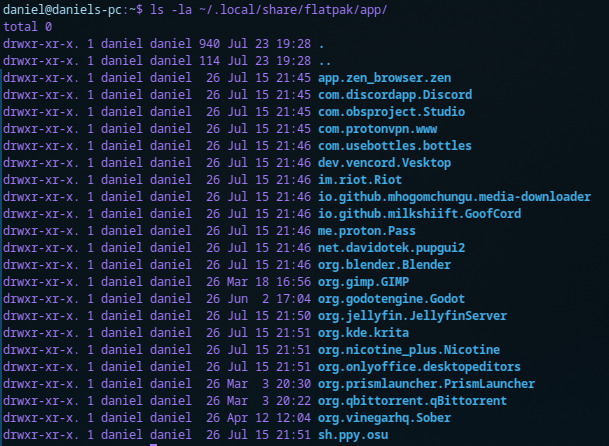For the past couple weeks ive been getting this on my desktop (laptop also on fedora works fine) whenever trying to update flatpaks (sudo dnf works with all packages as usual). Running flatpak repair, sudo flatpak repair or flatpak repair --user does not fix anything. Ive attempted to reinstall the runtimes or even delete the affected directories then reinstall but that has also seemed to have no affect on the error. It is now preventing me from updating the applications that depend on the runtime. How can I fix this?
Hi and welcome to ![]() !
!
The error message is referencing a path within your home folder. Is the loggged in user not in the wheel group, and therefore the command is run as --user?
Does it change anything if you try to run the flatpak update command with sudo, or even logged in as a wheel user?
My user is in the wheel group and sudo flatpak update returns “Nothing to do”
Is it possible that those runtimes had been installed with the --user flag, maybe as a dependency of another app installed in a per-user installation?
What is the output of the following commands:
$ ls -la ~/.local/share/flatpak/runtime/
$ ls -la ~/.local/share/flatpak/app/
$ flatpak list -u
You could try uninstalling the per-user installed apps and runtimes, in case you have such installations, then reinstall them system-wide.
Here are the outputs:
Are you suggesting that I just dont install user flatpaks? I hope there is some sort of a solution rather than just giving up and reinstalling everything system-wide.
Thank you.
I am not suggesting anything at the moment. I have presumed that your Flatpaks were generally installed system-wide, with some exceptions (as indicated by the initial post), but now I understand that you are installing Flatpaks mostly on a per-user basis. And while this approach is probably less frequent (especially with wheel users), that shouldn’t be the cause of such issues.
Can you post the output of ls -laZ <path-to-object>, where <path-to-object> is the path to the runtimes as they appear in the error messages presented in the initial post (except for the hash part)?
Please post your outputs as preformatted text, using the </> button on the toolbar after having highlighted the pasted text first. Screenshots are not searchable, and neither can they be used for copying or quoting in replies.
Sure, here it is:
daniel@daniels-pc:~$ ls -laZ /home/daniel/.local/share/flatpak/runtime/org.gnome.Platform/x86_64/48/.fb979d1ec2d8aad76ef9e491cab1f967460e4adba60233958758ae5db56f24b6-j2vLAB
ls: cannot access '/home/daniel/.local/share/flatpak/runtime/org.gnome.Platform/x86_64/48/.fb979d1ec2d8aad76ef9e491cab1f967460e4adba60233958758ae5db56f24b6-j2vLAB': No such file or directory
daniel@daniels-pc:~$ ls -laZ /home/daniel/.local/share/flatpak/runtime/org.gnome.Platform/x86_64/47/.f7083ba1488d306bdcbf3c70ac69054974831589f56a479d7f775a22c67c6513-PxDNWF
ls: cannot access '/home/daniel/.local/share/flatpak/runtime/org.gnome.Platform/x86_64/47/.f7083ba1488d306bdcbf3c70ac69054974831589f56a479d7f775a22c67c6513-PxDNWF': No such file or directory
After checking my file explorer to confirm, I can see that /home/daniel/.local/share/flatpak/runtime/org.gnome.Platform/x86_64/ exists but is empty from there
I think this is the issue, though I couldn’t guess the reason.
It might not be relevant, but on my system, where these runtimes are installed system-wide, the object files (with the long hash) are not hidden (dot) files.
You could try flatpak install --reinstall <runtimes>, so that those get uninstalled first and then installed again. You might need to use the --user flag.
Looks like they are already registered as uninstalled, and install doesnt work (here is an example for 48, but issue is the same for 47)
daniel@daniels-pc:~$ flatpak uninstall org.gnome.Platform
error: No installed refs found for ‘org.gnome.Platform’
daniel@daniels-pc:~$ flatpak install org.gnome.Platform
Looking for matches…
Remotes found with refs similar to ‘org.gnome.Platform’:
1) ‘flathub’ (system)
2) ‘flathub’ (user)
Which do you want to use (0 to abort)? [0-2]: 2
Similar refs found for ‘org.gnome.Platform’ in remote ‘flathub’ (user):
1) runtime/org.gnome.Platform/x86_64/3.24
2) runtime/org.gnome.Platform/x86_64/3.26
3) runtime/org.gnome.Platform/x86_64/3.28
4) runtime/org.gnome.Platform/x86_64/3.30
5) runtime/org.gnome.Platform/x86_64/3.32
6) runtime/org.gnome.Platform/x86_64/3.34
7) runtime/org.gnome.Platform/x86_64/3.36
8) runtime/org.gnome.Platform/x86_64/3.38
9) runtime/org.gnome.Platform/x86_64/40
10) runtime/org.gnome.Platform/x86_64/41
11) runtime/org.gnome.Platform/x86_64/42
12) runtime/org.gnome.Platform/x86_64/43
13) runtime/org.gnome.Platform/x86_64/44
14) runtime/org.gnome.Platform/x86_64/45
15) runtime/org.gnome.Platform/x86_64/46
16) runtime/org.gnome.Platform/x86_64/47
17) runtime/org.gnome.Platform/x86_64/48
Which do you want to use (0 to abort)? [0-17]: 17
ID Branch Op Remote Download
1. [✗] org.gnome.Platform 48 i flathub 1.1 kB / 397.0 MB
error: Failed to install org.gnome.Platform: While trying to checkout fb979d1ec2d8aad76ef9e491cab1f967460e4adba60233958758ae5db56f24b6 into /home/daniel/.local/share/flatpak/runtime/org.gnome.Platform/x86_64/48/.fb979d1ec2d8aad76ef9e491cab1f967460e4adba60233958758ae5db56f24b6-4xe9BF: Opening content object fc7a75a2f5b7f95e5c2a9c47075c531f2bb19b317d0997b0b837be2f9294b4d9: Couldn't find file object 'fc7a75a2f5b7f95e5c2a9c47075c531f2bb19b317d0997b0b837be2f9294b4d9'
As an extra note, org.gnome.Platform.Compat.i386 (version 48) uninstalls and installs just fine
If all else fails, there’s always the option to reset your user flatpak installation.
Simply remove/rename ~/.local/share/flatpak to something else, login again, and then reinstall your applications.
Application data will not be affected by this, but you will lose your overrides (e.g. Flatseal settings), although you simply backup/restore ~/.local/share/flatpak/overrides to avoid that.
Yep, took the 10 mins to do this (reinstalled using the handy list of apps outputted by the commands i showed earlier) and that solved it, super weird why these errors happened though not sure why. Thanks!