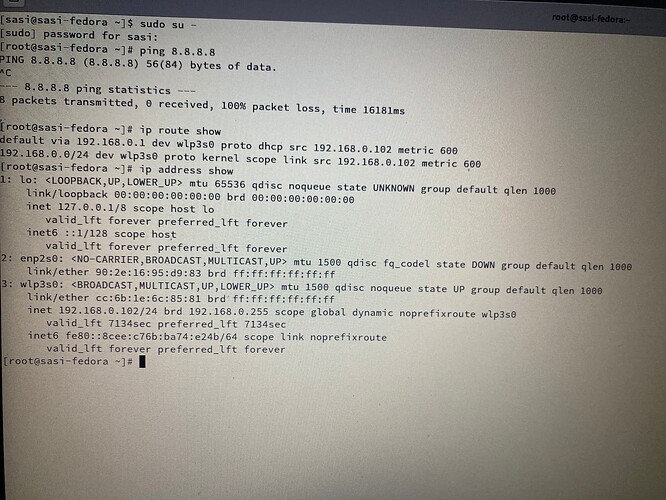I have installed virtual box using below tutorial from stack over flow… eventually i managed to run virtual box with that, but after following this procedure, i am unable to use internet on my fedora 36…
Need help here to get my machine back on internet.
---------------------tutorial I followed----------------------------------------
After some research, I found the solution.
Solution 1 : disable secure boot.
Solution 2 :
1- Install mokutil package
sudo dnf update
sudo dnf install mokutil
2- Create RSA key under new folder.
sudo -i
mkdir /root/signed-modules
cd /root/signed-modules
openssl req -new -x509 -newkey rsa:2048 -keyout MOK.priv -outform DER -out MOK.der -nodes -days 36500 -subj "/CN=VirtualBox/"
chmod 600 MOK.priv
3- This command will ask you to add a password, you need this password after the next reboot.
sudo mokutil --import MOK.der
4- Reboot your system and a blue screen appear, select Enroll MOK → Continue → put the previous password and your system will start.
5- Put the previous cmmands in a script to run it later (after system update)
cd /root/signed-modules
vi sign-virtual-box
Add the following cmd to this script :
#!/bin/bash
for modfile in $(dirname $(modinfo -n vboxdrv))/*.ko; do
echo "Signing $modfile"
/usr/src/kernels/$(uname -r)/scripts/sign-file sha256 \
/root/signed-modules/MOK.priv \
/root/signed-modules/MOK.der "$modfile"
done
Use the below to find signfile if the above fails & edit script accordingly.
find /usr/src -name sign-file
5- Add exec permission and run the script
chmod 700 sign-virtual-box
./sign-virtual-box
6- Launch VirtualBOx
modprobe vboxdrv