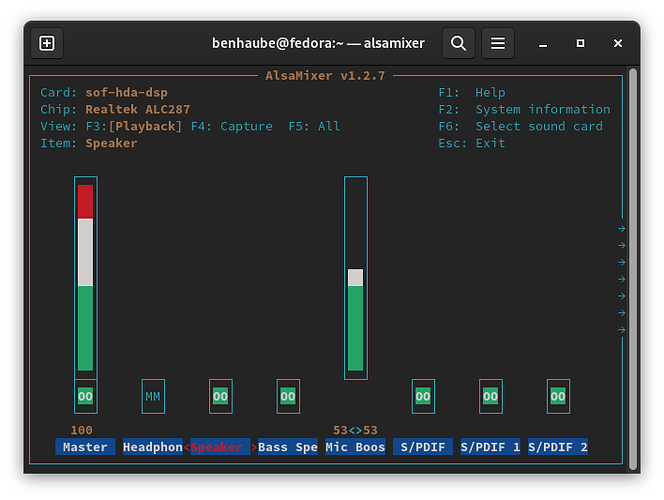I am having an issue on my ThinkPad X1 Yoga Gen 6 running Tiger Lake with audio output from the speakers. There is some sound that comes from the speakers, but the volume is really low even when set to maximum. I have taken multiple steps to troubleshoot the issue to no avail. All the levels in pauvcontol are good. I tried removing the pulseaudio plugin to see if that did anything and it didn’t. One interesting thing is that the alsamixer shows “speaker” and “bass speaker”, but wont allow any volume change. The issue only seems to happen with the speakers. When I connect to my Thunderbolt dock or my Bluetooth headphones the volume output is totally fine. Does anyone have any idea what is going on here?
Welcome to ask ![]()
That image shows several volume controls that are zeroed out (muted). Have you tried adjusting any of them?
The only ones shown as non-zero are Master & Mic Boost.
Yeah, I tried to adjust them with the arrow keys and they don’t move.
I just booted up my laptop this morning and the built-in speakers are now working normally. I literally didn’t do anything, so I have no idea why, unfortunately.