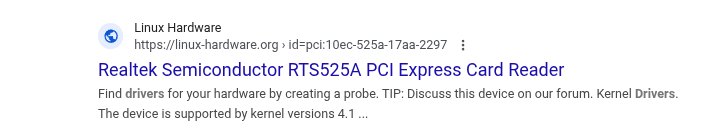Hello - new laptop here and I’m trying to dual boot with Linux (been running Tumbleweed on my old daily driver for 2 years). I couldn’t get Tumbleweed working properly on the 2025 Zephyrus G16, and I noticed on asus-linux.org that it said Fedora was the recommended distro so… Here I am ![]()
Fresh install of Fedora 42 and I was getting these errors. My setup is I kept the Windows NVMe unaltered and turned off Secure Boot and installed Fedora on the 2nd NVMe. I am using drive encryption if that matters. I’ve installed the rog-cachy kernel and that hasn’t fixed it either. it appears related to the card reader and is mostly transparent other than I can’t really view my logs realtime or otherwise because these overwhelm other perhaps more pressing issues.
Does anyone have any ideas how I can fix? I am not a linux newbie, but neither am I an expert so maybe if you say " have you checked this " throw out the command to help me get there. I may know it, but I am just an amateur hobbyist with this stuff!
Here is the typical dmesg errors I’m seeing (by the thousands or more since I can’t see how far back they go, they do stop after 31822.xxxxx seconds it appears):
[31822.069632] pcieport 0000:00:1c.0: AER: Correctable error message received from 0000:2c:00.0
[31822.069651] rtsx_pci 0000:2c:00.0: PCIe Bus Error: severity=Correctable, type=Data Link Layer, (Transmitter ID)
[31822.069657] rtsx_pci 0000:2c:00.0: device [10ec:525a] error status/mask=00001000/00006000
[31822.069659] rtsx_pci 0000:2c:00.0: [12] Timeout
Those are by the thousands, then I get a bunch of these:
[31822.071801] pcieport 0000:00:1c.0: AER: Correctable error message received from 0000:2c:00.0
[31822.072663] pcieport 0000:00:1c.0: AER: Correctable error message received from 0000:2c:00.0
[31822.073529] pcieport 0000:00:1c.0: AER: Correctable error message received from 0000:2c:00.0
It is so many that when I scroll back I cannot scroll to the beginning. I also notice when I try to shut down the terminal screen flashes similar correctable error messages.
here is the info on the hardware:
root@fedora:/home/jbeck# lspci -vv -s 0000:2c:00.0
0000:2c:00.0 Unassigned class [ff00]: Realtek Semiconductor Co., Ltd. RTS525A PCI Express Card Reader (rev 01)
Subsystem: ASUSTeK Computer Inc. Device 202f
Control: I/O- Mem+ BusMaster+ SpecCycle- MemWINV- VGASnoop- ParErr- Stepping- SERR- FastB2B- DisINTx+
Status: Cap+ 66MHz- UDF- FastB2B- ParErr- DEVSEL=fast >TAbort- <TAbort- <MAbort- >SERR- <PERR- INTx-
Latency: 0, Cache Line Size: 64 bytes
Interrupt: pin A routed to IRQ 161
IOMMU group: 19
Region 1: Memory at 8d000000 (32-bit, non-prefetchable) [size=4K]
Capabilities: [80] Power Management version 3
Flags: PMEClk- DSI- D1+ D2+ AuxCurrent=375mA PME(D0-,D1+,D2+,D3hot+,D3cold+)
Status: D3 NoSoftRst- PME-Enable+ DSel=0 DScale=0 PME-
Capabilities: [90] MSI: Enable+ Count=1/1 Maskable- 64bit+
Address: 00000000fee00718 Data: 0000
Capabilities: [b0] Express (v2) Endpoint, IntMsgNum 0
DevCap: MaxPayload 512 bytes, PhantFunc 0, Latency L0s unlimited, L1 unlimited
ExtTag- AttnBtn- AttnInd- PwrInd- RBE+ FLReset- SlotPowerLimit 10W TEE-IO-
DevCtl: CorrErr+ NonFatalErr+ FatalErr+ UnsupReq+
RlxdOrd+ ExtTag- PhantFunc- AuxPwr- NoSnoop-
MaxPayload 128 bytes, MaxReadReq 512 bytes
DevSta: CorrErr- NonFatalErr- FatalErr- UnsupReq- AuxPwr+ TransPend-
LnkCap: Port #0, Speed 5GT/s, Width x1, ASPM L0s L1, Exit Latency L0s unlimited, L1 <64us
ClockPM+ Surprise- LLActRep- BwNot- ASPMOptComp+
LnkCtl: ASPM L0s L1 Enabled; RCB 64 bytes, LnkDisable- CommClk+
ExtSynch- ClockPM+ AutWidDis- BWInt- AutBWInt- FltModeDis-
LnkSta: Speed 5GT/s, Width x1
TrErr- Train- SlotClk+ DLActive- BWMgmt- ABWMgmt-
DevCap2: Completion Timeout: Not Supported, TimeoutDis+ NROPrPrP- LTR+
10BitTagComp- 10BitTagReq- OBFF Via message/WAKE#, ExtFmt- EETLPPrefix-
EmergencyPowerReduction Not Supported, EmergencyPowerReductionInit-
FRS- TPHComp- ExtTPHComp-
AtomicOpsCap: 32bit- 64bit- 128bitCAS-
DevCtl2: Completion Timeout: 50us to 50ms, TimeoutDis-
AtomicOpsCtl: ReqEn-
IDOReq- IDOCompl- LTR+ EmergencyPowerReductionReq-
10BitTagReq- OBFF Disabled, EETLPPrefixBlk-
LnkCap2: Supported Link Speeds: 2.5-5GT/s, Crosslink- Retimer- 2Retimers- DRS-
LnkCtl2: Target Link Speed: 5GT/s, EnterCompliance- SpeedDis-
Transmit Margin: Normal Operating Range, EnterModifiedCompliance- ComplianceSOS-
Compliance Preset/De-emphasis: -6dB de-emphasis, 0dB preshoot
LnkSta2: Current De-emphasis Level: -6dB, EqualizationComplete- EqualizationPhase1-
EqualizationPhase2- EqualizationPhase3- LinkEqualizationRequest-
Retimer- 2Retimers- CrosslinkRes: unsupported, FltMode-
Capabilities: [100 v2] Advanced Error Reporting
UESta: DLP- SDES- TLP- FCP- CmpltTO- CmpltAbrt- UnxCmplt- RxOF- MalfTLP-
ECRC- UnsupReq- ACSViol- UncorrIntErr- BlockedTLP- AtomicOpBlocked- TLPBlockedErr-
PoisonTLPBlocked- DMWrReqBlocked- IDECheck- MisIDETLP- PCRC_CHECK- TLPXlatBlocked-
UEMsk: DLP- SDES- TLP- FCP- CmpltTO- CmpltAbrt- UnxCmplt- RxOF- MalfTLP-
ECRC- UnsupReq- ACSViol- UncorrIntErr+ BlockedTLP- AtomicOpBlocked- TLPBlockedErr-
PoisonTLPBlocked- DMWrReqBlocked- IDECheck- MisIDETLP- PCRC_CHECK- TLPXlatBlocked-
UESvrt: DLP+ SDES+ TLP- FCP+ CmpltTO- CmpltAbrt- UnxCmplt- RxOF+ MalfTLP+
ECRC- UnsupReq- ACSViol- UncorrIntErr+ BlockedTLP- AtomicOpBlocked- TLPBlockedErr-
PoisonTLPBlocked- DMWrReqBlocked- IDECheck- MisIDETLP- PCRC_CHECK- TLPXlatBlocked-
CESta: RxErr- BadTLP- BadDLLP- Rollover- Timeout- AdvNonFatalErr- CorrIntErr- HeaderOF-
CEMsk: RxErr- BadTLP- BadDLLP- Rollover- Timeout- AdvNonFatalErr+ CorrIntErr+ HeaderOF-
AERCap: First Error Pointer: 00, ECRCGenCap+ ECRCGenEn- ECRCChkCap+ ECRCChkEn-
MultHdrRecCap- MultHdrRecEn- TLPPfxPres- HdrLogCap-
HeaderLog: 00000000 00000000 00000000 00000000
Capabilities: [148 v1] Device Serial Number 00-00-00-01-00-4c-e0-00
Capabilities: [158 v1] Latency Tolerance Reporting
Max snoop latency: 15728640ns
Max no snoop latency: 15728640ns
Capabilities: [160 v1] L1 PM Substates
L1SubCap: PCI-PM_L1.2+ PCI-PM_L1.1+ ASPM_L1.2+ ASPM_L1.1+ L1_PM_Substates+
PortCommonModeRestoreTime=60us PortTPowerOnTime=60us
L1SubCtl1: PCI-PM_L1.2+ PCI-PM_L1.1+ ASPM_L1.2+ ASPM_L1.1+
T_CommonMode=0us LTR1.2_Threshold=126976ns
L1SubCtl2: T_PwrOn=60us
Kernel driver in use: rtsx_pci
Kernel modules: rtsx_pci