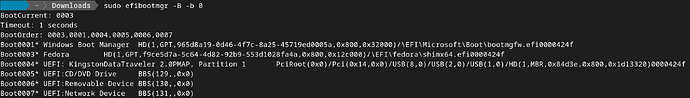When I use efibootmgr, this is the output I get:
$ efibootmgr
BootCurrent: 0004
BootOrder: 0004,0005,0000,0001,0002,0003
Boot0000* EFI Virtual disk (0.0) PciRoot(0x0)/Pci(0x15,0x0)/Pci(0x0,0x0)/SCSI(0,0)
Boot0001* EFI VMware Virtual SATA CDROM Drive (0.0) PciRoot(0x0)/Pci(0x11,0x0)/Pci(0x2,0x0)/Sata(0,0,0)
Boot0002* EFI Network PciRoot(0x0)/Pci(0x16,0x0)/Pci(0x0,0x0)/MAC(000c29faa51b,1)
Boot0003* EFI Internal Shell (Unsupported option) MemoryMapped(11,0xefe6018,0xf3f5017)/FvFile(c57ad6b7-0515-40a8-9d21-551652854e37)
Boot0004* Ubuntu HD(1,GPT,0df70f86-f259-41ea-b3ff-7f39d580a882,0x800,0x190000)/\EFI\ubuntu\shimx64.efi
Boot0005* Fedora HD(1,GPT,0df70f86-f259-41ea-b3ff-7f39d580a882,0x800,0x190000)/\EFI\fedora\shimx64.efi
and:
$ efibootmgr --bootorder 0005,0004,0000,0001,0002,0003
BootCurrent: 0004
BootOrder: 0005,0004,0000,0001,0002,0003
Boot0000* EFI Virtual disk (0.0) PciRoot(0x0)/Pci(0x15,0x0)/Pci(0x0,0x0)/SCSI(0,0)
Boot0001* EFI VMware Virtual SATA CDROM Drive (0.0) PciRoot(0x0)/Pci(0x11,0x0)/Pci(0x2,0x0)/Sata(0,0,0)
Boot0002* EFI Network PciRoot(0x0)/Pci(0x16,0x0)/Pci(0x0,0x0)/MAC(000c29faa51b,1)
Boot0003* EFI Internal Shell (Unsupported option) MemoryMapped(11,0xefe6018,0xf3f5017)/FvFile(c57ad6b7-0515-40a8-9d21-551652854e37)
Boot0004* Ubuntu HD(1,GPT,0df70f86-f259-41ea-b3ff-7f39d580a882,0x800,0x190000)/\EFI\ubuntu\shimx64.efi
Boot0005* Fedora HD(1,GPT,0df70f86-f259-41ea-b3ff-7f39d580a882,0x800,0x190000)/\EFI\fedora\shimx64.efi
I don’t get any errors and the above ‘efibootmgr --bootorder’ command seems to do the trick without issue and makes Fedora the default boot item.
The above, followed by:
$ grub2-mkconfig -o /boot/grub2/grub.cfg
Generating grub configuration file ...
Found Ubuntu 24.04.3 LTS (24.04) on /dev/sda5
Adding boot menu entry for UEFI Firmware Settings ...
done
Seems to update the grub menu with the relevant Ubuntu entries:
Please do post the efibootmgr errors you see. As I mentioned, they may shed some light on the ubuntu install issues.