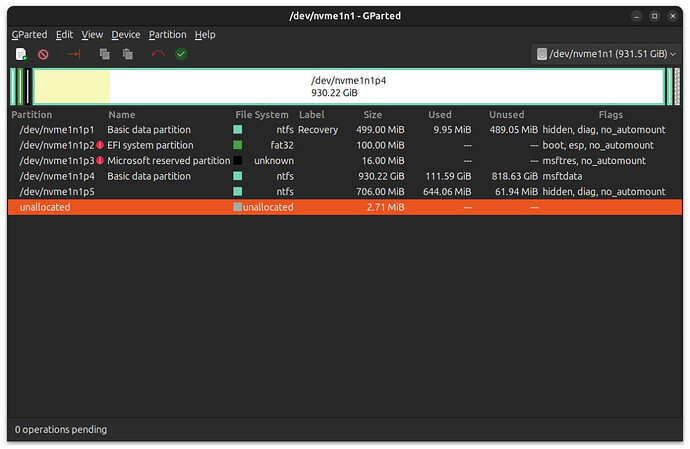Has the SSD used for Ubuntu been configured to use GPT partitioning?
When you are using 2 different linux OSes then yes, it is simplest to have 2 distinct efi partitions.
Going along with that, since ubuntu does not find fedora for booting but fedora sees ubuntu, then use the fedora grub for booting both.
So the installation has trouble writing to the EFI partition.
I guess that is my problem, have to solve that issue first.
I know it’s not the flash drive as I used it recently on another computer to install the same version of Ubuntu.
When installing Fedora, pre-formatting partitions is my custom although this step is not required because the installation will not proceed if the format partition check boxes are left unchecked.
I have not installed Ubuntu in over a decade so I am not familiar with how partitions get formatted when installing that OS.
I first installed Ubuntu (Server 25.04) then Fedora (Workstation 42) on a single disk, which works like a champ and I end up with this:
I then wiped the disk and installed Fedora (Workstation 42) first, then Ubuntu (Server 25.04), but had to create the Ubuntu partitions under Fedora as I was unable to create the custom config in the Ubuntu installer (I’m not really an ubuntu guy so my unbuntu-foo may be lacking), so I created a second EFI system partition, a /boot partition and a / partition using fdisk, then booted the Ubuntu media. The installer would not allow me to use the newly created EFI partition and required me to use the extant one. Which will boot both Ubuntu and Fedora. After installing updates (Fedora: ‘dnf -y update’/Ubuntu: ‘apt-get update;apt-get upgrade’), however, Ubuntu (server 25.04) has its latest kernel, but Fedora (Workstation 42) still boots to (and has as the only option) the kernel from the install media. That said, grub does work and does boot both OSs:
Unfortunately, updating grub (grub-mkconfig -o /boot/efi/EFI/ubuntu/grub.cfg) causes the system to immediately boot into Ubuntu without the opportunity to select any other bootable options.
tl;dr: Install Ubuntu first/manage grub from Fedora – works like a champ; Install Fedora first/manage grub from Ubuntu – significant issues.
I’m testing with Ubuntu server 25.04 and Fedora Workstation 42, so that may have some bearing on this – especially since I’m actually able to install Ubuntu without issue – although I’m forced to use the extant /boot/efi partition (installed with Fedora) for both installations rather than separate /boot/efi partitions for each.
Not sure what progress you’ve made, but it might be simpler just to install Ubuntu on a second drive. I didn’t have to jump through any hoops with that, nor did I have any installation issues.
All that said, as I mentioned I’m not really an Ubuntu guy, so I may be missing important info/steps in making this work on a single disk. As such YMMV.
gparted is your friend. Use it instead of fdisk which was designed to be used with MBR partitioning.
use efibootmgr to alter boot order.
Thanks. Yes. Gparted (as well as parted in tui environments) is useful. As is fdisk. I’ve used both for many years.
Haven’t really messed with efibootmgr, as I haven’t had much occasion to use it. It does seem to be useful in this case though.
I generally use the UEFI Boot Manager (in the system BIOS) for that sort of thing, but definitely useful. Nice suggestion!
Thanks again!
fdisk works with GPT quite nicely. You want to use gparted because gparted takes care of resizing the file systems if needed, and it can also create file systems in new partitions. All of that you need to do separately when using fdisk.
For most users, gparted is likely all you need. The downside to gparted is if you’re managing systems remotely and/or the system doesn’t have a GUI/DE installed.
Regardless, it’s useful (at least IMHO) to know how to use mkfs (https://linux.die.net/man/8/mkfs ) to create filesystems and resize2fs (https://linux.die.net/man/8/resize2fs ) to resize them – when using ext4 filesystems.
You never know when it might come in handy.
If you’re using LVM (that takes me way back to my AIX days), xfs/btrfs or zfs the resize process is specific to the filesystem type. See the man pages/documentation for details.
Yes I have been using Gparted all this time, also efibootmgr but it is a little flaky. It spits out an error message but I think it works. For instance when I remove boot options it gives me an error but the option is removed.
In theory one could reinstall overwrite grub that Ubuntu installed from Fedora, after Ubuntu has been installed second, and it should pick up all the boot options. Using things like efibootmgr and gub2-mkconfig from Fedora should aid in this.
Interesting enough I installed ubuntu on another Windows system, so dual boot with Windows/Ubuntu and this is what the drive partitioning looks like there.
Note there is no boot partition on the Ubuntu drive.
Ubuntu drive
Windows drive
Have you been able to complete the Ubuntu installation?
Yes. I imagine that could work. In fact, when I switched the default EFI boot entry on the test VM (after installing Fedora first, then Ubuntu) to boot Fedora by default rather than Ubuntu and updated grub (with grub2-mkconfig -o /boot/efi/EFI/fedora/grub.cfg) I ended up with this:
and both Ubuntu and Fedora now boot properly, with Fedora managing grub – avoiding issues with BLS (BootLoaderSpec ), more grub2 on Fedora detail here (https://www.baeldung.com/linux/grub-menu-management ) on Ubuntu.
N.B.: As I mentioned previously, The Ubuntu installer forced me to use the Fedora /boot/efi partition, so even though I created a separate /boot/efi partition for Ubuntu, I wasn’t given the option to use it. Ubuntu just installed its copy of the grub config into the Fedora /boot/efi partition. That may be different for you as you’re installing (IIUC) 24.04 workstation and I installed 25.04 server.
The /boot partition isn’t required and /boot can be just a directory under the root filesystem. Personally, I prefer a separate /boot partition in case / or /boot get too full. But that’s my preference and AFAIK a best practice.
However, /boot/efi must be a FAT32 partition marked as boot,esp as is noted in your screenshot.
No the installation keeps failing, I captured the log this time.
The cockpit utility have the ability to grow and shrink file systems, and can be accessed remotely.
DDG returned this (among other things):
Which you apparently already referenced and, I assume, didn’t resolve the issue. ![]()
As I mentioned, I’m not an Ubuntu guy, so I’m not real familiar with its installer, but I was able to install server 25.04 without issue. Perhaps you might try that? I will try to install workstation 24.04 and see if I have the same issue, but since it’s different hardware/UEFI BIOS, I’m not sure that will mean anything whether it works or not.
I don’t use cockpit, but that’s good to know. Thanks!
I will try installing server tomorrow. I might have a different result.