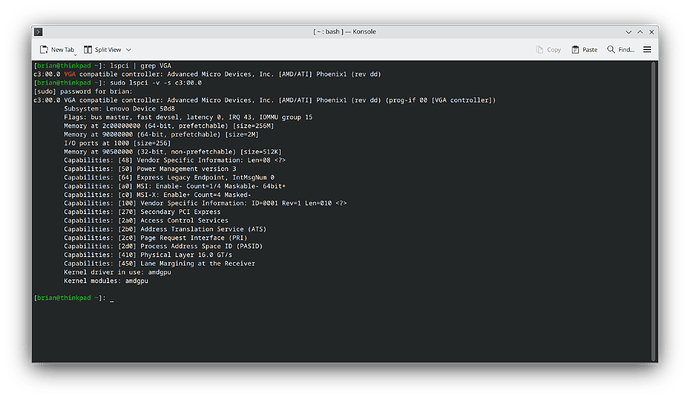Using a “Dell Vostro Laptop” recently installed Fedora KDE plasma. Works great apart from trying to play satisfactory, where the game freezes then crashes or bricks, requiring me to restart device. Trying to figure out how to check and change drivers to see if that fixes the issue. The laptop uses both a nvidia card and intel card so I’m not even sure which card is being used. I have no clue about the workings of the terminal or anything that looks at system. Used to windows, still using windows on main pc.
Use lspci | grep VGA to list the graphics devices. Then take the the device ID and search that with sudo lspci -v -s [device_id] to get a more detailed output of each device. The screenshot below shows how it should look with my own laptop for an example.
Since you’re using KDE, you also have a program called Info Centre which gives all manner of system details in an easy to use interface. See below screenshot which contains the same details as the above ouput.
How are you playing games and what games are involved.?
Using Steam? Using native linux games? Using wine?
If the games require the use of the nvidia GPU then the nvidia drivers must be installed before the hardware acceleration of graphics is available. (You did not say whether the nvidia drivers are installed or not.) Your description seems to indicate that graphics rendering may be offloaded to the CPU which often greatly bogs down processing and can easily lead to an apparent ‘freeze’ (which may simply be an overload of cpu processing power).
Please show us the output of inxi -Fzxx that you copy and paste here as text. Highlight the pasted text then click the </> button on the toolbar of the text entry window so it is entered as ‘preformatted text’.