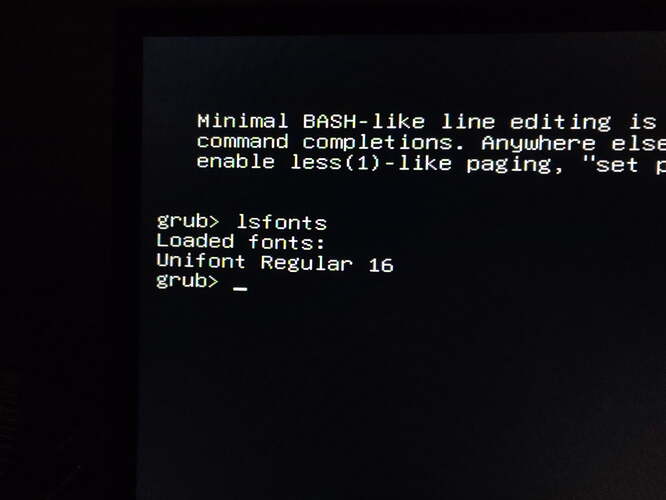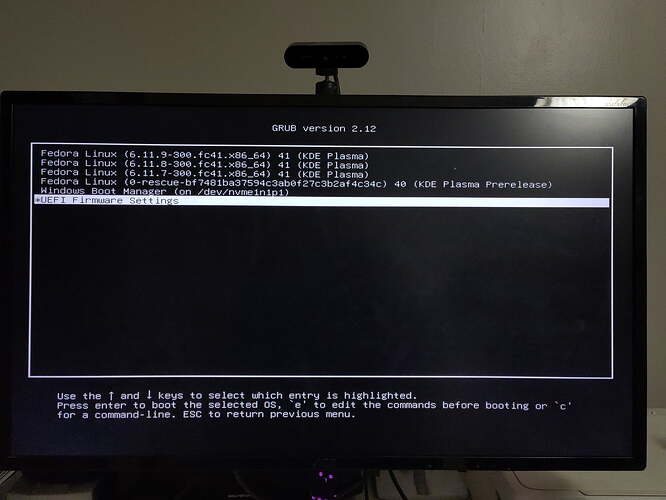OS Installation and PC Hardware
I have been experiencing the same since at least 2022 too (probably 2021), but most recently on Fedora 40 and 41:
#!/usr/bin/env -S bash
kinfo
Operating System: Fedora Linux 41
KDE Plasma Version: 6.2.3
KDE Frameworks Version: 6.8.0
Qt Version: 6.8.0
Kernel Version: 6.11.9-300.fc41.x86_64 (64-bit)
Graphics Platform: Wayland
Processors: 12 × AMD Ryzen 5 7600X 6-Core Processor
Memory: 30.4 GiB of RAM
Graphics Processor: AMD Radeon RX 5700
Manufacturer: ASRock
Product Name: X670E Taichi
GRUB2 Configuration
I haven’t set any specific resolutions in GRUB - in fact, I’ve not touched it manually:
#!/usr/bin/env -S bash
cat -vbT '/etc/default/grub'
Origin
https://askubuntu.com/revisions/1533523/1#:~:text=%23!/usr/bin/env%20-S%20bash-,cat%20’/etc/default/grub’,-I%20chose%20file:///etc/default/grub
1 GRUB_TIMEOUT=5
2 GRUB_DISTRIBUTOR="$(sed 's, release .*$,,g' /etc/system-release)"
3 GRUB_DEFAULT=saved
4 GRUB_DISABLE_SUBMENU=true
5 GRUB_TERMINAL_OUTPUT="console"
6 GRUB_CMDLINE_LINUX="rhgb quiet"
7 GRUB_DISABLE_RECOVERY="true"
8 GRUB_ENABLE_BLSCFG=true
Monitor Hardware
Specifically, my monitors’ resolutions are 1440p individually, yet GRUB2 renders at approximately 1080p.
#!/usr/bin/env -S bash
hwinfo --monitor
Origin
https://askubuntu.com/revisions/1533521/2#:~:text=the%20installed%20package-,hwinfo%20--monitor,-An%20example%20of
72: None 00.0: 10002 LCD Monitor
[Created at monitor.125]
Unique ID: rdCR.LqF49Z4qR41
Parent ID: svHJ.Zzd7VOLabX6
Hardware Class: monitor
Model: "AOC Q3279WG5B"
Vendor: AOC "AOC"
Device: eisa 0x3279 "Q3279WG5B"
Serial ID: "19441"
Resolution: 720x400@70Hz
Resolution: 640x480@60Hz
Resolution: 640x480@67Hz
Resolution: 640x480@72Hz
Resolution: 640x480@75Hz
Resolution: 800x600@56Hz
Resolution: 800x600@60Hz
Resolution: 800x600@72Hz
Resolution: 800x600@75Hz
Resolution: 832x624@75Hz
Resolution: 1024x768@60Hz
Resolution: 1024x768@70Hz
Resolution: 1024x768@75Hz
Resolution: 1280x1024@75Hz
Resolution: 1920x1080@60Hz
Resolution: 1280x1024@60Hz
Resolution: 2560x1440@60Hz
Size: 725x428 mm
Year of Manufacture: 2018
Week of Manufacture: 25
Detailed Timings #0:
Resolution: 2560x1440
Horizontal: 2560 2568 2600 2666 (+8 +40 +106) -hsync
Vertical: 1440 1443 1448 1481 (+3 +8 +41) +vsync
Frequencies: 296.00 MHz, 111.03 kHz, 74.97 Hz
Year of Manufacture: 2018
Week of Manufacture: 25
Detailed Timings #1:
Resolution: 2560x1440
Horizontal: 2560 2608 2640 2720 (+48 +80 +160) +hsync
Vertical: 1440 1443 1448 1481 (+3 +8 +41) +vsync
Frequencies: 241.50 MHz, 88.79 kHz, 59.95 Hz
Driver Info #0:
Max. Resolution: 2560x1440
Vert. Sync Range: 48-76 Hz
Hor. Sync Range: 114-114 kHz
Bandwidth: 296 MHz
Config Status: cfg=new, avail=yes, need=no, active=unknown
Attached to: #1 (VGA compatible controller)
73: None 01.0: 10002 LCD Monitor
[Created at monitor.125]
Unique ID: wkFv.08rGJ7kUoc8
Parent ID: svHJ.Zzd7VOLabX6
Hardware Class: monitor
Model: "AOC Q3279WG5B"
Vendor: AOC "AOC"
Device: eisa 0x3279 "Q3279WG5B"
Serial ID: "40899"
Resolution: 720x400@70Hz
Resolution: 640x480@60Hz
Resolution: 640x480@67Hz
Resolution: 640x480@72Hz
Resolution: 640x480@75Hz
Resolution: 800x600@56Hz
Resolution: 800x600@60Hz
Resolution: 800x600@72Hz
Resolution: 800x600@75Hz
Resolution: 832x624@75Hz
Resolution: 1024x768@60Hz
Resolution: 1024x768@70Hz
Resolution: 1024x768@75Hz
Resolution: 1280x1024@75Hz
Resolution: 1920x1080@60Hz
Resolution: 1280x1024@60Hz
Resolution: 2560x1440@60Hz
Size: 725x428 mm
Year of Manufacture: 2019
Week of Manufacture: 51
Detailed Timings #0:
Resolution: 2560x1440
Horizontal: 2560 2568 2600 2666 (+8 +40 +106) -hsync
Vertical: 1440 1443 1448 1481 (+3 +8 +41) +vsync
Frequencies: 296.00 MHz, 111.03 kHz, 74.97 Hz
Year of Manufacture: 2019
Week of Manufacture: 51
Detailed Timings #1:
Resolution: 2560x1440
Horizontal: 2560 2608 2640 2720 (+48 +80 +160) +hsync
Vertical: 1440 1443 1448 1481 (+3 +8 +41) +vsync
Frequencies: 241.50 MHz, 88.79 kHz, 59.95 Hz
Driver Info #0:
Max. Resolution: 2560x1440
Vert. Sync Range: 48-76 Hz
Hor. Sync Range: 114-114 kHz
Bandwidth: 296 MHz
Config Status: cfg=new, avail=yes, need=no, active=unknown
Attached to: #1 (VGA compatible controller)
I’d screenshot GRUB, but per this, that doesn’t appear to be a trivial endeavour.