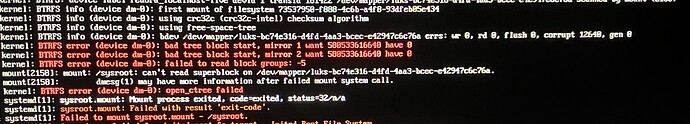Specs:
- Fedora 40
- BTRFS file system with LUKS encryption
- Installed on an internal M.2 NVME drive
Problem
My Fedora installation boots into emergency mode due to an issue with reading a superblock on my drive, preventing sysroot.mount from being mounted. From journalctl and dmesg, I found the following (provided in picture form):
I attempted to access the LUKS-encrypted BTRFS partition from a LiveCD version of Fedora, but I could not. I may not have been doing it right though as I am an inexperienced user. Is there any way to fix it or at least recover the data? This has been my main partition since October of last year and I have lots of data that I cannot afford to lose on it.
Cause
I was attempting to build an application from its source code when my system crashed. To try again, I force-restarted my system to find it stuck in emergency mode.