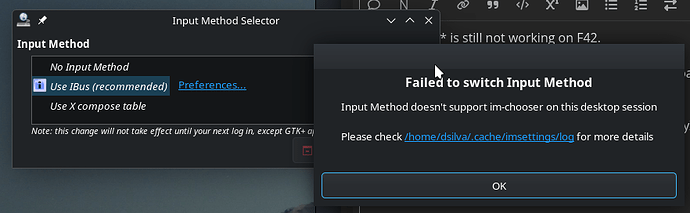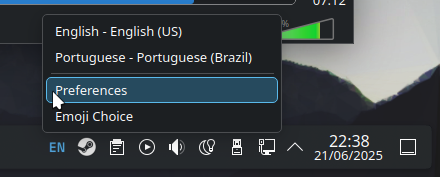im-chooser has not worked or started since installing Fedora 41 Spin KDE Plasma. When trying to start im-chooser, two errors pop up in the terminal:
ksarkans@fedora:~$ im-chooser
(im-chooser:7555): libimchooseui-WARNING **: 21:13:27.200: Unable to contact IMSettings: unknown reason
(im-chooser:7555): libimchooseui-WARNING **: 21:13:27.200: Unable to contact IMSettings: unknown reason
The program then gives a link to a log
[ 17.328659]: GLib-GIO[1498]: DEBUG: _g_io_module_get_default: Found default implementation dconf (DConfSettingsBackend) for ‘gsettings-backend’
[ 17.372702]: GLib-GIO[1498]: DEBUG: Using cross-namespace EXTERNAL authentication (this will deadlock if server is GDBus < 2.73.3)
imsettings information
==========================
XINPUTRC: /home/ksarkans/.config/imsettings/xinputrc
File: /home/ksarkans/.config/imsettings/xinputrc -> /etc/X11/xinit/xinput.d/xcompose.conf
Size: 37 Blocks: 8 Block В/В: 4096 symbolic link
Device: 0/50 Sometimes: 7325 Links: 1
Access: (0777/lrwxrwxrwx) Uid: ( 1000/ksarkans) Gid: ( 1000/ksarkans)
Context: unconfined_u:object_r:config_home_t:s0
Access: 2025-03-07 13:09:18.840016796 +0700
Modified: 2025-03-03 00:26:06.465924477 +0700
Modified: 2025-03-03 00:26:06.465924477 +0700
Created: 2025-03-03 00:26:06.465924477 +0700
Is DBus enabled: yes
Is imsettings enabled: yes
Is GTK+ supported: yes
Is Qt supported: yes
Is Action needed: yes
DESKTOP: KDE-wayland
GUESS_DESKTOP: $XDG_SESSION_TYPE
DISABLE_IMSETTINGS:
IMSETTINGS_DISABLE_DESKTOP_CHECK:
DBUS_SESSION_BUS_ADDRESS: unix:path=/run/user/1000/bus
GTK_IM_MODULE:
QT_IM_MODULE: xim
XMODIFIERS: @im=none
IMSETTINGS_MODULE: X compose table
IMSETTINGS_INTEGRATE_DESKTOP: yes
IMSETTINGS_DISABLE_SYS_XINPUTRC: no
IMSETTINGS_DISABLE_USER_XINPUTRC: no
IMSETTINGS_IGNORE_SESSION:
[ 33.095749]: IMSettings-Daemon[1498]: WARNING **: Child process exited with code 1
[ 33.097511]: IMSettings-Daemon[1498]: WARNING **: Unable to open X Display. Input Method may not work.
[ 33.099045]: libnotify[1498]: DEBUG: SNAP app: (null)
[ 34.123663]: IMSettings-Daemon[2108]: INFO: Starting imsettings-daemon...
[ 34.123735]: IMSettings-Daemon[2108]: INFO: [HOME=/home/ksarkans/.config/imsettings]
[ 34.123776]: IMSettings-Daemon[2108]: INFO: [XINPUTRCDIR=/etc/X11/xinit/]
[ 34.123795]: IMSettings-Daemon[2108]: INFO: [XINPUTDIR=/etc/X11/xinit/xinput.d/]
[ 34.123812]: IMSettings-Daemon[2108]: INFO: [MODULEDIR=/usr/lib64/imsettings]
[ 34.123829]: IMSettings-Daemon[2108]: INFO: [MODULES=gsettings]
[ 34.125162]: IMSettings-Daemon[2108]: INFO: X Display is available
[ 34.575838]: IMSettings-Daemon[2108]: INFO: Attempting to switch IM to X compose table [lang=ru_RU.UTF-8, desktop=KDE-wayland, update=false]
[ 34.684443]: IMSettings-Daemon[2108]: WARNING **: Child process exited with code 1
[ 34.684559]: IMSettings-Daemon[2108]: INFO: no need to invoke any auxiliary process for X compose table
[ 34.684715]: GLib-GIO[2108]: DEBUG: _g_io_module_get_default: Found default implementation dconf (DConfSettingsBackend) for ‘gsettings-backend’
[ 34.684901]: IMSettings-GSettings backend[2108]: INFO: Setting up xim:xim as gtk+ immodule
[ 34.685161]: GLib-GIO[2108]: DEBUG: Using cross-namespace EXTERNAL authentication (this will deadlock if server is GDBus < 2.73.3)
[ 42.706741]: IMSettings-Daemon[1498]: INFO: Unloading imesttings module: gsettings
[ 42.706862]: IMSettings-Daemon[1498]: INFO: imsettings-daemon is shut down.
[ 51.693314]: libnotify[2108]: DEBUG: SNAP app: (null)
[ 51.694181]: IMSettings-Daemon[2108]: INFO: Unloading imesttings module: gsettings
[ 51.698397]: IMSettings-Daemon[2108]: INFO: imsettings-daemon is shut down.
[ 51.710477]: IMSettings-Daemon[5408]: INFO: Starting imsettings-daemon...
[ 51.710539]: IMSettings-Daemon[5408]: INFO: [HOME=/home/ksarkans/.config/imsettings]
[ 51.710564]: IMSettings-Daemon[5408]: INFO: [XINPUTRCDIR=/etc/X11/xinit/]
[ 51.710583]: IMSettings-Daemon[5408]: INFO: [XINPUTDIR=/etc/X11/xinit/xinput.d/]
[ 51.710601]: IMSettings-Daemon[5408]: INFO: [MODULEDIR=/usr/lib64/imsettings]
[ 51.710618]: IMSettings-Daemon[5408]: INFO: [MODULES=gsettings]
[ 1.400118]: libnotify[5408]: DEBUG: SNAP app: (null)
[ 1.400886]: IMSettings-Daemon[5408]: INFO: Unloading imesttings module: gsettings
[ 1.406354]: IMSettings-Daemon[5408]: INFO: imsettings-daemon is shut down.
[ 1.426271]: IMSettings-Daemon[5640]: INFO: Starting imsettings-daemon...
[ 1.426336]: IMSettings-Daemon[5640]: INFO: [HOME=/home/ksarkans/.config/imsettings]
[ 1.426373]: IMSettings-Daemon[5640]: INFO: [XINPUTRCDIR=/etc/X11/xinit/]
[ 1.426403]: IMSettings-Daemon[5640]: INFO: [XINPUTDIR=/etc/X11/xinit/xinput.d/]
[ 1.426428]: IMSettings-Daemon[5640]: INFO: [MODULEDIR=/usr/lib64/imsettings]
[ 1.426446]: IMSettings-Daemon[5640]: INFO: [MODULES=gsettings]
[ 12.797825]: libnotify[5640]: DEBUG: SNAP app: (null)
[ 12.798701]: IMSettings-Daemon[5640]: INFO: Unloading imesttings module: gsettings
[ 12.798803]: IMSettings-Daemon[5640]: INFO: imsettings-daemon is shut down.
[ 12.825060]: IMSettings-Daemon[5724]: INFO: Starting imsettings-daemon...
[ 12.825132]: IMSettings-Daemon[5724]: INFO: [HOME=/home/ksarkans/.config/imsettings]
[ 12.825172]: IMSettings-Daemon[5724]: INFO: [XINPUTRCDIR=/etc/X11/xinit/]
[ 12.825200]: IMSettings-Daemon[5724]: INFO: [XINPUTDIR=/etc/X11/xinit/xinput.d/]
[ 12.825223]: IMSettings-Daemon[5724]: INFO: [MODULEDIR=/usr/lib64/imsettings]
[ 12.825248]: IMSettings-Daemon[5724]: INFO: [MODULES=gsettings]
[ 10.442602]: libnotify[5724]: DEBUG: SNAP app: (null)
[ 10.447934]: IMSettings-Daemon[5724]: INFO: Unloading imesttings module: gsettings
[ 10.448146]: IMSettings-Daemon[5724]: INFO: imsettings-daemon is shut down.
[ 10.469375]: IMSettings-Daemon[6489]: INFO: Starting imsettings-daemon...
[ 10.469458]: IMSettings-Daemon[6489]: INFO: [HOME=/home/ksarkans/.config/imsettings]
[ 10.469492]: IMSettings-Daemon[6489]: INFO: [XINPUTRCDIR=/etc/X11/xinit/]
[ 10.469522]: IMSettings-Daemon[6489]: INFO: [XINPUTDIR=/etc/X11/xinit/xinput.d/]
[ 10.469552]: IMSettings-Daemon[6489]: INFO: [MODULEDIR=/usr/lib64/imsettings]
[ 10.469576]: IMSettings-Daemon[6489]: INFO: [MODULES=gsettings]
[ 25.972733]: libnotify[6489]: DEBUG: SNAP app: (null)
[ 25.973528]: IMSettings-Daemon[6489]: INFO: Unloading imesttings module: gsettings
[ 25.973608]: IMSettings-Daemon[6489]: INFO: imsettings-daemon is shut down.
[ 25.999826]: IMSettings-Daemon[6537]: INFO: Starting imsettings-daemon...
[ 25.999903]: IMSettings-Daemon[6537]: INFO: [HOME=/home/ksarkans/.config/imsettings]
[ 25.999944]: IMSettings-Daemon[6537]: INFO: [XINPUTRCDIR=/etc/X11/xinit/]
[ 25.999977]: IMSettings-Daemon[6537]: INFO: [XINPUTDIR=/etc/X11/xinit/xinput.d/]
[ 26.000003]: IMSettings-Daemon[6537]: INFO: [MODULEDIR=/usr/lib64/imsettings]
[ 26.000034]: IMSettings-Daemon[6537]: INFO: [MODULES=gsettings]
[ 27.172248]: libnotify[6537]: DEBUG: SNAP app: (null)
[ 27.172921]: IMSettings-Daemon[6537]: INFO: Unloading imesttings module: gsettings
[ 27.172994]: IMSettings-Daemon[6537]: INFO: imsettings-daemon is shut down.
[ 27.199424]: IMSettings-Daemon[7565]: INFO: Starting imsettings-daemon...
[ 27.199488]: IMSettings-Daemon[7565]: INFO: [HOME=/home/ksarkans/.config/imsettings]
[ 27.199514]: IMSettings-Daemon[7565]: INFO: [XINPUTRCDIR=/etc/X11/xinit/]
[ 27.199532]: IMSettings-Daemon[7565]: INFO: [XINPUTDIR=/etc/X11/xinit/xinput.d/]
[ 27.199549]: IMSettings-Daemon[7565]: INFO: [MODULEDIR=/usr/lib64/imsettings]
[ 27.199566]: IMSettings-Daemon[7565]: INFO: [MODULES=gsettings]
from which nothing is clear. Trying to reinstall im-chooser didn’t solve anything. It just changed the repository from ‘anaconda’ to ‘fedora’. I’ve searched all sorts of forums and discussions, but no one has a similar problem. I hope for help from people who know.