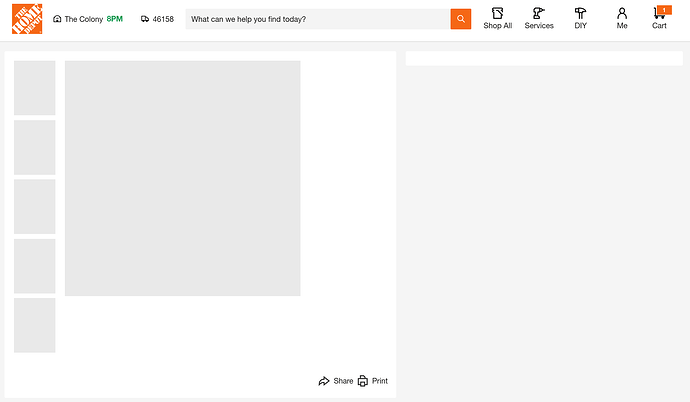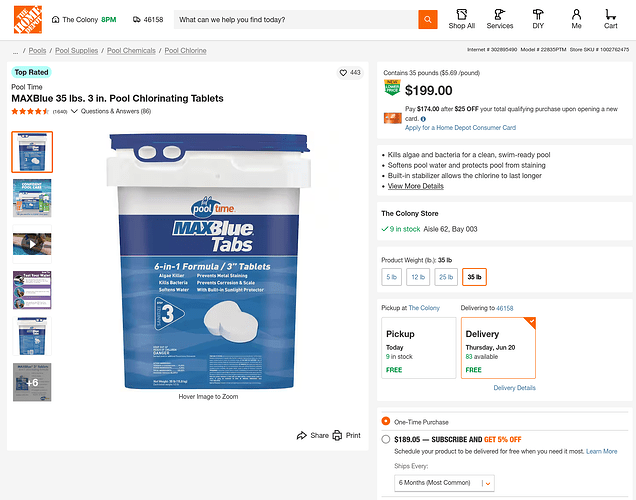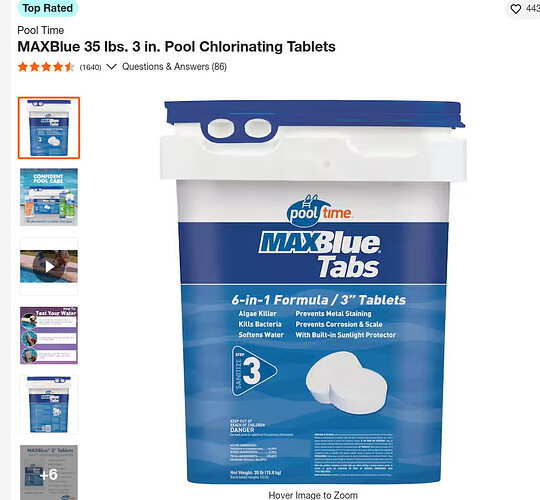The page in question: [Redacted]
I’ve uploaded 2 screenshots. One where the web page does not display properly in any Chromium based web browser (Google Chrome, Chromium, MS Edge) and the other screenshot where the page displays properly in Firefox.
There are no extensions in any of my chromium web browsers, there are no console errors displayed at all when hitting F12 and refreshing the page, I’ve removed every folder with the word Cache or cache in ~/.config/google-chrome, Chromium and Edge were fresh installs and they also have no errors in the console logs when hitting F12.
There are no errors or any relevant outputs from journalctl -xe, my system is AMD based and I used sudo dnf install xorg-x11-drv-amdgpu, which ran successfully but didn’t resolve (I use X11, I’ve disabled Wayland) but, even when I enable and used Wayland, the issue persists.
When I installed Fedora 40 Workstation, I ran the following:
sudo dnf swap mesa-va-drivers mesa-va-drivers-freeworld
sudo dnf swap mesa-vdpau-drivers mesa-vdpau-drivers-freeworld
so, in desperation, I reversed this operation and swapped freeworld back to defaults and restarted, but the issue persists.
Also, I’m not missing any updates, dnf upgrade ran successfully. I’m not sure what else I should be doing to resolve, anyone have any other ideas? Thanks in advance.
System info:
Fedora Linux 40 (Workstation Edition)
ASRock B550M Pro4
AMD Ryzen™ 5 5600 × 12
AMD Radeon™ RX 6650 XT
32.0 GiB RAM
16.5 TB DISK
Linux 6.8.11-300.fc40.x86_64 KERNEL
Wayland/X11 WINDOWING SYSTEM
EDIT: I’ve also tried disabling hardware acceleration in Chrome, Chroium and Edge, didn’t resolve.
EDIT2: Removed the link from the main post. Issue resolved today for some reason after dnf update, no other changes made other than what’s mentioned below. Thank you all for taking the time to chime in and review my troubleshooting efforts.