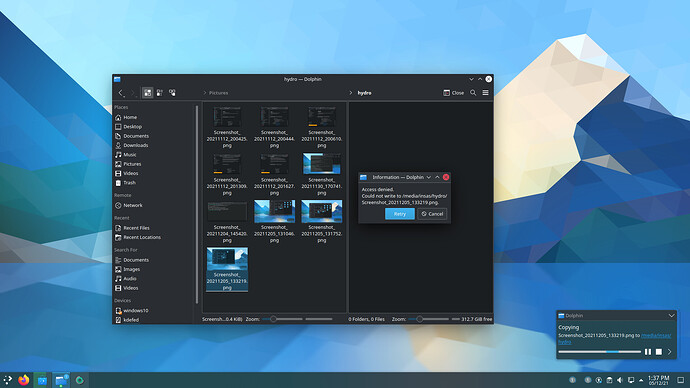i can not copy files to another drive with btrfs/ext4 but i can copy paste to my ntfs drive can anyone help what kind of error it is
even cant create a folder on the ext4 partition
Check permissions and available space.
You can see the preview of the picture in the left folder “Pictures”, so at this folder you have all necessary permissions.
But it remains the question about the folders ???/hydro and ???/garuda/@cache on the right.
Open @cache’s parent folder “garuda” in a terminal and enter ls -l or open the “@cache” folder directly and enter ls -l ..
The same for hydro.
What is the output of the line that contains @cache / hydro ?
https://wiki.archlinux.org/title/File_permissions_and_attributes
Looking at the output from @py0xc3 post
My partition was under root and solved by @dalto
sudo chown insas:insas /mnt/my/drive
Is there gui way to do the same.
If you right click on the folder, andd then click properties you should be able to file permissions
Does that work if it is owned by root?