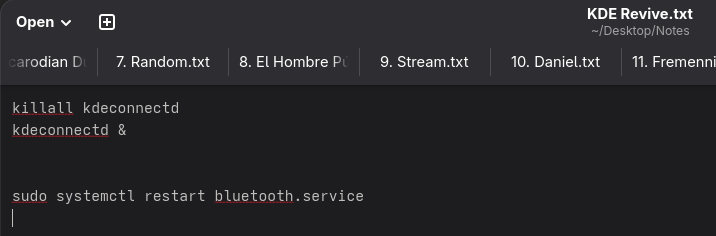Hello,
I’ve been experiencing issues when connecting my Soundcore Life Q30 wireless headphones to my laptop recently. I already tested them on other devices, my phone and another computer, but it’s still only happening on my laptop with Fedora. Whenever I turn them on and it begins to attempt pairing, it connects to the laptop, but then disconnects after 3 seconds. I tried uninstalling and installing bluez, forgetting the device in my bluetooth settings and hard resetting the headphones by holding the + and Power button for 5 seconds, but the only thing that fixes the issue is doing sudo systemctl restart bluetooth.service
Not just that, but last night, I reinstalled my Fedora OS completely, started brand new again. The headphones would pair completely fine, but, after installing all my apps, my gnome extensions, and then the most recent updates, it’s broken again, and I am not sure what exactly it could’ve been, it’s probably one of the most recent updates, one that happened within 1 or 2 weeks ago, no more.
Here are some logs regarding the service, but not sure how helpful they can be:
bluetooth.service - Bluetooth service
Loaded: loaded (/usr/lib/systemd/system/bluetooth.service; enabled; preset: enabled)
Drop-In: /usr/lib/systemd/system/service.d
└─10-timeout-abort.conf
Active: active (running) since Mon 2025-06-23 04:49:05 CST; 10h ago
Invocation: 0cd4b4c0fefb49c09730d86def809f89
Docs: man:bluetoothd(8)
Main PID: 893 (bluetoothd)
Status: "Running"
Tasks: 1 (limit: 18873)
Memory: 2.8M (peak: 3.8M)
CPU: 177ms
CGroup: /system.slice/bluetooth.service
└─893 /usr/libexec/bluetooth/bluetoothd
Jun 23 04:50:02 Cerebro bluetoothd[893]: Endpoint registered: sender=:1.102 path=/MediaEndpoint/A2DPSource/opus_05_duplex
Jun 23 04:54:31 Cerebro bluetoothd[893]: /org/bluez/hci0/dev_98_47_44_F4_B9_A2/fd0: fd(40) ready
Jun 23 07:41:32 Cerebro bluetoothd[893]: src/profile.c:ext_io_disconnected() Unable to get io data for Hands-Free Voice gateway: getpeername: Transport endpoint is not connected (107)
Jun 23 15:03:29 Cerebro bluetoothd[893]: No matching connection for device
Jun 23 15:04:19 Cerebro bluetoothd[893]: /org/bluez/hci0/dev_98_47_44_F4_B9_A2/sep2/fd4: fd(42) ready
Jun 23 15:04:22 Cerebro bluetoothd[893]: Failed to disconnect device: Disconnected (0x0e)
Jun 23 15:06:13 Cerebro bluetoothd[893]: src/profile.c:ext_auth() Hands-Free Voice gateway rejected 98:47:44:F4:B9:A2: org.bluez.Error.Canceled
Jun 23 15:06:15 Cerebro bluetoothd[893]: profiles/audio/avctp.c:avctp_connect_cb() connect to 98:47:44:F4:B9:A2: Software caused connection abort (103)
Jun 23 15:06:15 Cerebro bluetoothd[893]: src/profile.c:record_cb() Unable to get Hands-Free Voice gateway SDP record: Software caused connection abort
Jun 23 15:06:15 Cerebro bluetoothd[893]: No matching connection for device
caferino@Cerebro:~$ sudo systemctl restart bluetooth.service
caferino@Cerebro:~$ sudo systemctl status bluetooth.service
● bluetooth.service - Bluetooth service
Loaded: loaded (/usr/lib/systemd/system/bluetooth.service; enabled; preset: enabled)
Drop-In: /usr/lib/systemd/system/service.d
└─10-timeout-abort.conf
Active: active (running) since Mon 2025-06-23 15:08:18 CST; 15s ago
Invocation: 5ab5d3105cf24908a349e399c1ca8741
Docs: man:bluetoothd(8)
Main PID: 31954 (bluetoothd)
Status: "Running"
Tasks: 1 (limit: 18873)
Memory: 1M (peak: 3.5M)
CPU: 58ms
CGroup: /system.slice/bluetooth.service
└─31954 /usr/libexec/bluetooth/bluetoothd
Jun 23 15:08:18 Cerebro bluetoothd[31954]: Endpoint registered: sender=:1.102 path=/MediaEndpoint/A2DPSource/opus_g
Jun 23 15:08:18 Cerebro bluetoothd[31954]: Endpoint registered: sender=:1.102 path=/MediaEndpoint/A2DPSink/sbc
Jun 23 15:08:18 Cerebro bluetoothd[31954]: Endpoint registered: sender=:1.102 path=/MediaEndpoint/A2DPSource/sbc
Jun 23 15:08:18 Cerebro bluetoothd[31954]: Endpoint registered: sender=:1.102 path=/MediaEndpoint/A2DPSource/faststream
Jun 23 15:08:18 Cerebro bluetoothd[31954]: Endpoint registered: sender=:1.102 path=/MediaEndpoint/A2DPSource/faststream_duplex
Jun 23 15:08:18 Cerebro bluetoothd[31954]: Endpoint registered: sender=:1.102 path=/MediaEndpoint/A2DPSink/opus_05
Jun 23 15:08:18 Cerebro bluetoothd[31954]: Endpoint registered: sender=:1.102 path=/MediaEndpoint/A2DPSource/opus_05
Jun 23 15:08:18 Cerebro bluetoothd[31954]: Endpoint registered: sender=:1.102 path=/MediaEndpoint/A2DPSink/opus_05_duplex
Jun 23 15:08:18 Cerebro bluetoothd[31954]: Endpoint registered: sender=:1.102 path=/MediaEndpoint/A2DPSource/opus_05_duplex
Jun 23 15:08:27 Cerebro bluetoothd[31954]: /org/bluez/hci0/dev_98_47_44_F4_B9_A2/sep2/fd0: fd(42) ready
My fastfetch:
User: caferino@Cerebro
OS: Fedora Linux 42 (Workstation Edition) x86_64
Host: HP ENVY m7 Notebook
Kernel: Linux 6.14.11-300.fc42.x86_64
Shell: bash 5.2.37
Display 1: 1280x720 @ 60 Hz, 17" (Built-in)
Display 2: 1920x1080 @ 60 Hz, 55" (Samsung External)
DE: GNOME 48.2
WM: Mutter (Wayland)
Terminal: Ptyxis 48.4
CPU: Intel Core i7-7500U (4) @ 3.50 GHz
GPU 1 (Discrete): NVIDIA GeForce 940MX
GPU 2 (Integrated): Intel HD Graphics 620 @ 1.05 GHz
My gnome extensions, which I disabled and tried, and still wouldn’t work:
- AppIndicator and KStatusNotifierItem Support
- Dash to Dock
- Disable Unredirect
- Extension List
- Hide Top Bar
- User Themes
- Vitals
The bluetooth was working fine right when the Fedora install was fresh, but it seems that, after around 30 updates, and then another 9 I installed in Software, the problem popped up, along another unrelated little glitch like invisible wayland windows that won’t let me click the “x” in some of my Brave tabs right now, one error that was reported as critical like 3 weeks ago.
I just discovered this one, I just woke up this morning. This invisible window issue would happen before every morning, I have 2 monitors, and I usually close the lid of my laptop to suspend it and use only the monitor to watch a show or video to fall asleep with, and I also use KDE Connect to control the cursor with my phone. I discovered that I have to close the KDE Connect sessions on the top bar to remove glitches of not being able to click anything, but right now, that did not fix it, and it’s only happening to two tabs in Brave depending on their position, like, there is a invisible window preventing clicks inputs between the two monitors at the top, it’s weird. Also tried disabling all the extensions and it’s still broken.
There’s also another tiny glitch where, KDE Connect won’t connect/work with my phone unless I run
killall kdeconnectd
kdeconnectd &
which is minor, but it’s there since Fedora 42 rolled out, it wouldn’t happen in 41 or earlier to me. It’s been like this for months, so, not sure how to pinpoint that issue.
Is there any way to fetch the most recent installed updates? All the dnf logs in my /var/log are way too long, there are like 5 text files of them, about 3 thousand lines each, only if they could be helpful though.