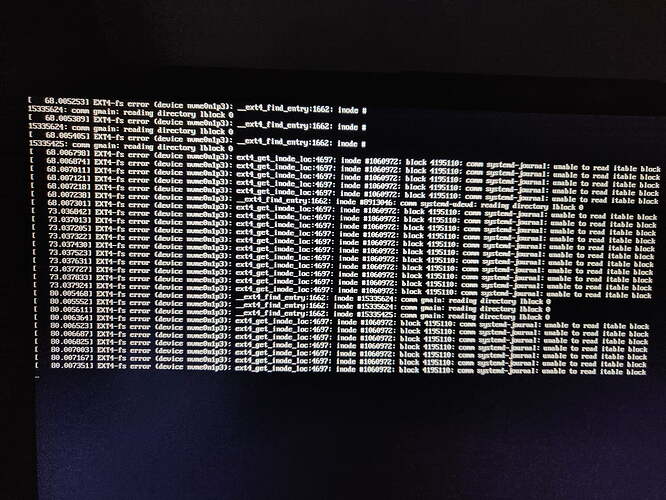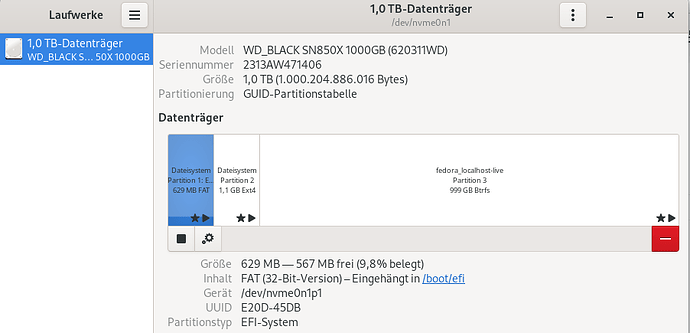andalb
March 22, 2023, 8:31pm
1
Even with newest Kernel 6.2. and 6.1.18 Fedora didn’t wake up my Ryzen 7 5825U Lenovo IdeaPad 3 15aba7 from suspend. I thought there are some changes regarding the new AMD Ryzen that address this issue.
Could it be, that the NVMe SSD is having trouble
Thanks in advance for your support.
Welcome to journalctl -b -1
1 Like
andalb
March 23, 2023, 8:44am
3
Thanks for help.
Below the output from journalctl.
The screen wakes up from suspend, but laptop can not be longer used. The only choice left is to “Logout” in the top right of the Gnome panel. After selection, the following message appears:
My information was that the AMD Ryzen problem should no longer occur with the new CPUs and the Ryzen 7 5825U probably not affected either.
journalctl ------------------------------
Mär 22 17:55:36 lenovo-ideapad ModemManager[1101]: [sleep-monitor] system is about to suspend
end journalctl ------------------------------
andalb
March 23, 2023, 8:52am
4
P.S.
Already tried various fixes, but nothing helped.
Also, tried to boot the laptop with advanced BIOS settings to deactivate s0ix, but couldn’t get into. The hints all referred to older Lenovo laptops or models.
Cheers,
wmp-e
March 24, 2023, 9:23pm
5
I believe I am having similar issues on different hardware. I have found a solution that addresses my issues for the most part, but I think ultimately this is a systemd issue. I see people complaining about this across many distros, and systemd is often the common denominator.
Here is a thread that explores this issue. I am still trying to solve it 100%, but it might be a good start for you.
Same issue here with the same processor, tried many different “fixes” so far including wimpy’s, but nothing works for me. For now ive set all power managment options to lockscreen instead of suspend.
You can post a bug report in bugzilla redhathttps://bugzilla.redhat.com/
andalb
March 25, 2023, 9:02am
8
Can I assume, that you have already tried different settings in the energy saving options in the BIOS and it did not help?
I already pinned my issue over to Bugzilla as a bug, but unfortunately my thread was closed and I’m still waiting for an answer.
The error message shown in the photo- can I assume that the NVM SSD is not waking up properly? (I don’t use encryption)
Unfortunately, the announcement of the new 6.2.x kernel claims that the suspend problems are fixed, but I can’t tell any difference between suspend on 5.x 6.1, 6.2 and 6.3 kernels.
Cheers
Having the same issue on:
IdeaPad Slim 3 14#: 82XLCTO1WW
AMD Ryzen 5 7530U
Tried with mint OS too, in the case it was fedora specific but it doesn’t seem to be. Very interested to see can this be resolved.
linuxer
September 22, 2023, 3:33am
10
Having the same issue on:
LENOVO ThinkPad T440p
Fedora Silverblue 38
Intel Core i5-4300M × 4
Intel HD Graphics 4600 (HSW GT2)
Skulls BIOS
Suspend works fine on Windows 10 Home on this machine and on Fedora Silverblue on a different, more modern Asus laptop.
andalb
September 22, 2023, 6:42pm
11
It helped for me to replace the built-in and also not firmware upgradable consumer Samsung SSD M.2 with a WD BLACK SN850X. After that, suspend in Fedora 38 worked like a charm.
I hope I could help.